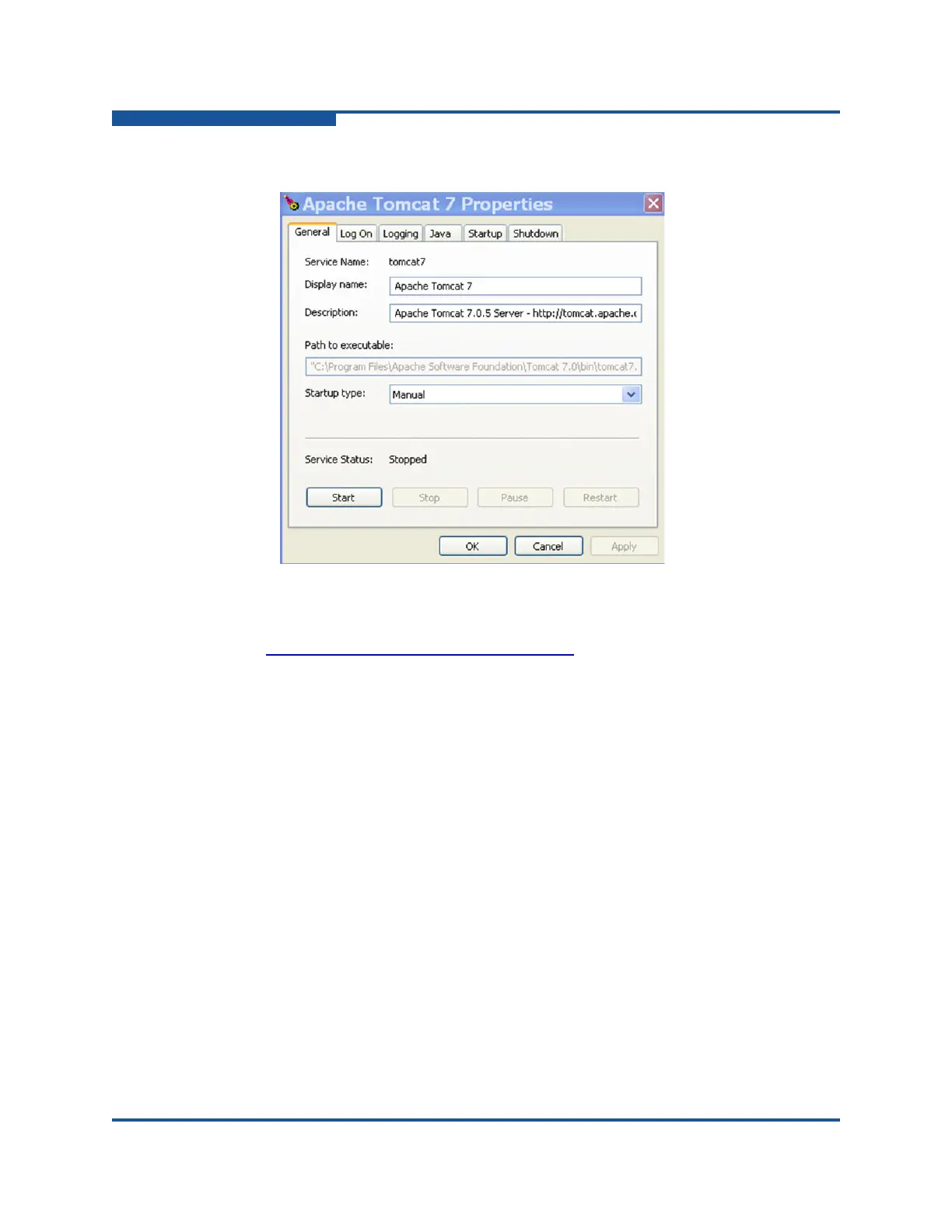A–Troubleshooting
Procedure on Linux-based Systems
A-8 SN0054669-00 C
6. Click the General tab. Click Start to restart the Tomcat service.
Figure A-9. General Tab of Configure Tomcat Dialog
7. Start QConvergeConsole by pointing your web browser to:
http://localhost:8080/QConvergeConsole
.
8. Open the log files from the locations entered in step 4.
Procedure on Linux-based Systems
The QConvergeConsole installer installs Tomcat version 6.0.29 on Linux systems.
For Tomcat 6.0.29, the log file is set up in script file catalina.sh.
Follow these steps to change the file name of the logfile:
1. Stop the Tomcat server by running the following on a command line:
“. /catalina.sh stop”
2. Open file catalina.sh for editing.
The full path to catalina.sh on Linux systems is:
/opt/QLogic_Corporation/QConvergeConsole/
apache-tomcat-6.0.29/bin
3. Find the following statement:
CATALINA_OUT="$CATALINA_BASE"/logs/catalina.out
