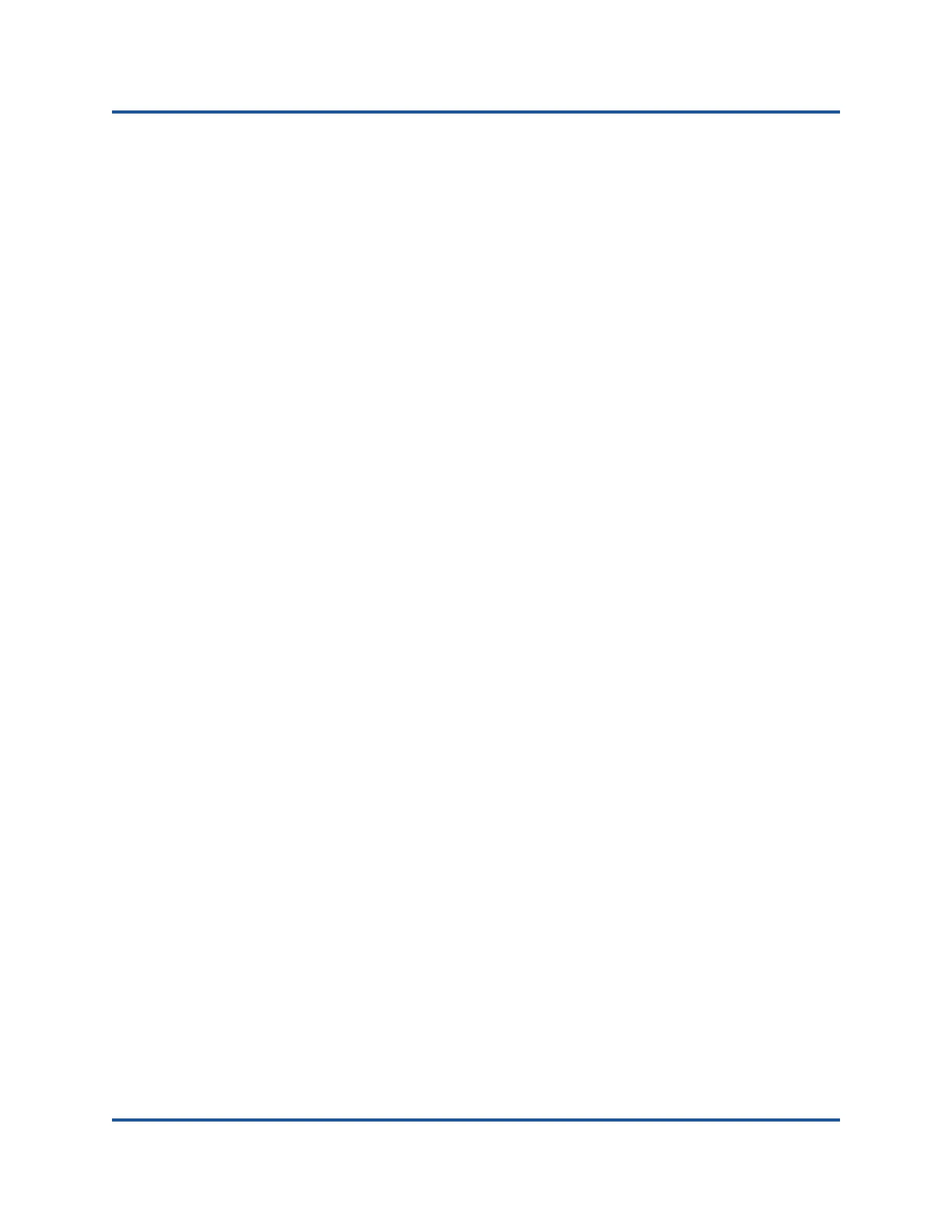B–Dell Z9100 Switch Configuration
84 BC0154503-00 C
4. Identify the module and port to be configured. This example uses module 1,
port 5.
Dell(conf)#stack-unit 1 port 5 ?
portmode Set portmode for a module
Dell(conf)#stack-unit 1 port 5 portmode ?
dual Enable dual mode
quad Enable quad mode
single Enable single mode
Dell(conf)#stack-unit 1 port 5 portmode quad ?
speed Each port speed in quad mode
Dell(conf)#stack-unit 1 port 5 portmode quad speed ?
10G Quad port mode with 10G speed
25G Quad port mode with 25G speed
Dell(conf)#stack-unit 1 port 5 portmode quad speed 25G
For information about changing the adapter link speed, see “Testing Network
Connectivity” on page 79.
5. Verify that the port is operating at 25Gbps.
Dell# Dell#show running-config | grep "port 5"
stack-unit 1 port 5 portmode quad speed 25G
6. To disable auto-negotiation on switch port 5, do the following:
a. Identify the switch port interface (module 1, port 5, interface 1) and
confirm the auto-negotiation status.
Dell(conf)#interface tw 1/5/1
Dell(conf-if-tf-1/5/1)#intf-type cr4 ?
autoneg Enable autoneg
b. Disable auto-negotiation.
Dell(conf-if-tf-1/5/1)#no intf-type cr4 autoneg
