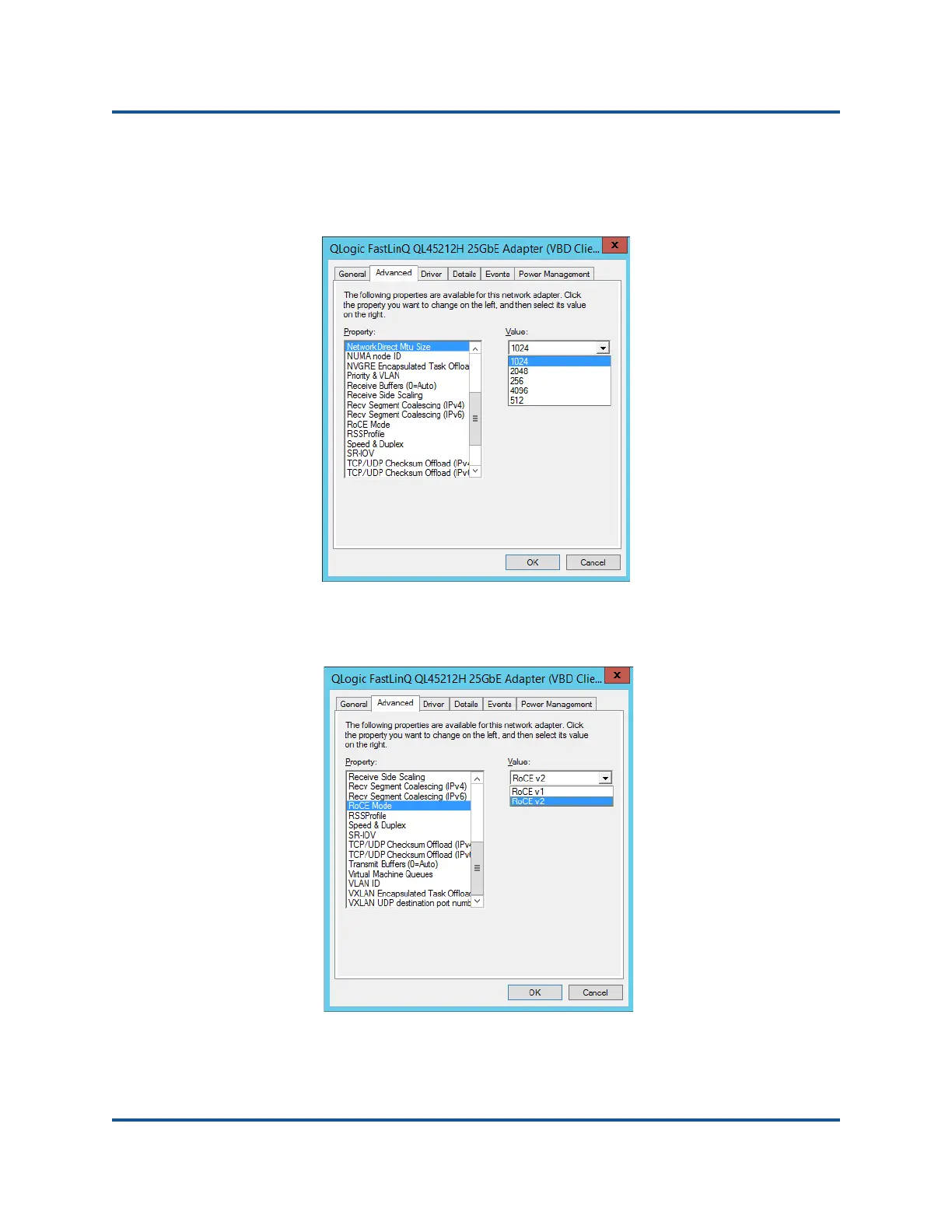6–Configuring RoCE
Configuring RoCE on the Adapter for Windows Server
55 BC0154503-00 C
2. Select Network Direct Mtu Size from the Property menu. The network
direct MTU size must be less than the Ethernet jumbo packet size. In this
example, select 1024. Click OK.
3. Select RoCE Mode from the Property menu. In the Value: pull-down menu,
select RoCE v1 or RoCE v2. Click OK.
