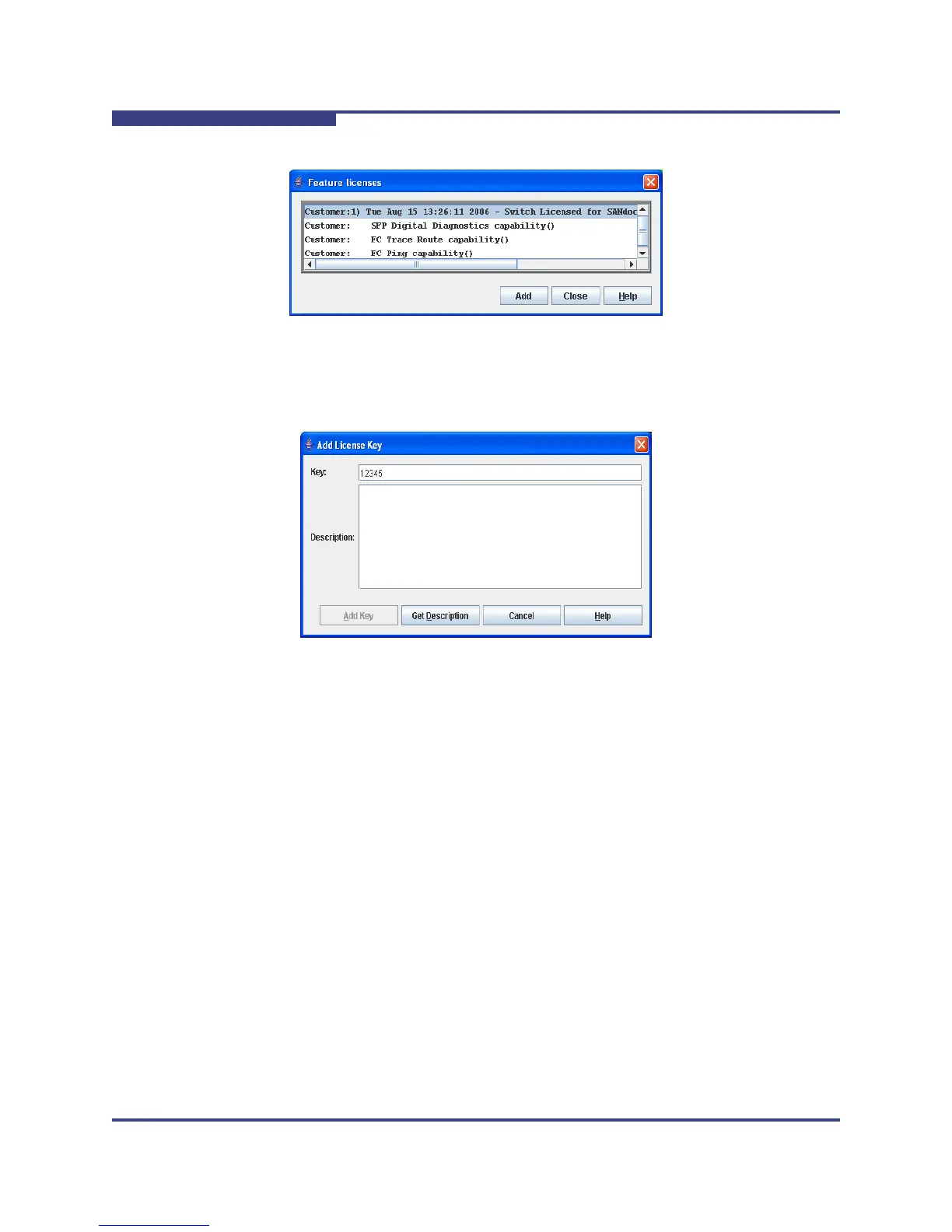4 – Managing Switches
Installing Feature License Keys
4-42 59264-02 A
S
Figure 4-16 Features License Key Dialog
4. In the Add License Key dialog (Figure 4-17), enter the license key in the Key
field.
Figure 4-17 Add License Key Dialog
5. Click the Get Description button. The license key description is retrieved
and displayed in the Description area you to verify that this is the license key
you ordered.
6. Click the Add Key button to upgrade the switch. Allow a minute or two for
the upgrade to complete.
