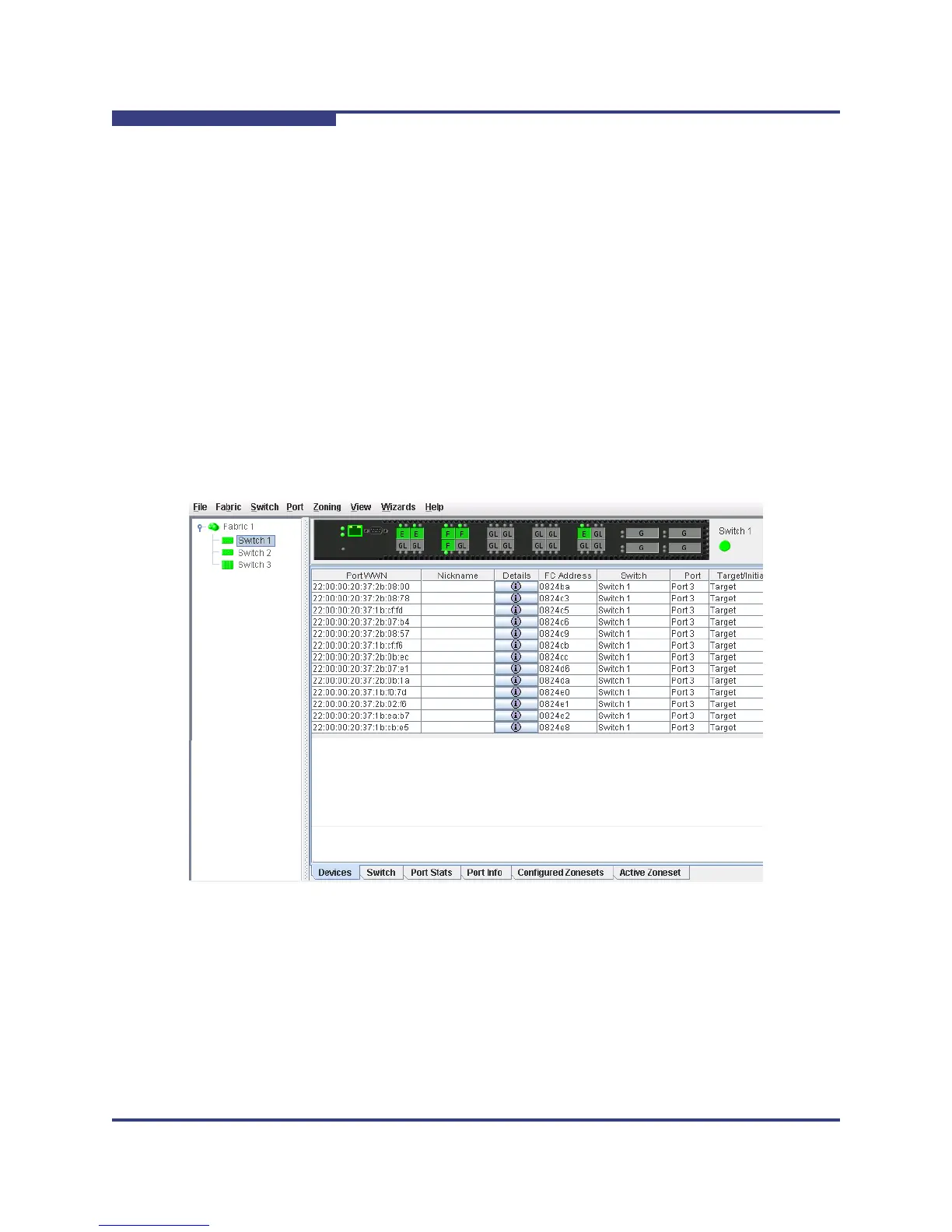3 – Managing Fabrics
Device Information and Nicknames
3-8 59264-02 A
S
Device Information and Nicknames
Devices are hosts and storage targets connected to the switch. A nickname is a
user-definable, meaningful name that can be used in place of the World Wide
Name. This sub-section describes how to view and manage device information
and nicknames.
Devices Data Window
Displaying Detailed Device Information
Managing Device Port Nicknames
Devices Data Window
The Devices data window displays (Figure 3-3) information about devices
connected to the switch. To display the Devices data window, click the Devices
tab below the data window.
Figure 3-3 Devices Data Window
