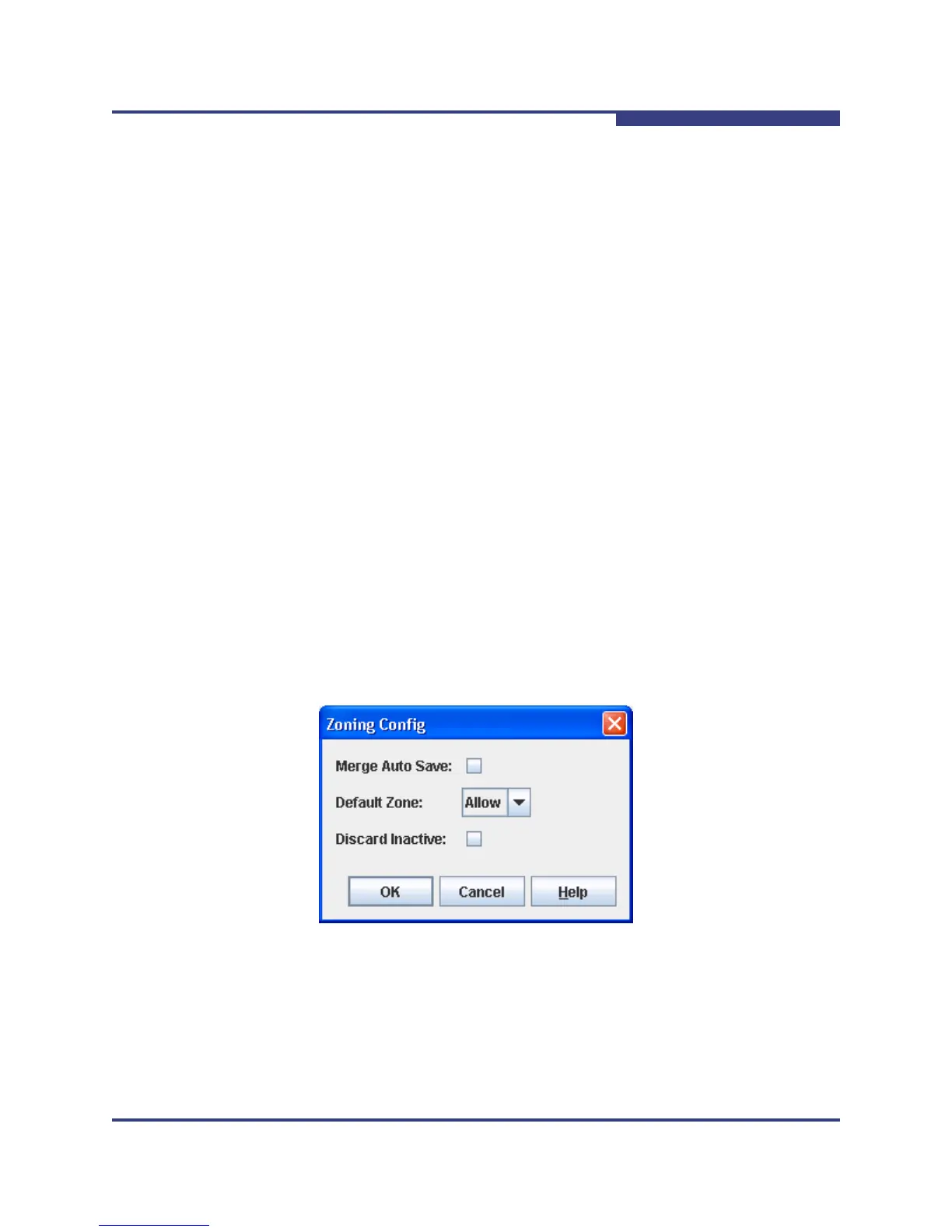3 – Managing Fabrics
Zoning
59264-02 A 3-23
A
Resolving Zoning
The Resolving Zoning options enable you to manage the active, configured, and
merged zone sets in the zoning database. To access the Resolving Zoning
options, open the faceplate display, open the Zoning menu, and select Resolve
Zoning
Capture Active Zoning The Capture Active Zoning option copies the active
zone set to the configured zone set.
Restore Configured Zoning The Restore Configured Zoning option reverts
back to the previously saved configured zone set.
Capture Merged Zoning The Capture Merged Zoning option saves the
merged zone set into the configured zone set.
View Merged/Configured Differences The View Merged/Configured
Differences option opens a dialog to display the Merged and Configured zone sets
in split panes. The items in the Merged but not the Configured pane are shown in
red and are not persistent after a switch reset. The items in the Configured but not
the Merged pane are shown in green and are persistent after a switch reset. The
bottom pane is a description of the differences in summary.
Configuring the Zoning Database
Use the Zoning Config dialog (Figure 3-8) to change the Auto Save, Default Zone,
and Discard Inactive configuration parameters. Open the Zoning menu and select
Edit Zoning Config to open the Zoning Config dialog. After making changes,
click the OK button to put the new values into effect.
Figure 3-8 Zoning Config Dialog
