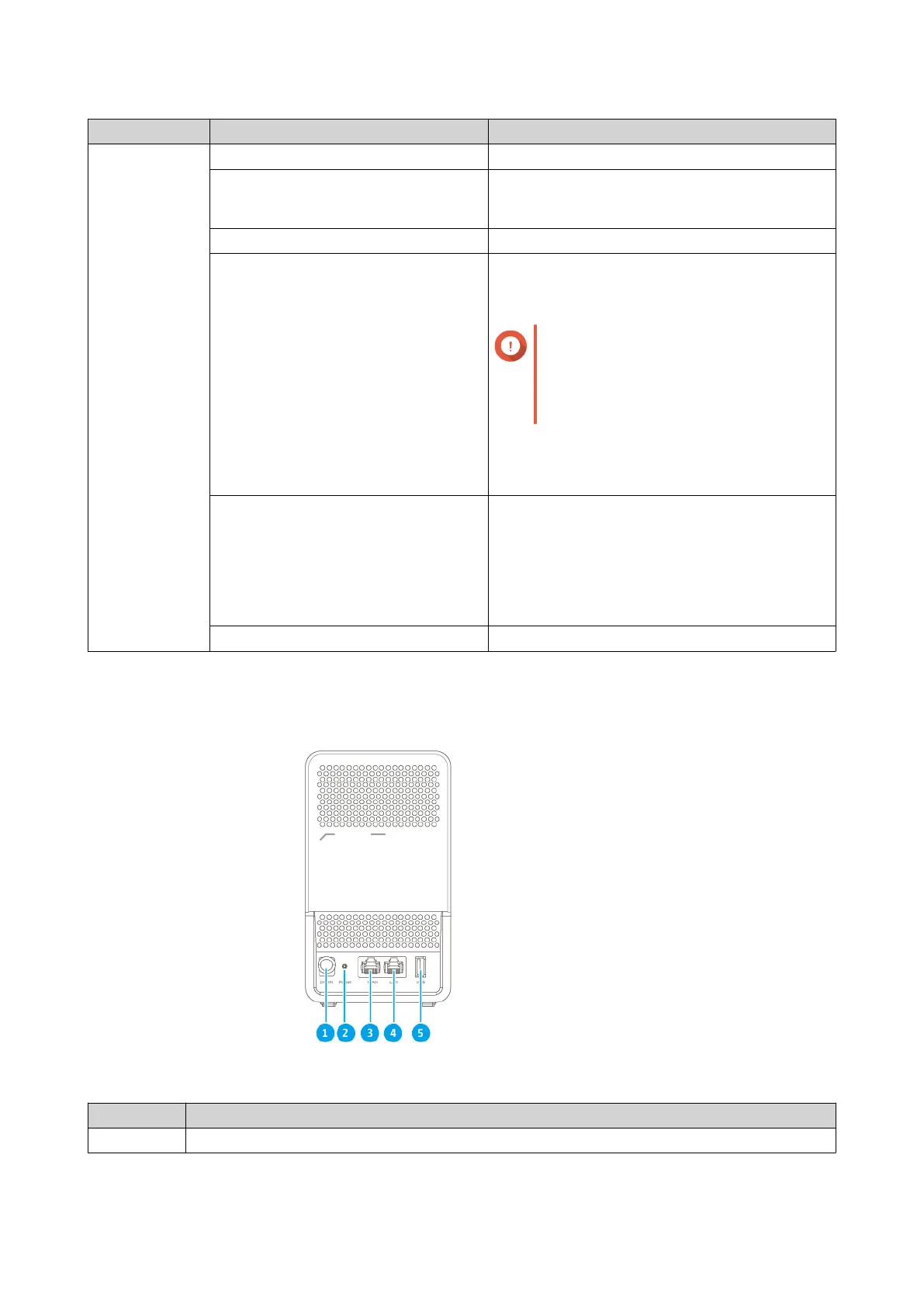LED Status Description
• System
Status
• Wireless
Off The device is powered off.
Red • The device is not connected to a network.
• The node is out of range.
Blue The device is ready.
Green • The device is booting.
• The firmware is being updated.
Important
When updating the firmware, do not
remove the power cord or USB
cable, and do not force-exit the
application.
• The device is being reset.
• An error has occurred.
Flashes blue every 0.5 seconds • The router is being located in the QuRouter
web interface.
• The WPS button has been pressed.
• A node is being added to the primary device
in a mesh network.
Flashes orange every 0.5 seconds The node in the mesh network has weak signal.
Rear Panel
No. Component
1 Power input
QMiro-201W User Guide
Product Overview 9
