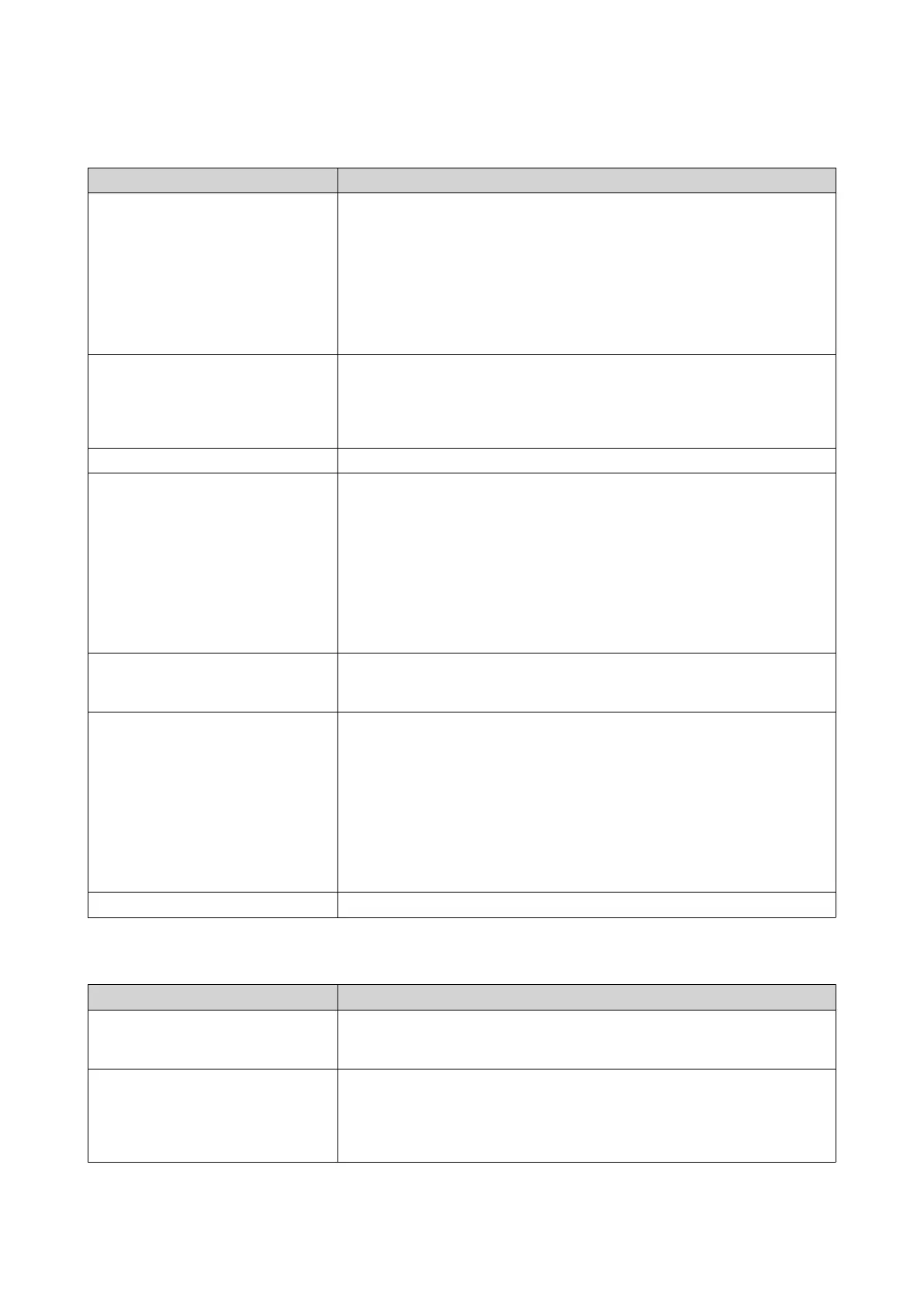Software Features
Feature Description
System status and management • Device connection status
• Device health status
• WAN status
• Wireless status
• Firmware schedule management
Wired network management • WAN/LAN port configuration
• Network port connection status
• IPv4 address routing management
Security Network Address Management (NAT) and port forwarding
VPN • Remote access support using L2TP, OpenVPN, and QBelt (QNAP
proprietary VPN) protocols
• Client IP pool management
• VPN client management
• Connection logs
• Maximum VPN tunnels: 30
Access control • Parental control
• Domain Name Filtering (DNS) and content filtering
System settings • Backup and restore
• Restart, reset
• Manage audio alerts
• Local account and QNAP ID management
• USB settings: USB device user management, USB usage
overview, FTP server management
QuWAN Configure organization, region, site, device name, and device role
Wireless Specifications
Specification Description
Standards • IEEE 802.11ac/n/a 5 GHz
• IEEE 802.11ac/n/b/a 2.4 GHz
Operating frequencies • 2.4 GHz
• 5 GHz-1
• 5 GHz-2
QMiro-201W User Guide
Product Overview 6
