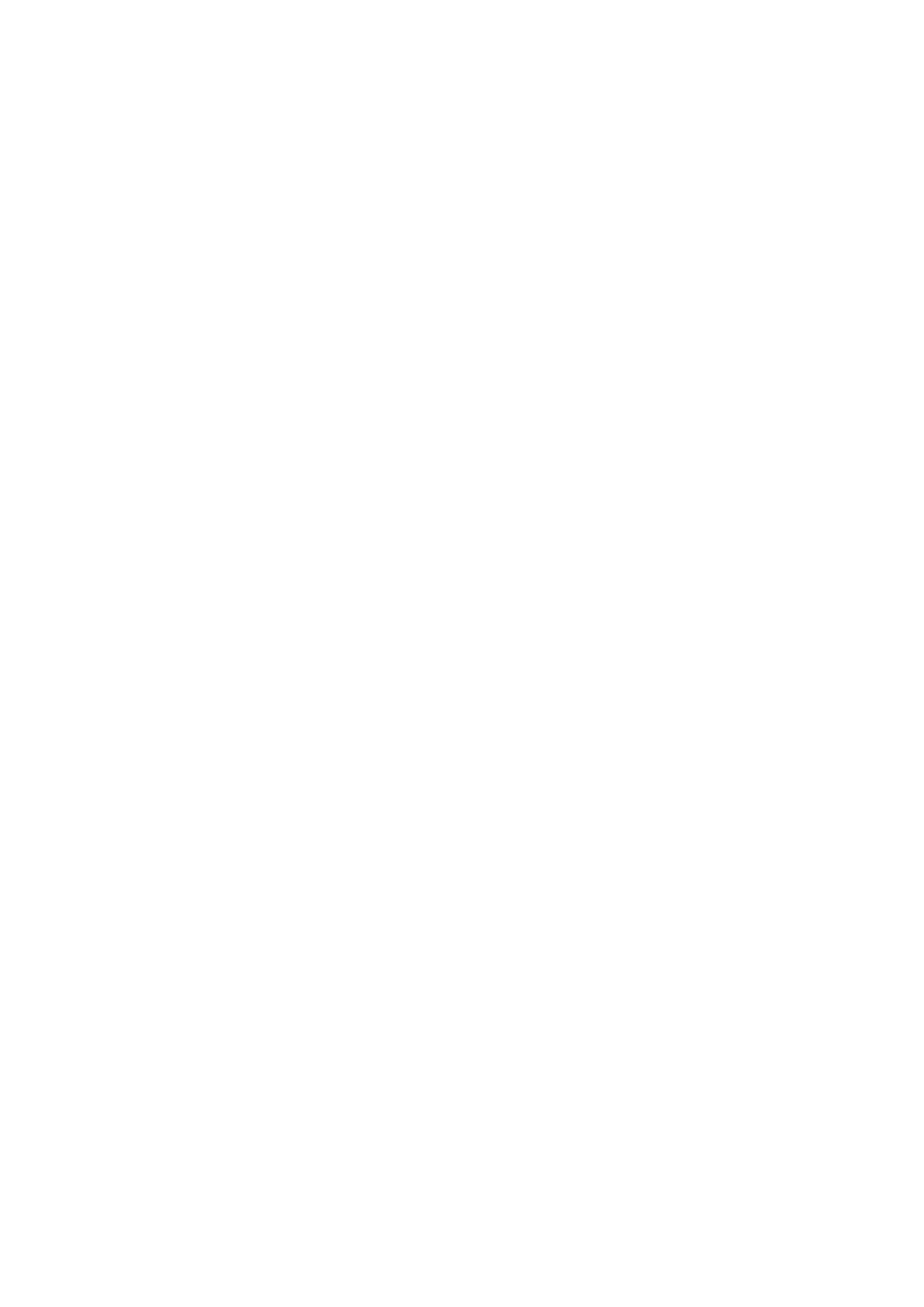2. Install the NAS on a rack.
For details, see Rail Kits and Installing Handles.
3. Install the drives.
For details, see the following topics:
• Installing 3.5-inch Hard Drives on 3.5-inch Trays
• Installing 2.5-inch Hard Drives or Solid-State Drives on 3.5-inch Trays
• Installing M.2 Solid-State Drives
4. Connect the NAS to the network.
5. Optional: Connect expansion units.
For details, see Connecting USB Expansion Units
6. Connect the power cord and all applicable cables.
7. Power on the NAS.
8. Install QTS.
For details, see QTS Installation.
9. Log on to QTS.
TS-451DeU User Guide
Product Overview 10