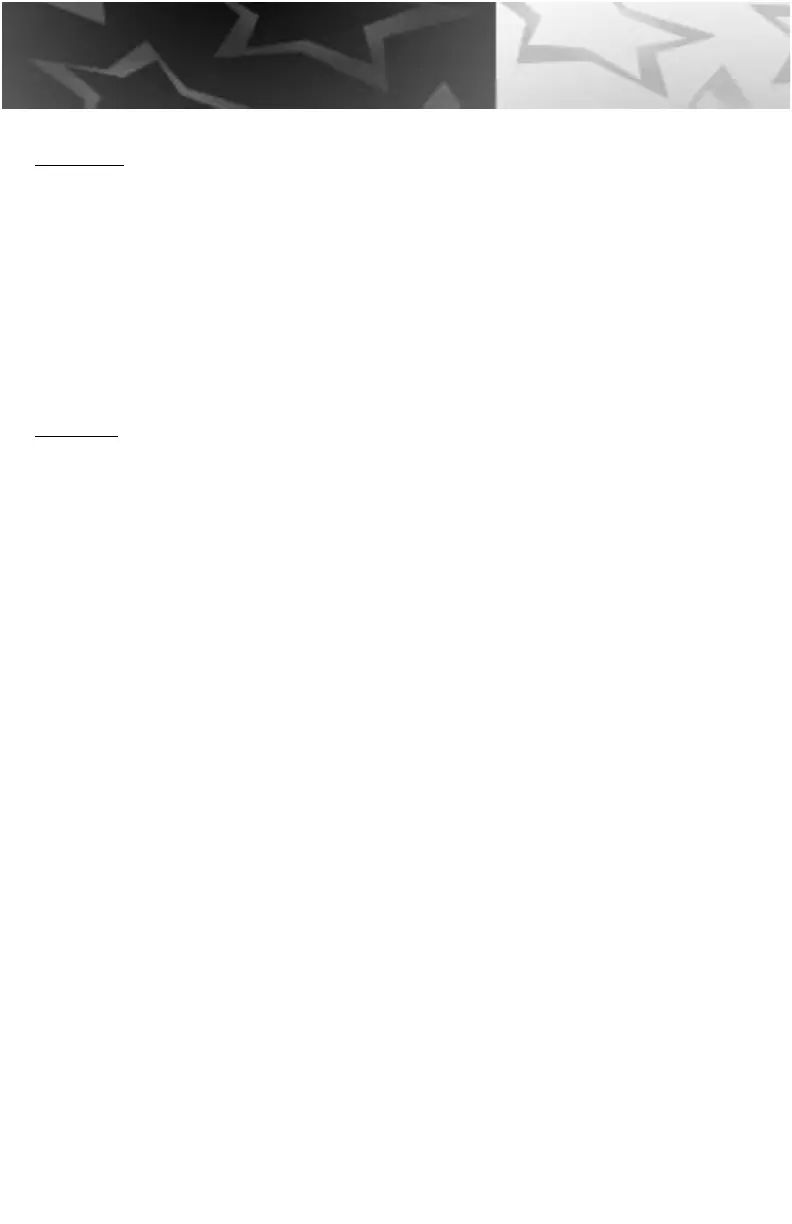Problem 1: Some or all of the SCSI devices are inaccessible or SCSI host adapter
failed initialization.
Reason 1: SCSI host adapter installation is not correct.
Step 1. Try to power off your PC, wait about 1 minute, and then
power it back on (COLD BOOT).
Step 2. If it still fails, refer to Problem1 above for trouble shooting
the SCSI host adapter.
Problem 2: Your system hangs during the boot sequence after installing the
SCSI host adapter.
Reason 1: SCSI host adapter may not be installed firmly in the bus slot.
Step 1. Turn off the power to your computer and all peripherals.
Step 2. Remove the cover off of your computer.
Step 3. Remove and reinstall the SCSI host adapter into the bus
slot and then power on your system.
Step 4. Check the SCSI cable connection.
20
Questions