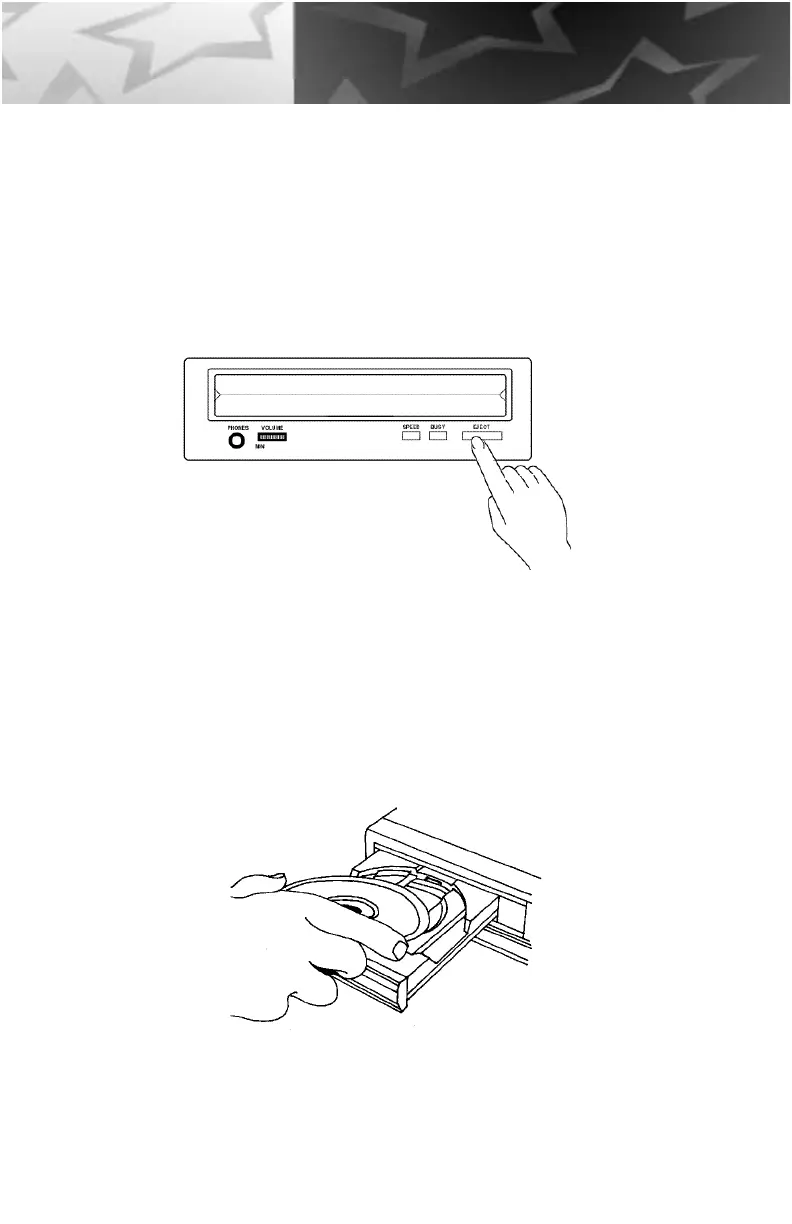Chapter Four
Media Insertion and Removal Guidelines
1. To insert the CD-ROM or CD-R disc, press the EJECT button.
2. Once the disc tray has fully extended, place the CD-ROM or CD-R disc into
the center of the tray.
NOTE: The disc surface must be clean and the label should be facing upward.
3. Press the eject button to have the CD-R/RW drive accept the CD.
15
Handling