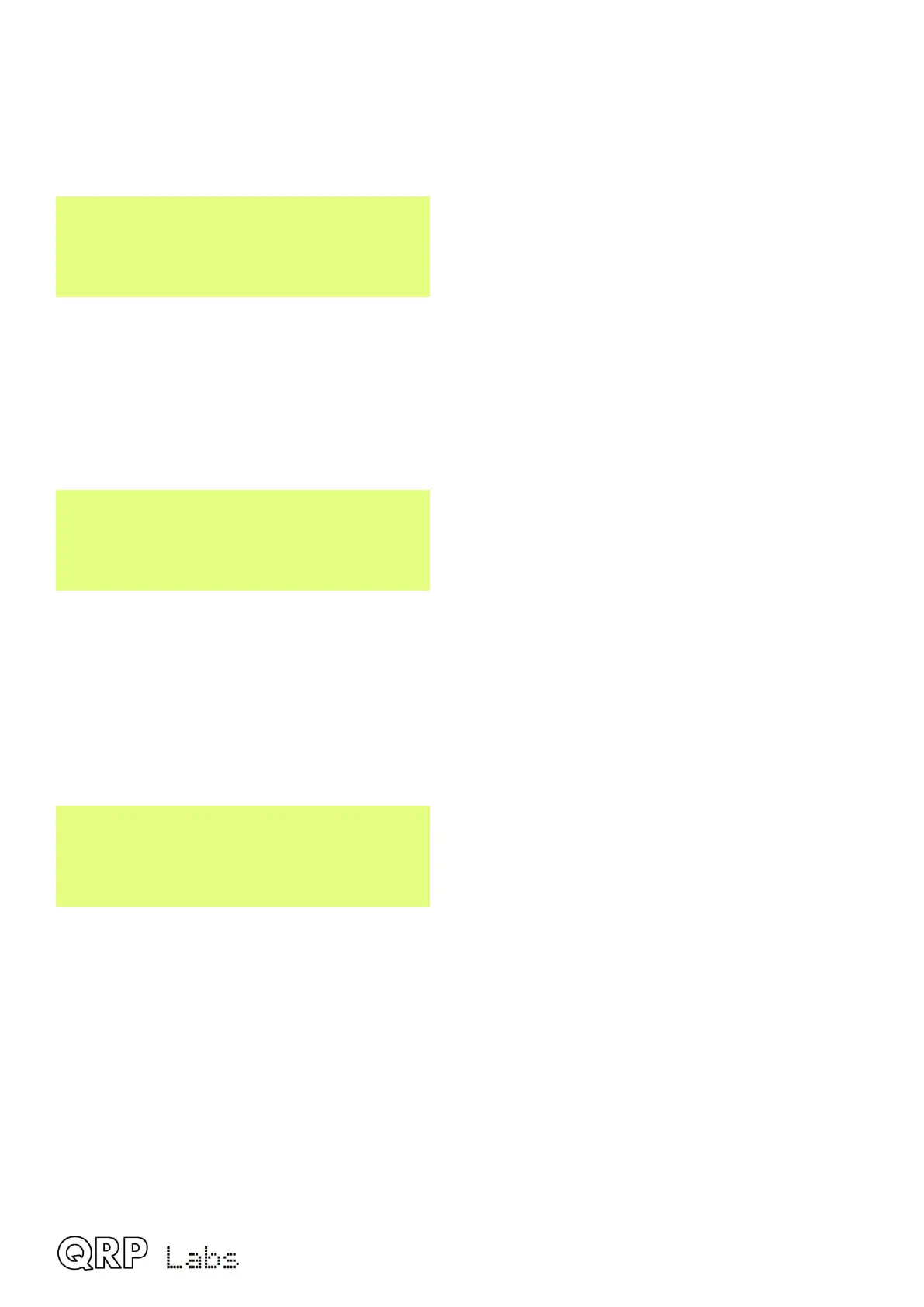For callsigns such as mine, consisting of 5 characters, I must enter a space character as the first
character in order to satisfy these callsign rules. Others with two character prefixes like VK6JY
would need a space character at the end “VK6JY “.
If the callsign you enter does not obey the necessary rules, then an error message is displayed on
exiting the configuration menu system:
Beacon error:
Callsign
In this case, go back to the WSPR Call parameter and try to understand how to correct it in order
to make your callsign satisfy the requirements.
Note that if entering the callsign text using the key, you cannot enter a space with the key! So, you
will need to enter the initial space character (if required) using the buttons and rotary encoder as
discussed in the earlier section on editing TEXT parameters.
WSPR locator
IO90
The Locator is the second parameter which is encoded into the WSPR message. It is the 4-
character Maidenhead square. The text you enter here, must be a valid Maidenhead square,
otherwise an error message will be generated on exiting the configuration menu system.
If you have connected a GPS receiver, the GPS receiver will update the Locator, computing it from
the latitude and longitude information contained in the serial data string from the GPS receiver
module.
WSPR power
37
The third and final parameter encoded into the WSPR message is the transmitter power, defined
in dBm. Note that this parameter is manually edited here and is encoded into the WSPR message.
It does NOT indicate a measured power which is actually transmitted. This is a common
misconception. It only indicates what number the operator configured for the WSPR message
encoding.
WSPR powers are constrained to certain values 0, 3, 7, 10, 13, 17, 20, 23, 27, 30, 33, 37, 40, 43,
47, 50, 53, 57 and 60dBm. If you specify a value not in this list, then an error message will be
generated on exiting the configuration menu system.
In this example, the configured value is 37dBm which corresponds to 5 watts of RF transmitter
output.
QMX operang manual; rmware 1_00_012 35
