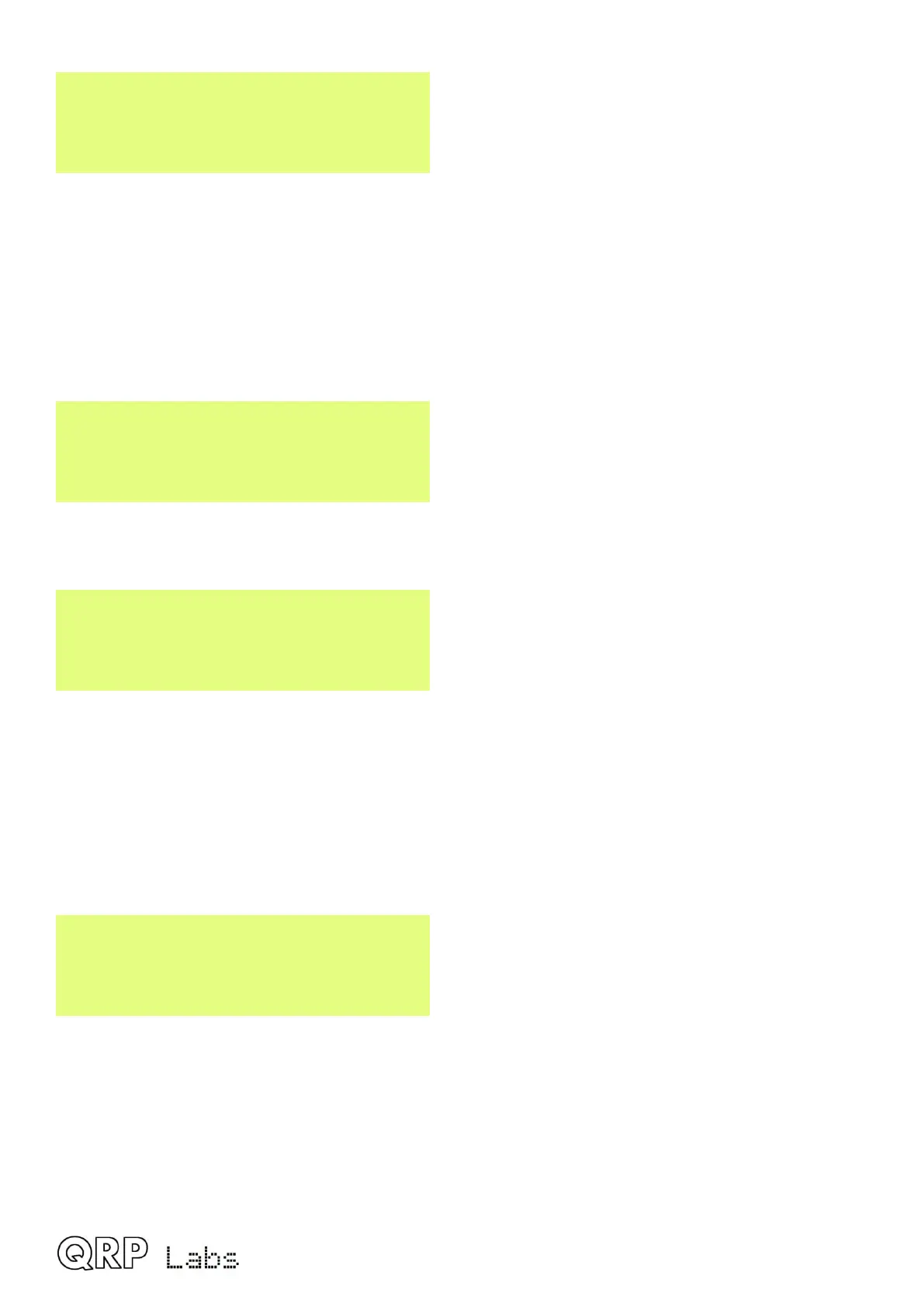Supply voltage
Prevent TX
This parameter controls protection against out-of-range supply voltages. It has three possible
values:
OFF supply voltage range checks are disabled
Warn the battery voltage icon, if displayed, flashes to indicate the supply voltage range violation
Prevent TX while the battery voltage is out of range, the transmitter is disabled
Min voltage
7
The minimum supply voltage for the range check enabled by the Supply voltage protection.
Max voltage
13
The maximum supply voltage for the range check enabled by the Supply voltage protection.
5.17 System config
This menu contains several system configuration parameters which don’t seem to belong in any
other menu.
Band version
80-20m
Displays the band version of your QMX. You will have selected this at first power-up of your QMX.
You can change it in this menu but the Band Configuration and other parameters will not be
changed to reflect it; if you have chosen the incorrect band version at power-up and wish to reset
the configuration appropriately for the version you built, the best way to do this is using the Factory
Reset feature.
QMX operang manual; rmware 1_00_012 41
