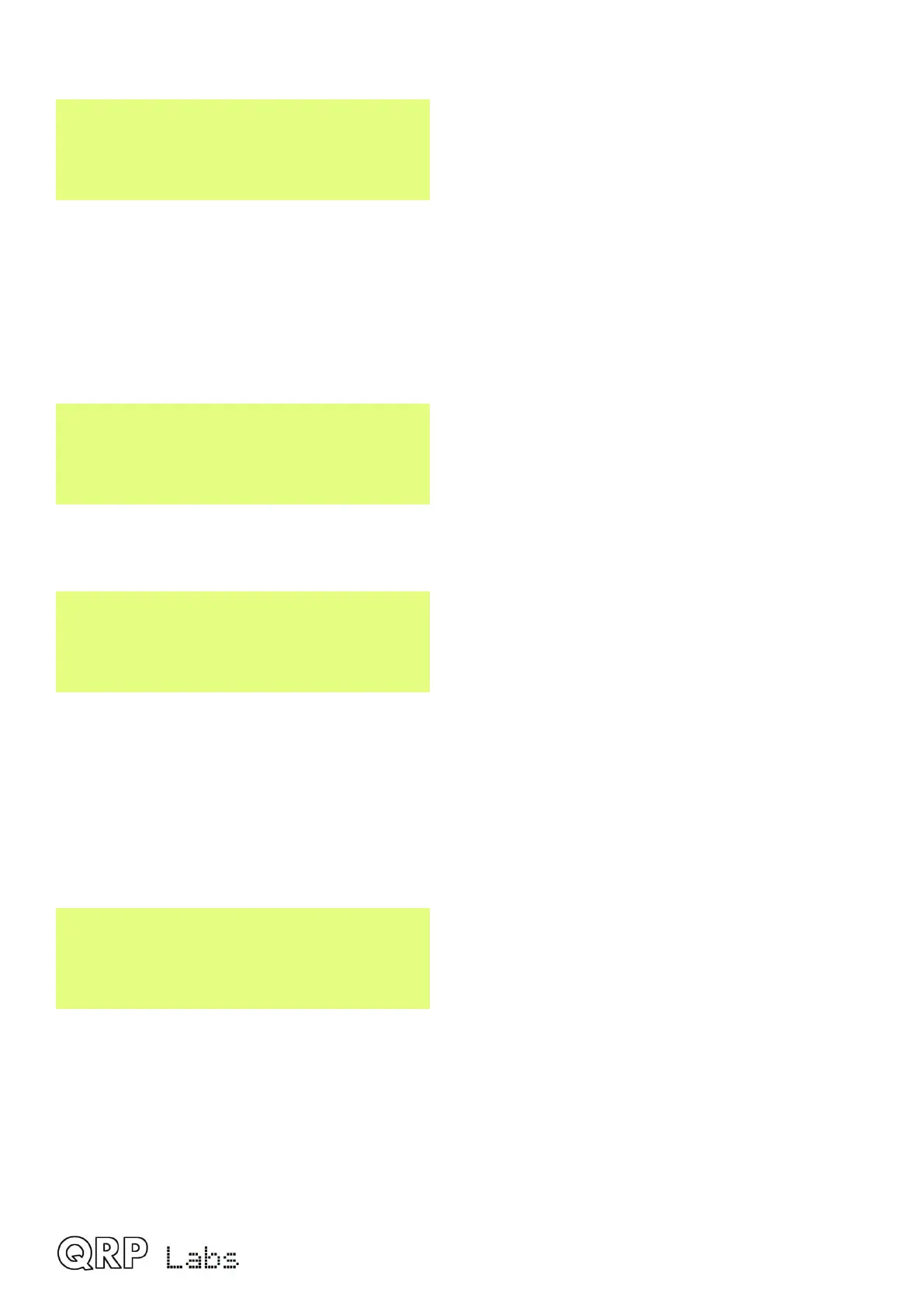5.16 Protection menu
SWR protection
ENABLE
When SWR protection is enabled, the SWR is measured using the onboard SWR bridge at
intervals of 1 millisecond. If the SWR exceeds the configured threshold then the transmitter is
disabled by an automatically set protection mode in which the letter ‘S’ is shown in the character
immediately to the right of the frequency display. Transmission is inhibited until this error condition
is cleared. The error state is cleared by entering and leaving the configuration menu, or cycling
power.
SWR threshold
3
The SWR threshold at which transmission will be inhibited, if SWR protection is enabled.
Tune %
50
During the SWR sweep and SWR measurement tool operation (see later in this manual) the
supply voltage to the Power Amplifier can be reduced in order to protect the PA transistors (SWR
protection is not enabled while running these tools).
Remember that there is a square law relationship between RF power output and PA voltage. The
default Tune PA voltage of 50% means that the RF power output will be one quarter (25%) the full
power value.
GPS protection
ENABLE
When enabled, if a GPS is connected to the paddle port, keying of the transmitter is automatically
prevented; this parameter is also available in the Keyer menu, please refer to the Keyer menu
description of this parameter above.
QMX operang manual; rmware 1_00_012 40
