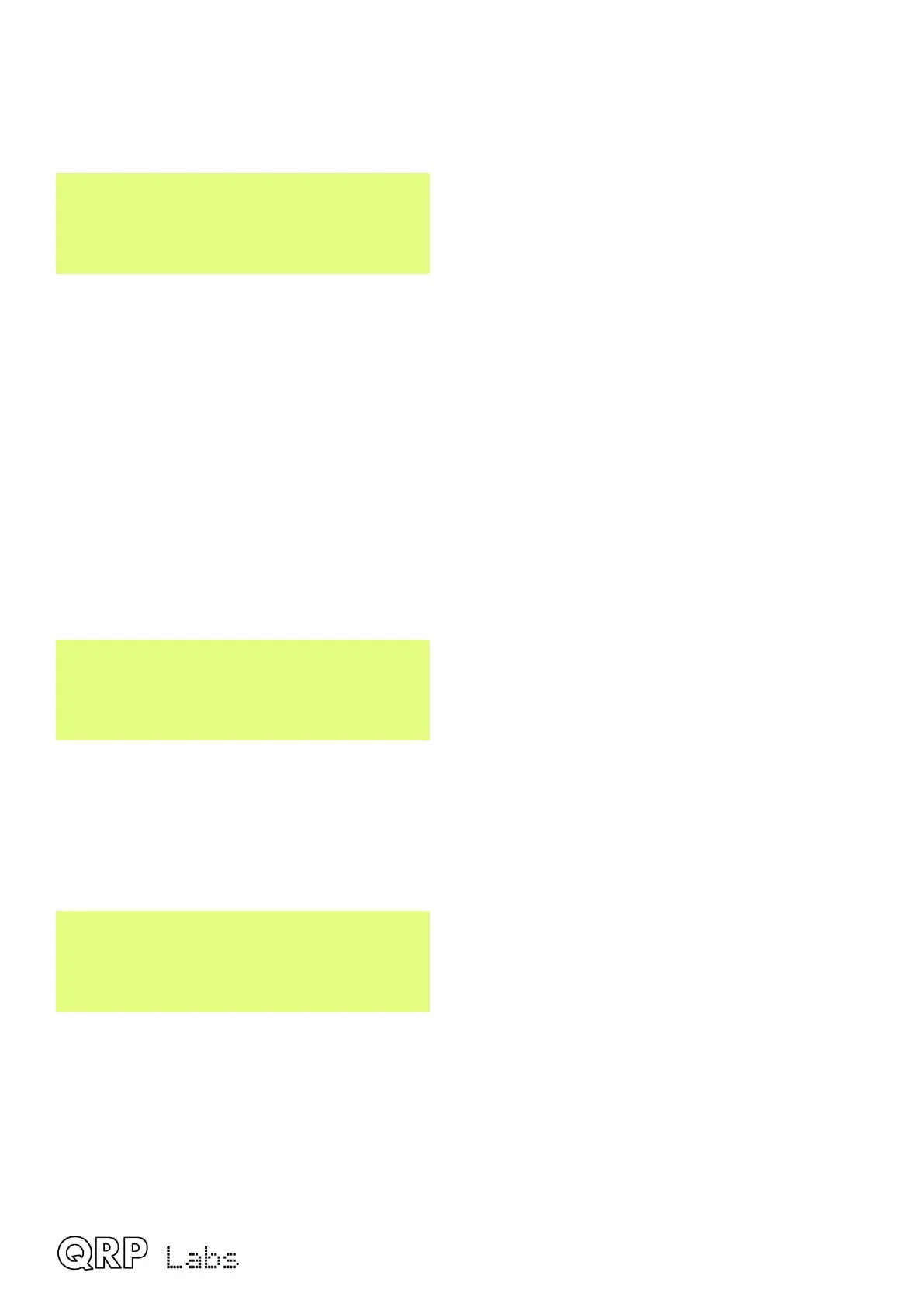message memories for sending CW (though the system does not prevent it). If either memory 11
or 12 are blank, the default splash screen contents for the upper or lower row respectively will be
shown. Therefore it is possible to customize one or the other or both rows, as you wish.
Clock
OFF
When set to ON, a real time clock is displayed in the bottom right part of the screen during
operation. The time is NOT maintained when the QMX is powered down. You may set the clock by
connecting a GPS such as the QRP Labs QLG2. Remember that the GPS and the paddle share
the same microcontroller inputs (see schematic) and therefore the GPS signals key the
transmitter. The QMX automatically detects the presence of GPS serial data and enables “Practice
mode” to prevent keying (a G appears on the top line of the display) that due to the high duty
cycle, could damage the Power Amplifier transistors if applied for a long duration. The QMX
automatically parses the serial data when the GPS is connected (without needing to be in a GPS
calibration menu in the Alignment menu, or operating in beacon mode). When the GPS is
disconnected, the temporary Practice mode is automatically disabled, restoring normal operation
of the transceiver. Therefore you may simply connect a GPS, wait for the real time clock to be
updated, and then disconnect the GPS. This is a convenient way to set the time easily, if you have
a shack GPS operational.
Delim
,
This parameter configures the delimiter character that appears between the MHz, kHz and Hz
parts of frequency or numeric displays on the QMX screen. The default is a comma. Now the
operator may select a dot if preferred; for example European convention is the use of a dot as the
thousands separator.
Backlight
ON
This parameter controls whether the backlight is ON or OFF. This setting is saved in EEPROM
and is applied at the next power-up automatically. The display is sunlight readable even with the
backlight switched off. Switching off the backlight saves approximately 7mA of current
consumption (at 12V supply).
QMX operang manual; rmware 1_00_012 39
