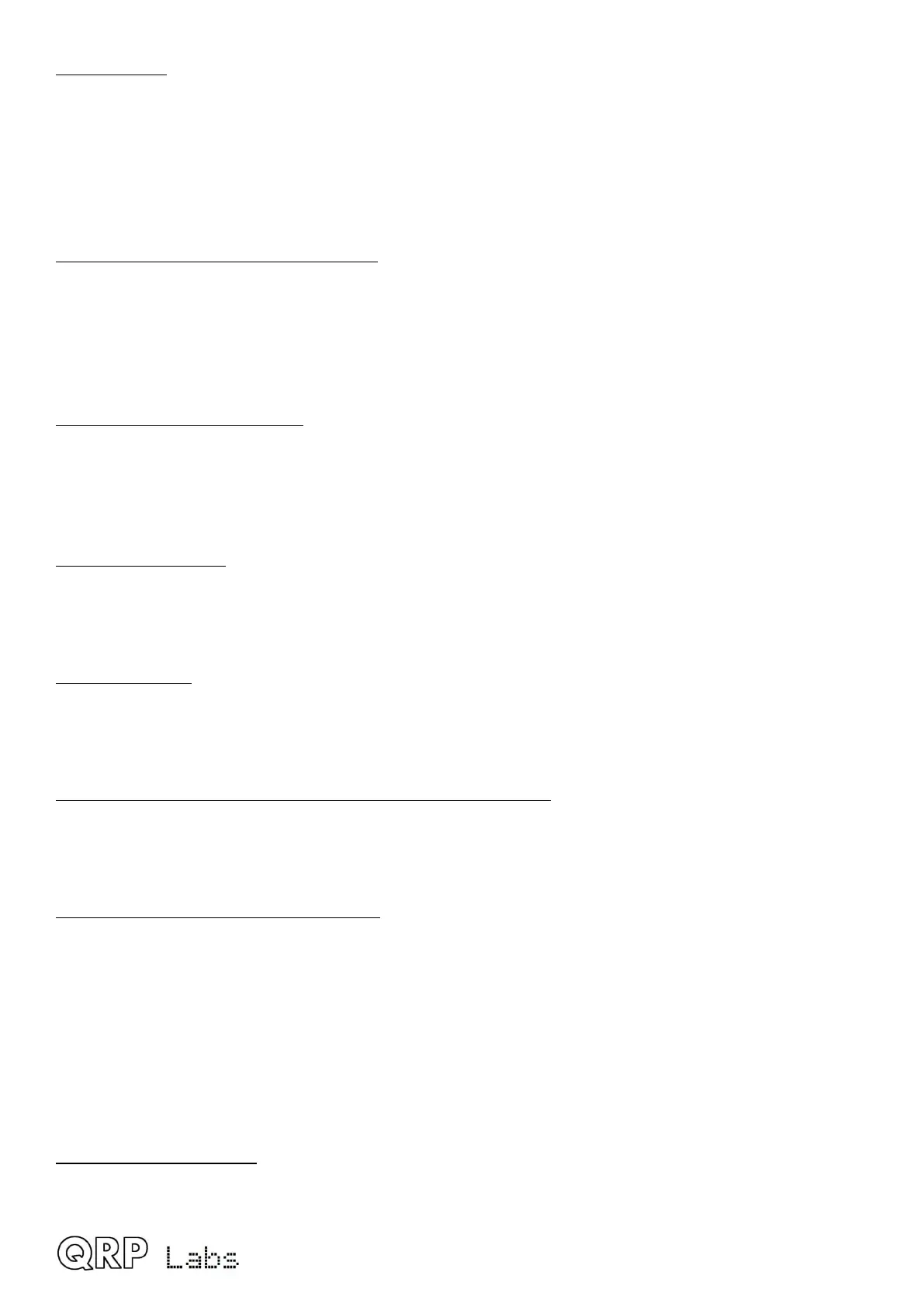CW Decoder
A CW decoder operates in the microcontroller. This can be useful on air, particularly for
newcomers to CW, though it is never anywhere near as good in QRM or weak signal conditions as
a good CW operator using the wet-ware between his ears. The decoder has a “Practice” mode
too, for you to practice your CW sending without actually generating RF. The decoder can also be
used to conveniently enter text in the message storage, or for configuration of any of the other
menu items. The decoder can also be switched off if desired.
CW, FSKCW or WSPR Beacon mode
A beacon is included too, and this can be configured to operate in CW, FSKCW or WSPR mode.
Owners of the QRP Labs Ultimate-series weak signal mode transmitter kits will be familiar with the
operation of WSPR. A GPS module such as the QRP Labs QLG2 GPS receiver kit can optionally
be connected to this CW transceiver kit to provide frequency and time discipline, as well as setting
the Maidenhead locator (from latitude and longitude) that is encoded in the WSPR message.
S-meter and Battery voltage
An S-meter and battery voltage indicator can be enabled for display on the LCD. These are both
configurable to your needs. The battery voltage indicator would be useful if you intend to operate
the radio portable on battery power. Battery voltage range warning can be configured and
prevention of transmit if out of range.
SWR measurement
Built-in SWR bridge always in-line, continuously measures SWR and power output; these can be
configured to show on the display, and a configurable bad-SWR threshold to prevent transmit is
available.
Real time clock
A real-time clock can be displayed at the bottom right of the LCD. The time can be set by
connecting a GPS receiver such as the QRP Labs QLG2 temporarily to the QMX. When power is
disconnected from the QMX, the time is lost and will start at 00:00 at next power-up.
Built-in high performance 48ksps 24-bit USB soundcard
No more audio hum ground loops, or lossy noisy connections; a simple USB cable connection to
the PC is all that is required for perfect lossless noise-free, hum-free audio transfer back and forth
between QMX and the PC.
CAT control - PC Control commands
The same USB connection also implements a Virtual COM serial port for CAT control commands.
This implements a subset of the Kenwood TS-480 command set, with one or two minor additions
and exceptions.
It is intended to allow easy operation of the QMX in conjunction with logging software, which
typically queries the transceiver to determine operating frequency and other operating parameters.
The CAT control interface also supports some basic control features for remote control of QMX if
required, and is used by software such as WXJT-X when in digital mode, to control the operating
frequency and manage transmit/receive switching.
Rich terminal interface
The Virtual COM serial port connection can be used with a Terminal emulator such as PuTTY, to
access a range of configuration, alignment and debug tools within QMX, all delivered over the
QMX operang manual; rmware 1_00_012 5
