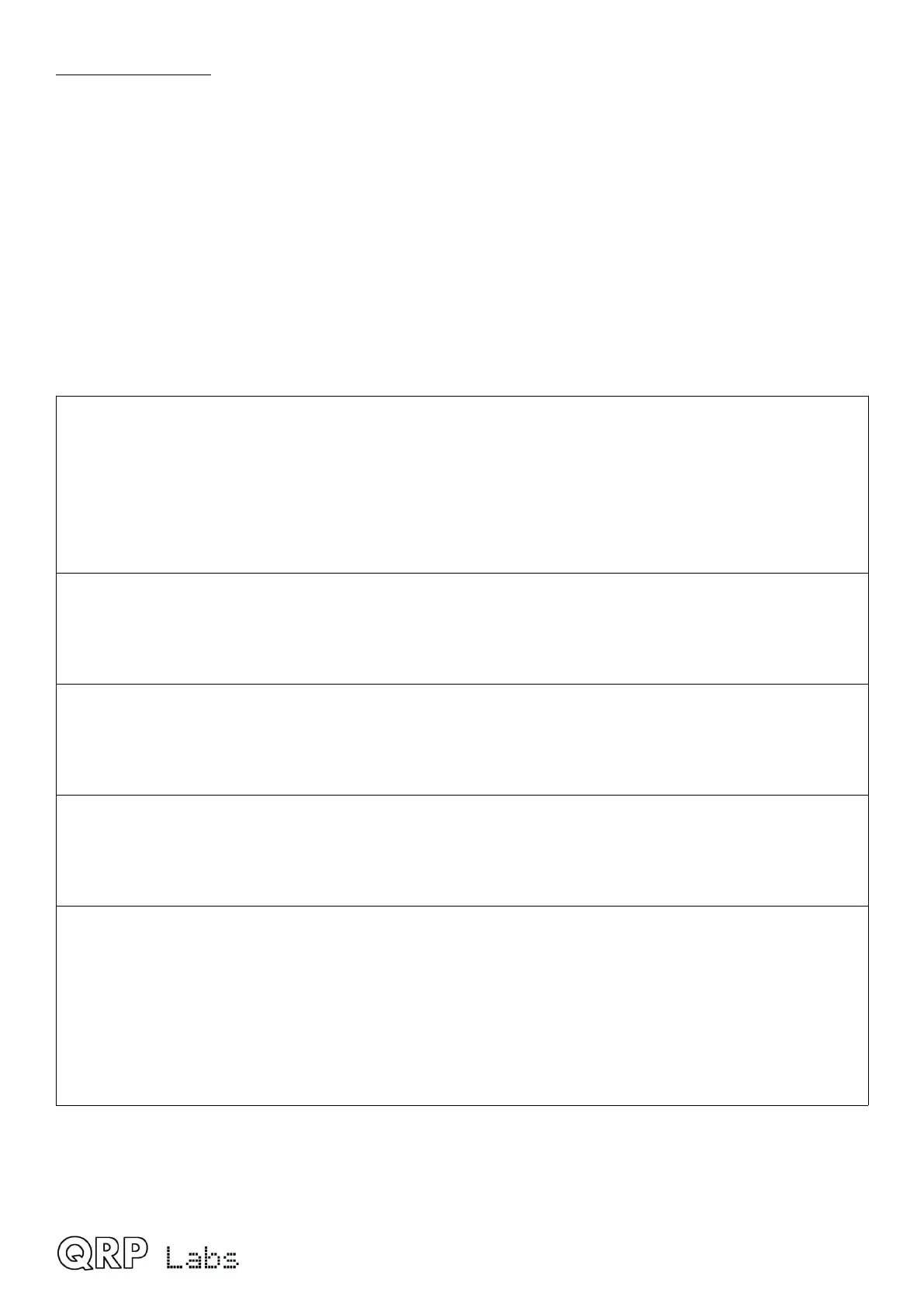Cat command set
QMX implements a subset of the Kenwood TS-480/TS-440 CAT command set which is an old
standard, but contains all the necessary commands for WSJT-X and other software to be able to
control QMX, and is old enough that it is widely supported by most software packages.
Additionally QMX provides an extended set of CAT commands Q0, Q1, Q2 and so on until QB.
These commands allow a host program to set and get various configuration parameters of QMX.
Parameters set by the Q commands are not saved in EEPROM, they are valid for the current
operating session only. These commands could be useful for example, if you wish to provide a
particular start-up script of CAT commands in your PC software to configure your QMX a certain
way.
The following lists the commands and responses in alphabetical order:
AG: Get/Set AF Gain
Set: AG0n Sets the audio gain to n. The actual gain setting is the supplied gain in dB. So for
example command AG021; will set the gain to 21dB, in the currently active band. Note that the
gain can also be set in the Terminal Band Configuration application.
Get: Returns the audio gain in dB. For example AG; or AG0; (actual Kenwood TS-480 command)
returns AG0021 for 21dB.
C2: Get/Set Signal Generator frequency
Set: Sets the Si5351A Clk2 output frequency (the signal generator).
Get: Gets the frequency of Si5351A Clk2 (the signal generator)
FA: Get/Set VFO A
Set: Sets VFO A value. Example: FA7030000; sets VFO A to 7.030MHz
Get: Returns the VFO A contents as an 11-digit number. Example: “FA;” returns “FA00007030000;”
FB: Get/Set VFO B
Set: Sets VFO B value. Example: FB7016000; sets VFO B to 7.016MHz
Get: Returns the VFO B contents as an 11-digit number. Example: “FB;” returns “FA00007016000;”
FR: Get/Set Receive VFO Mode
Set: Set VFO Mode: 0, 1, 2 correspond to VFO A, VFO B or Split respectively. This is the case for
both the FR and FT commands (which are nominally Receive and Transmit VFOs) because in
the QMX the VFO mode use does not correspond exactly to TS-480.
Get: Get Receive VFO Mode: 0 means VFO A is used for receive (could be due to VFO mode
being VFO A, or VFO Mode being Split); 1 means VFO B is being used for receive (must be
VFO Mode B).
QMX operang manual; rmware 1_00_012 82
