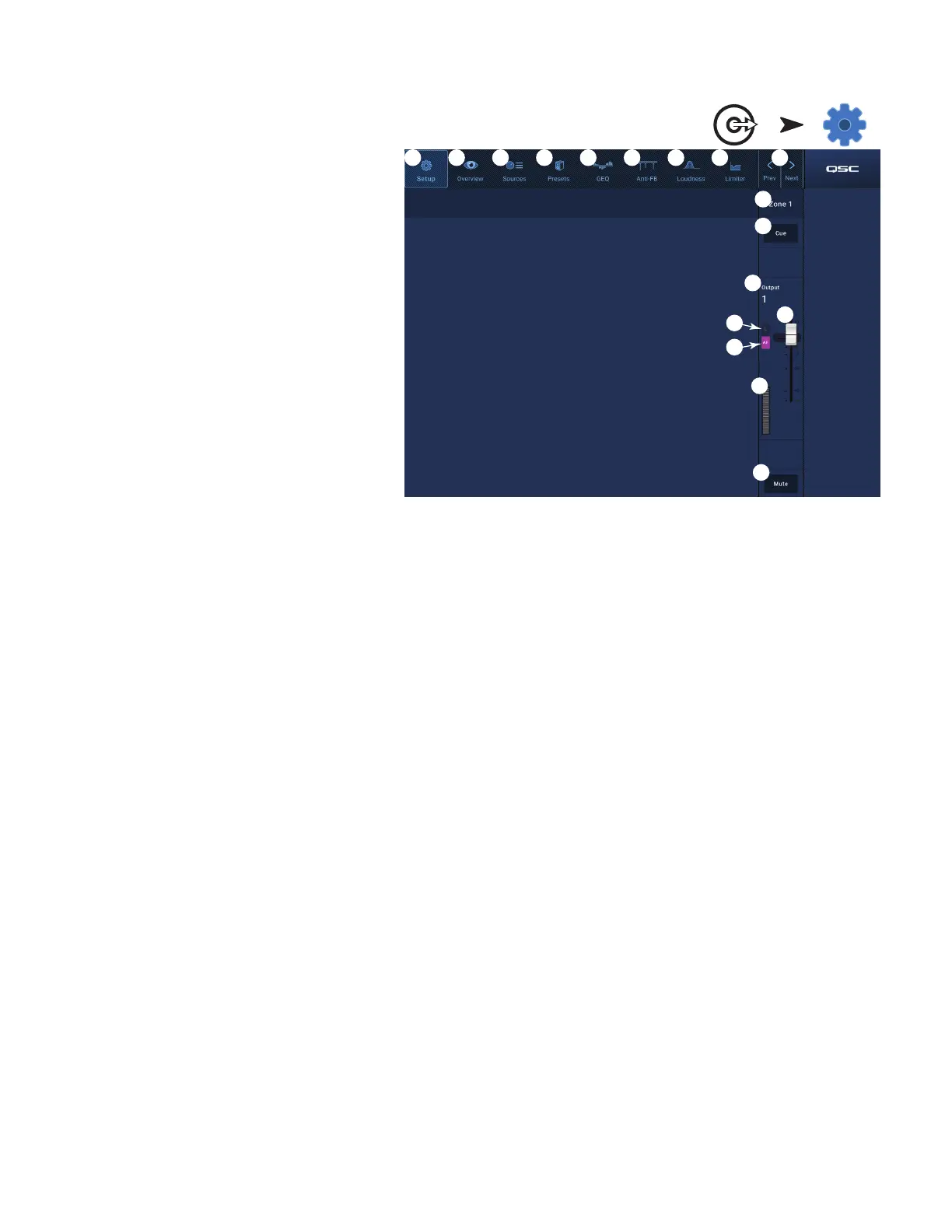23
TD-001578-01-C
Output Zone − Navigation &
Master Controls
Output Zone Navigation Icons
The icons at the top of the screen display when you select
a channel. Use these to navigate to other processing
blocks for the output channel. These icons remain visible
when an output channel-processing block isselected.
1.
Setup
– The Setup screen provides controls to change
the channel name, link channels, set Channel Safe and
set the delay.
2.
Overview
– The Overview screen displays and
provides controls for most of the settings for the
selected channel.
3.
Sources
– The Sources screen provides controls
to select the sources and their priority for the
selectedchannel.
4.
Speakers
– The Speakers screen provides controls
to select, recall, save custom settings, and sets which
parameters of a preset to recall.
5.
GEQ
– The GEQ screen provides a 28 band GEQ and
an RTA display.
6.
Anti FB
– The Anti-Feedback screen provides controls
to set automatic anti-feedback, or manual kill, and provides a wizard for automatically finding feedback-prone frequencies.
7.
Loudness
– The Loudness screen provides controls to maintain a constant perceived tonal balance when the output level setting isadjusted.
8.
Limiter
– The Limiter screen provides controls to limit the output level.
9.
Prev / Next
buttons – Navigates to adjacent channels. The overall movement is circular; when the last channel is reached, continue in the
same direction to start over.
Output Zone Master Controls
To the right of the screen are the channel’s Master controls and indicators. These controls remain visible no matter which output channel’s
processing block is selected.
10.
Zone label
– Displays the name entered in the Setup Output Name field.
11.
Cue
– Sends the channel signal to the Cue headphone output.
12.
Output Channel label
– Displays the system number for the Output channel.
13.
L
– Indicates that the Limiter for the channel is engaged or not.
14.
AF
– Indicates that the Anti-Feedback Filters for the channel are engaged or not.
15.
Fader
– Adjusts the output level of the channel.
16.
Meter
– Indicates the channel signal level.
17.
Mute
– Mutes and indicates mute status of the channel.
Touch
Outputs
Touch Setup
10
11
12
17
15
16
13
14
