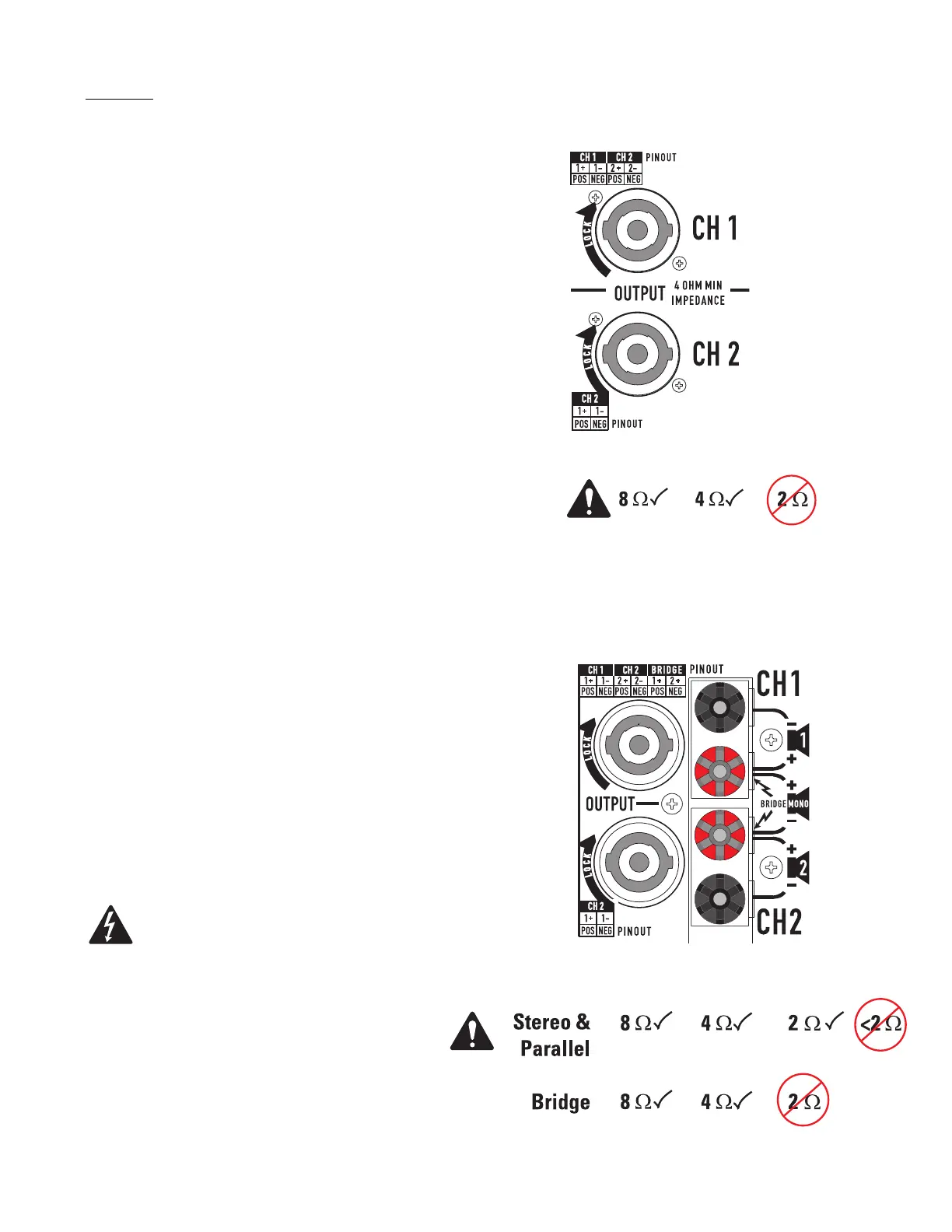8
Outputs
The PLX 1104 and PLX 1804 models are equipped with Speakon output
connectors for each channel. PLX 1802, PLX 2502, PLX 3102, and PLX 3602
models are equipped with Speakon and binding post output connectors.
Wiring connections are shown on the back of the chassis. Carefully note
the markings and maintain consistent loudspeaker polarity for optimum
system performance.
Speakon Output Connectors
If making Speakon cables, be sure to connect the loudspeaker wiring as
shown on the chassis. Channel 1’s Speakon provides 4-wire (Ch 1 + Ch 2)
connection; Channel 2’s Speakon provides 2-wire (Ch 2 only) connection.
Appendix A provides Speakon connection reference.
Stereo and Parallel Mode: Connect each loudspeaker to its own chan-
nel of the amplifier, as shown on the chassis label. The INPUT CONFIGU-
RATION switch must be set for STEREO or PARALLEL mode.
Bridge Mode (PLX1802/2502/3102/3602 models only): Use Channel 1’s
Speakon for Bridge mode output connection. Bridge mode configures the
channel pair to drive a single high-power loudspeaker load. The INPUT
CONFIGURATION switch must be set for BRIDGE mode. Use only Channel
1’s input and Gain control. Set Channel 2’s Gain control at minimum.
PLX 1802, PLX 2502, PLX 3102, and PLX 3602
Output Connectors: Do not use less than 2 ohm
impedance loads with these models.
PLX 1104 and PLX 1804 Output Connectors: Do
not use less than 4 ohm impedance loads
with PLX 1104 and PLX 1804 models.
Binding Post Connectors (PLX 1802/2502/3102/3602
models only)
Stereo and Parallel Mode: Connect each loudspeaker to its own
channel of the amplifier, as shown on the chassis label. The INPUT
CONFIGURATION switch must be set for STEREO or PARALLEL
mode.
Bridge Mode: Bridge mode configures the channel pair to drive a
single high-power loudspeaker load. The INPUT CONFIGURATION
switch must be set for BRIDGE mode. Use only Channel 1’s input
and Gain control. Set Channel 2’s Gain control at minimum.
OUTPUT TERMINAL SAFETY WARNING! Do not touch
output terminals while amplifier power is on. Make all
connections with amplifier turned off. Risk of hazard-
ous energy!
