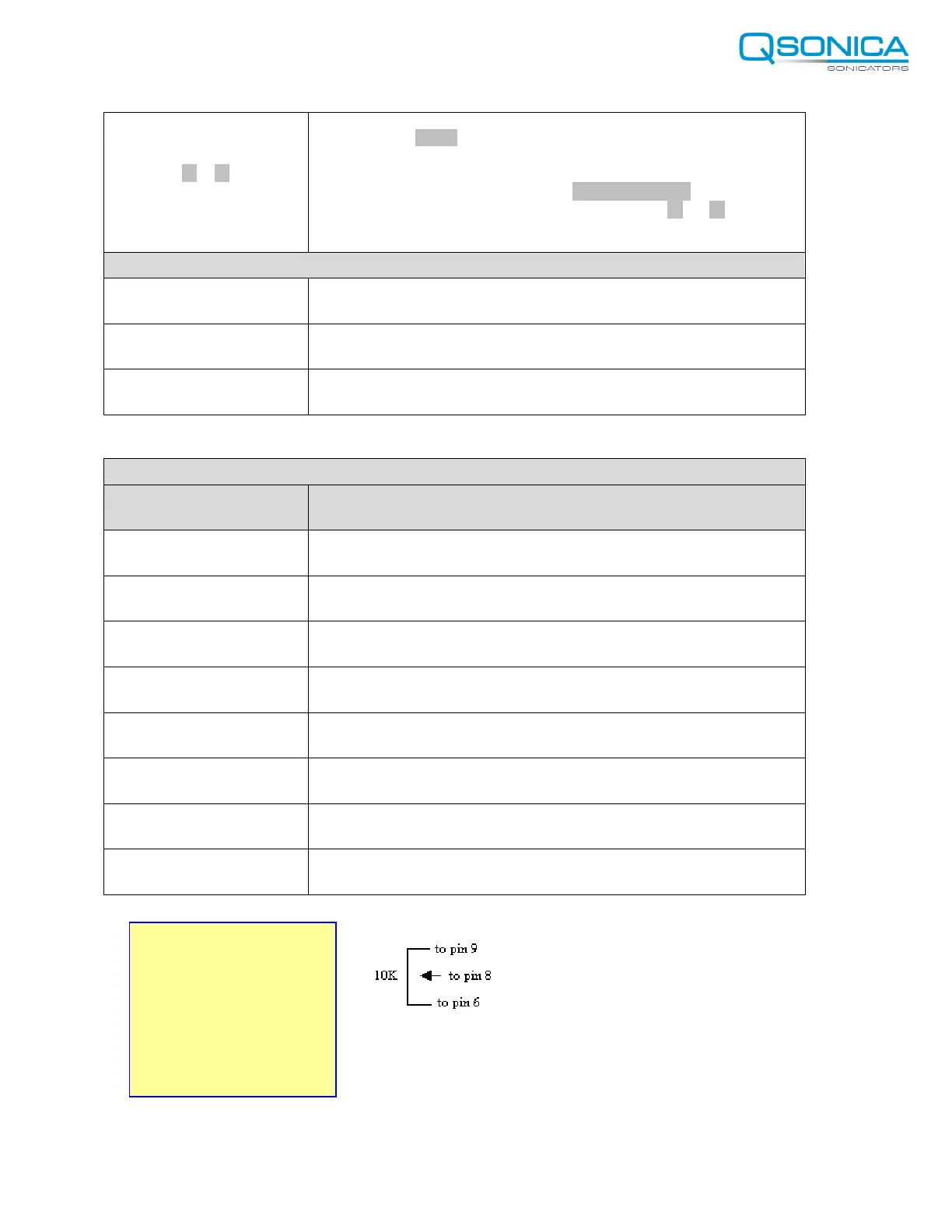Page 13 of
NOTE: To vary the
intensity remotely using a
variable DC power supply
(0-5V) instead of a 10 K
potentiometer, connect
positive to pin 8 and
negative to pin 6.
▲ ▼
key
Used with the AMPL key when the unit is on stand-by to set the
amplitude of vibration at the probe tip. Also used to increase or
decrease the amplitude in small increments while the unit is running.
To accomplish this task, depress the ENTER/REVIEW key twice to
display AMPLITUDE CONTROL, then depress the ▲ or ▼ key as
required.
REAR PANEL
9 pin D-sub connector
(IO Port)
Connects to external actuation device, and enable power and
frequency monitoring.
Footswitch Connector Connects to the footswitch cable.
Power Supply Connector Connects to the electrical line cord and encases the fuse(s).
9-PIN D-SUB CONNECTOR
Pin No.
Description
1 Not connected
2 Not connected
3 Not connected
4 Enables connection to a frequency counter.
5 Enables connection to an external power monitor (5 mv = 1 watt)
6 Ground
7 Energizes the ultrasonics when connected to ground.
8 and 9
Enables the intensity to be remotely adjusted using an external 10k
potentiometer.
