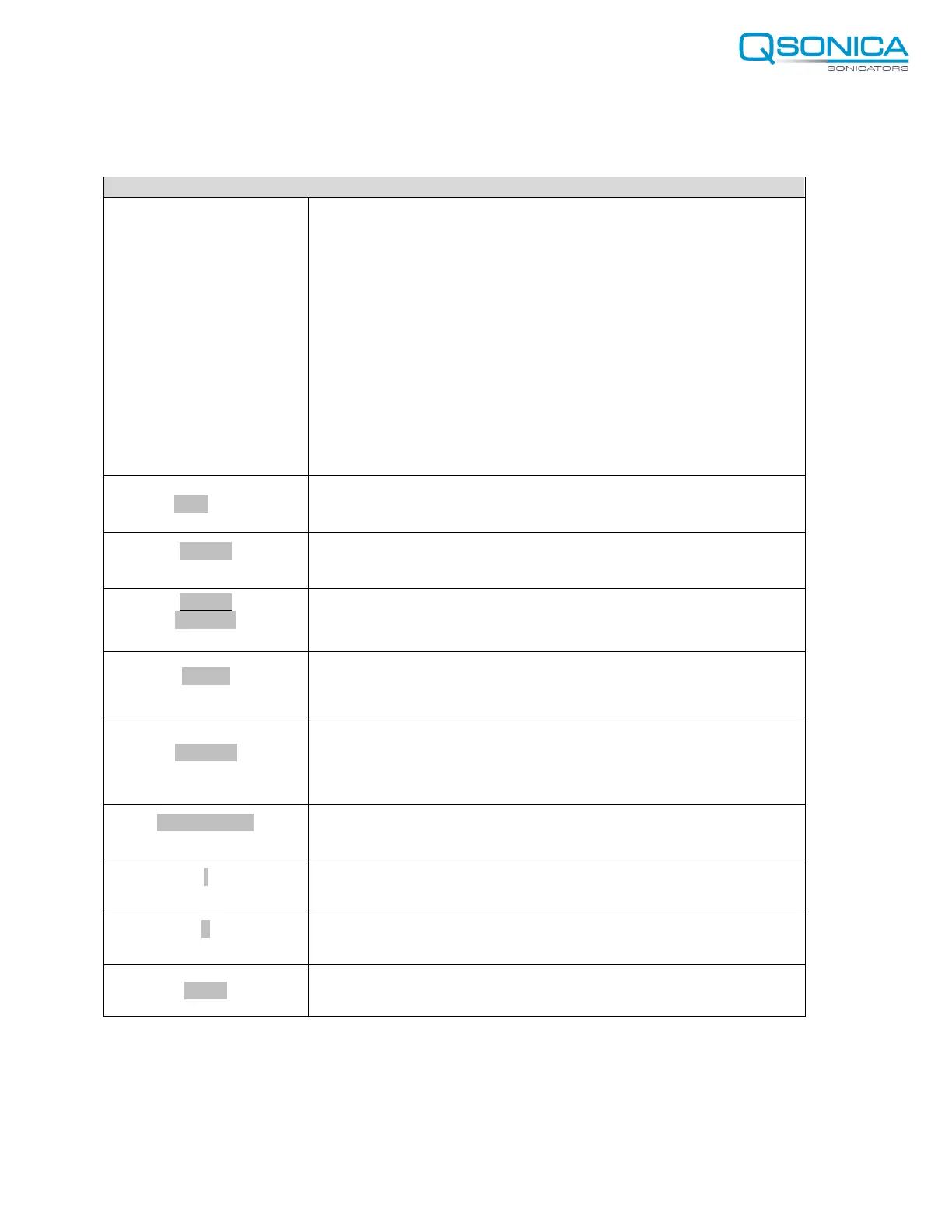Page 12 of
5.4 FUNCTIONS OF KEYS, CONTROLS, INDICATORS AND CONNECTORS
LCD display
Displays prompts and control parameters including:
• Amplitude selected
• Output power delivered to the probe in watts
• Selected duration of processing
• Actual processing time
• Elapsed time
• Set and read temperature
• Pulse on/off duration
• Accumulated amount of energy in Joules delivered to the probe
0 – 9 key Input digits.
CLEAR
key
Clears the preceding entry.
ENTER
REVIEW
key
Enters data into the program, and selects various parameters, for
display on the LCD display
TIMER
key
Used with the numeric keys to set the duration of ultrasonic
application – from 1second to 9 hours, 59 minutes, 59 seconds.
PULSER
key
Used with the numeric keys to set the pulse mode. The ON cycle and
OFF cycle can be set independently from 1 second to 59 seconds.
Red indicator lights when pulser is in the OFF portion of the cycle.
START/STOP
key
Starts or stops the ultrasonics. In the STOP mode the red indicator
goes off.
I
key
Switches the main power on.
0
key
Switches the main power off.
AMPL
Controls the amplitude of vibration at the probe tip.
