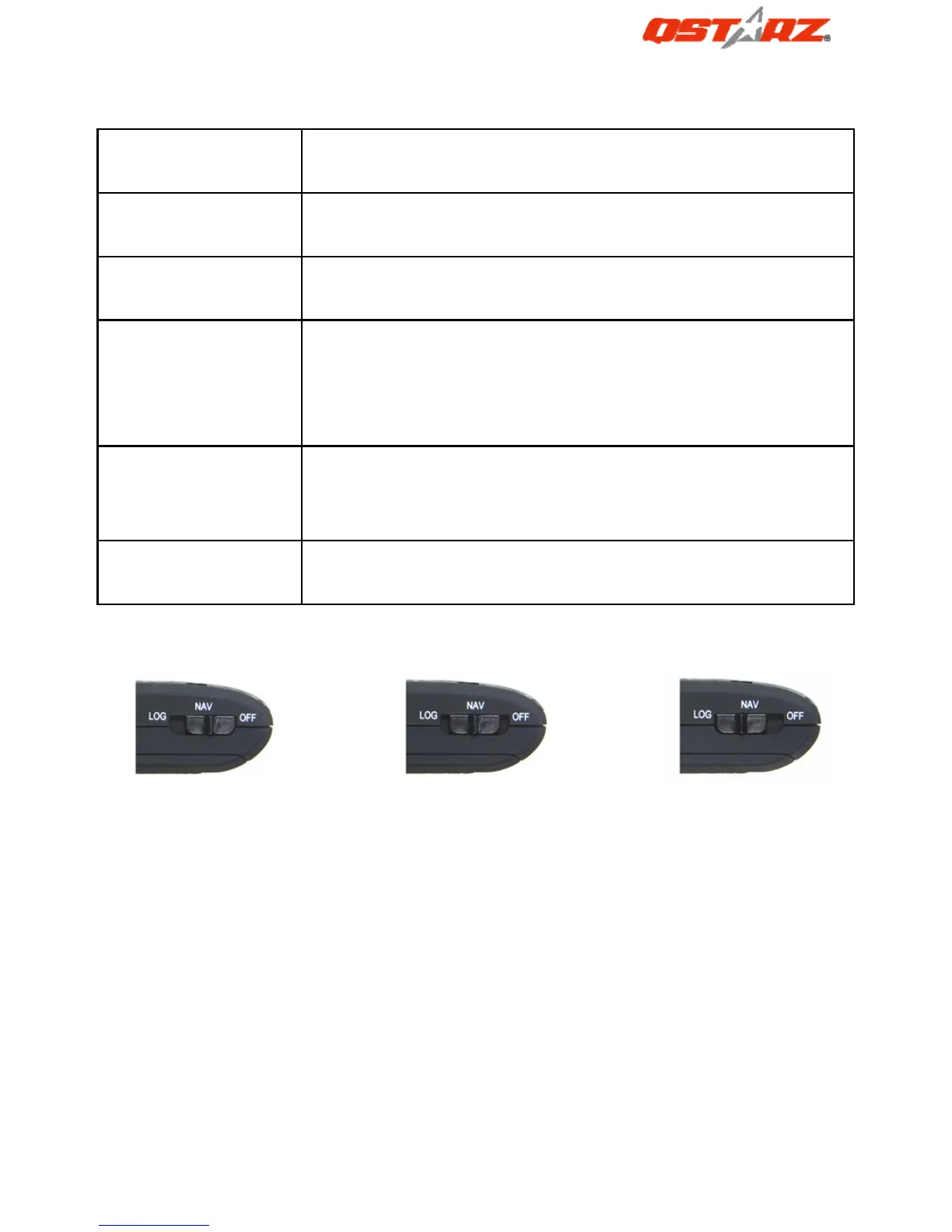English
……………………………………………………………………………………………………………………………………………………………………………………….
.........................................................................................................................................................................................
2 www.Qstarz.com
C.HardwareFunction
Hardware
Function
Description
PowerJack
Takethepowercableandconnectittothepower
jack(miniUSBtype)forchargingonly
ModeSwitch
(OFF)
PoweroffBT‐Q1000X
ModeSwitch
(NAV)
WhenswitchtoNAVmode,BT‐Q1000Xonlycan
beusedtonavigateandhandhelddevices(PDA/
Smartphone/Laptop…),andthedatalog
functionisdisabled.
ModeSwitch
(LOG)
WhenswitchtoLOGmode,BT‐Q1000Xcanbe
usedtorecordyourtravelpath,and navigation
functionisstillenabled.
POIButton
PushthePOIbuttontologfavoritePointof
Interest
ModeSwitch(OFF)ModeSwitch(NAV)ModeSwitch(LOG)
D.BatteryInstallation
D‐1PutBatteryinplace:PressthePUSHbuttononthebottom
sideoftheunitandpulloutthebatterycover.Insertbatteryinthe
unitandputbatterycoverontothecabinet,thenpushdownand
forceitforwardtofitfirmly.
D‐2TakeBattery
out:PressthePUSHbuttononthebottomsideof
theunitandpulloutthebatterycover.Thentakeoutthebattery
fromtheunit.
