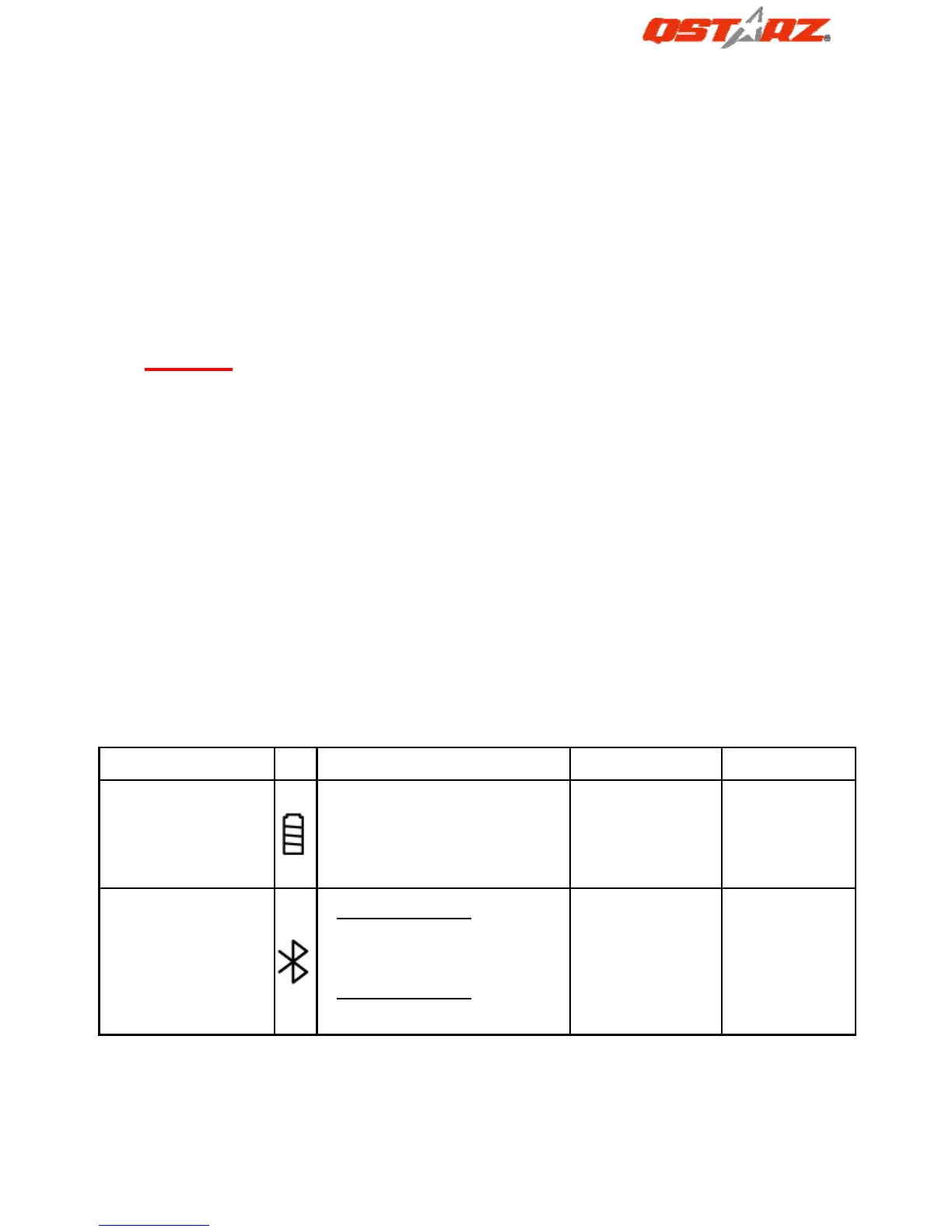English
……………………………………………………………………………………………………………………………………………………………………………………….
.........................................................................................................................................................................................
8 www.Qstarz.com
I.SwitchtoeXtreme5Hzsportmodeby
QstarzGpsViewsoftwareapplication
eXtreme5HzsportmodeallowsyourGPStogetthesameoreven
higherpositioningandaccuracyabilityduringeXtremesports.
I‐1 ConnectBT‐Q1000XwithyourPCandturniton.
I‐2ExecuteQstarzGpsView.exefromDriverCD
“Tools\QstarzGpsView.exe”.SelectCOMportandsetthebaudrate
to
115200.Thenclick“On”tomakeconnection.
I‐3Click“Setup”tab,andyoucanchangetoeXtremeSportmode
underFixUpdateRate.Thehighernumbermeansthedevicecan
bearextremerenvironment.Afterselectanupdaterate,click“Set”
tosavethesetting.
NOTE:Thedefaultsettingfor
Q1000Xis1Hz.Ifyouarenolongerto
useeXtreme5Hzsportmode,eithertoswitchitfrom
softwareortohardresettheGPSbyunpluggingthebattery
for5mins.
J.Others
J‐1LEDIndicators
LEDStatus Flash ON OFF
Power
(Red/Green)
Recharging
(Green)
LowPower
(Red)
Fully
charged
Bluetooth
(Blue)
Flashper2sec.:
Bluetoothconnected
andtransmittingMode
Flashper5sec.:Power
savingmode
Not
connected/
Pairing
GPSnot
powered/
LogMode
ison
