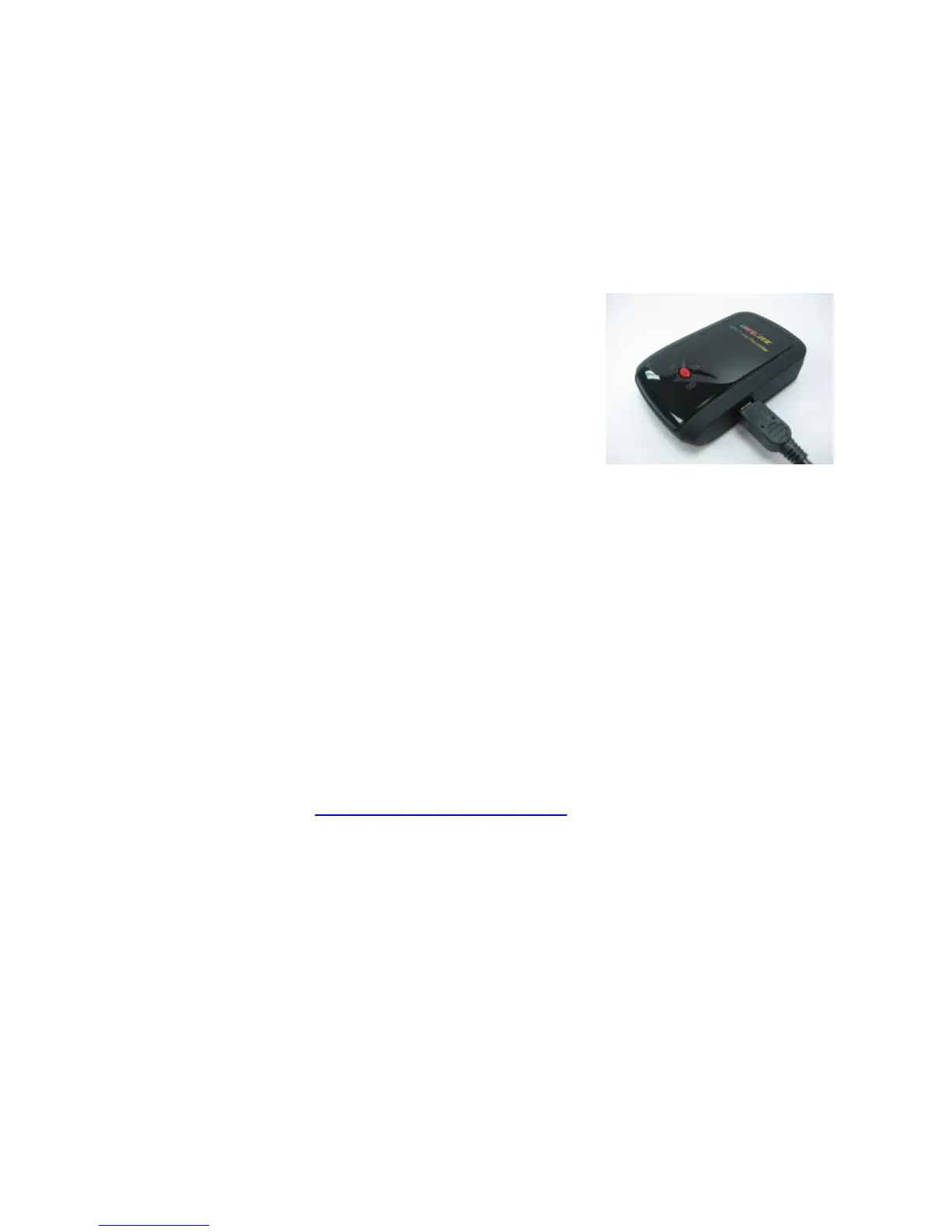Beyond NavigationEnglish
……………………………………………………………………………………………………………………………………………………………………………………….
……………………………………………………………………………………………………………………………………………………………………………………….
www.Qstarz .com 3
E.Chargingyourbattery
ForthefirsttimeusingtheBT‐Q1000X,pleasechargebatteryuntilit
isfullycharged.Takethepowercableandconnectittothepower
jack(miniUSBtype)andrechargethroughUSBcable,travelcharger
orcarcigaretteadaptor.Thiswillbegintochargethebattery.
Chargingtimeis
3hourstypically.
‐WhenthePowerLEDisRed,battery
powerislowstatus.Pleaserecharge.
‐WhenthePowerLEDisGreen,thebattery
isunderchargingmode.
‐WhenthePowerLEDisoff,thebatteryis
fullycharged.
F.SetupBT‐Q1000X
F‐1InstalltheUSBDriverandsoftwareutility(Onlysupport
MicrosoftWindowsXP/Vista)
PleaseinserttheDriverCDtoyourcomputer,andfindthefolder
“Utility\PCUtilityV4\”.Doubleclick“TravelRecorderV4_installer.exe”
toinstallthesoftwareutilitypackage.Thissoftwarepackagecontains
USBdriverandPCUtilityV4software
inside.
F‐2InstallGoogleEarth
BT‐Q1000XsupportstoshowyourtravelpathdirectlyonGoogle
Earth.Pleasegotohttp://earth.google.com
forgettingthefree
downloadofGoogleEarth,andtheninstallittoyourcomputer.
G.Starttouse
G‐1Fullychargethebatterywhenusingatthefirsttime
Afullychargedbatterycanlastupto42hourscontinuously
operation(underoptimumconditions).
G‐2ConnectBT‐Q1000XwithyourPC
PleaseconnectBT‐Q1000XwithyourPCbyminiUSBcable,andthen
poweron
BT‐Q1000X.
