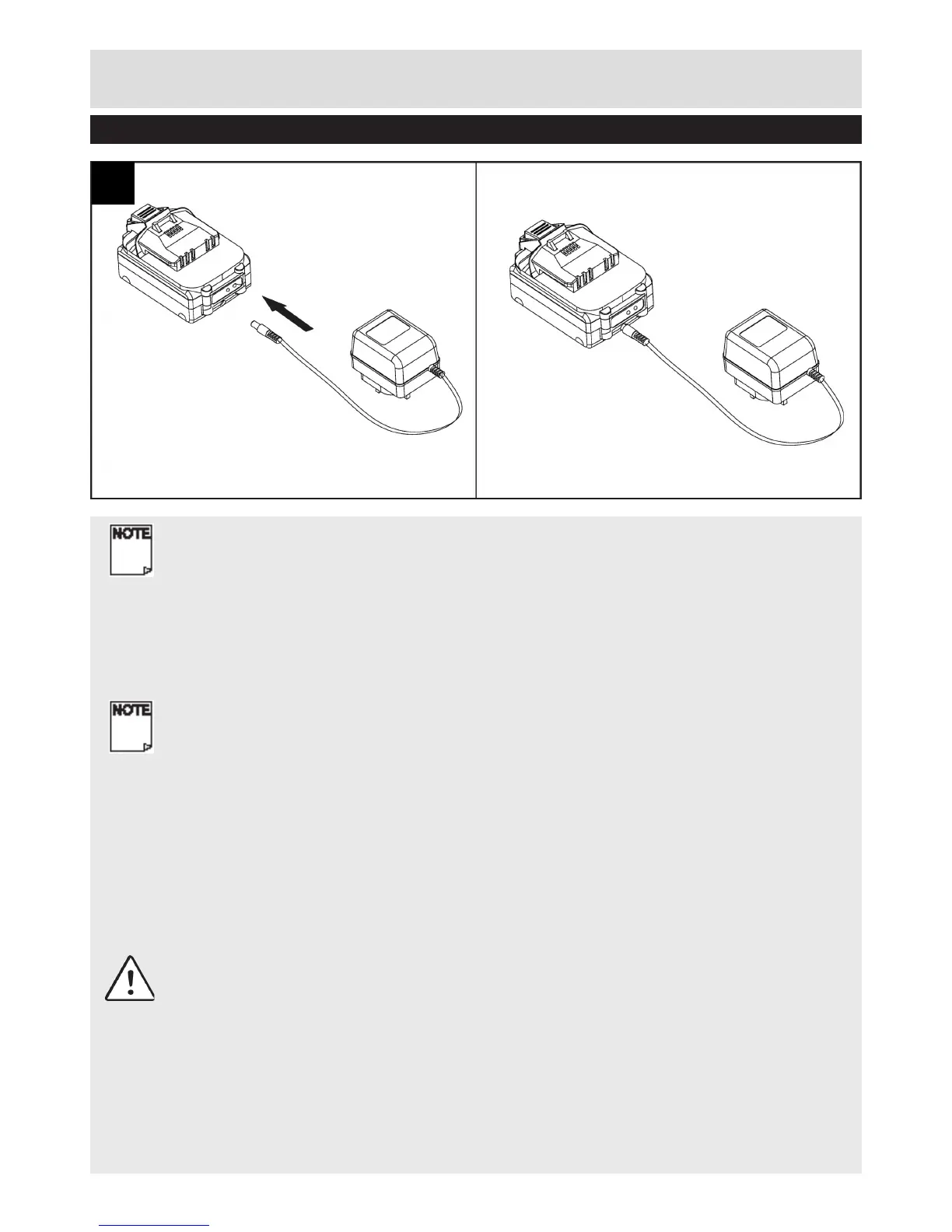Installing Battery In Charger
Operating Instructions & Tips
5
Note!
• Connect the plug of charger with battery (g 5).
• The red indicator light will come ON when the charger is connected to the mains supply.
• The red light stays on when the battery is charging.
• The green lights stays on continuously when the battery is fully charged. It can be removed and used
immediately.
Note!
• A new battery or one that is completely run down should be charged for 6 hours (for rst charge).
After normal use, a battery should be fully charged in 3-5 hours.
• It is normal for the battery charger to hum and be warm to the touch during operation.
• If the battery does not charge properly, check to make sure the electrical outlet is “live” and that the air
surrounding the battery and charger is between 10ºC (50ºF) and 40ºC (105º F).
• Unplug the charger when not in use and store it in a dry, secure place.
• Always remove the battery pack and store it in a dry, secure place when the trimmer is not in use.
• Battery charging should only be carried out indoors.
WARNING! Never leave a battery on charge if it becomes hot or the red light stays on.