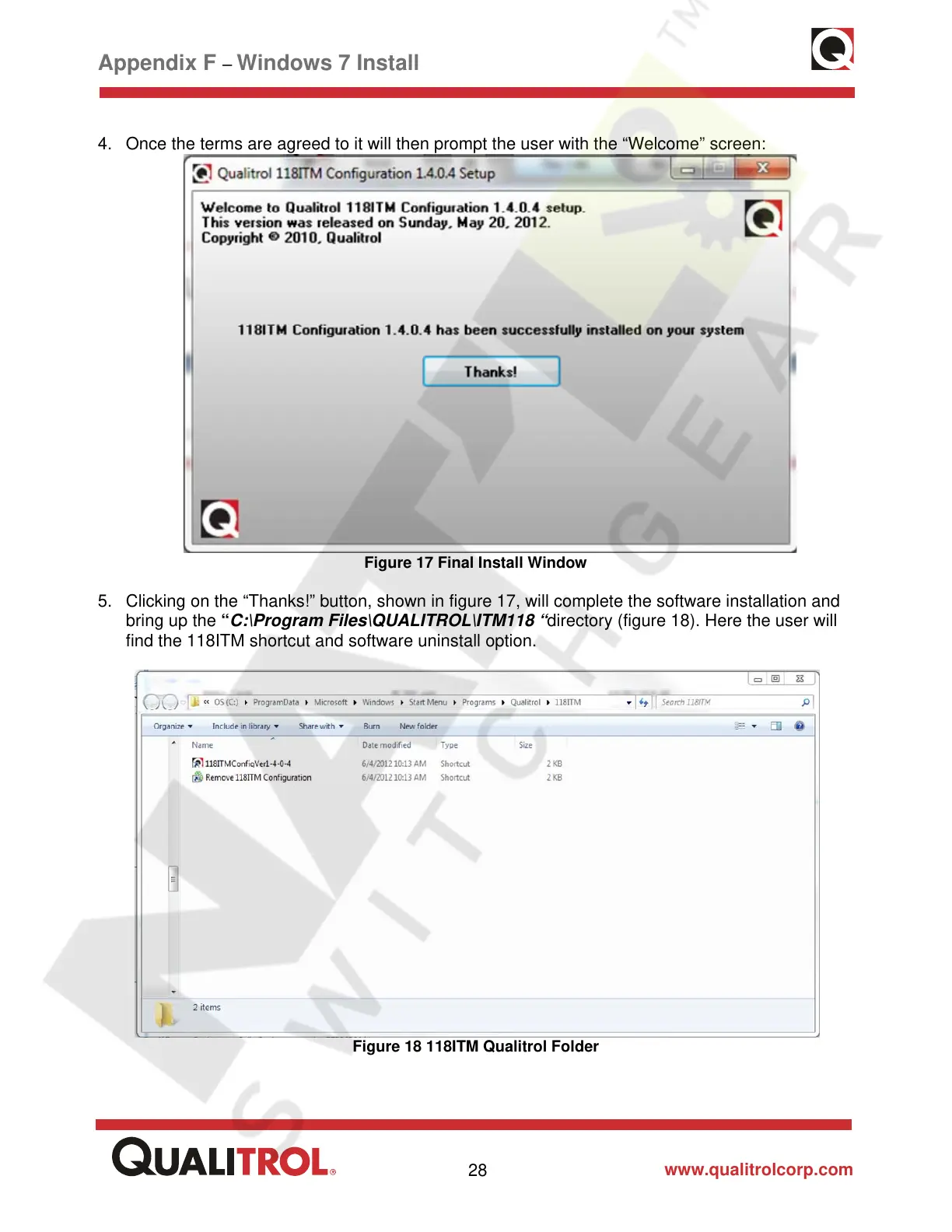www.qualitrolcorp.com
Appendix F – Windows 7 Install
28
4. Once the terms are agreed to it will then prompt the user with the “Welcome” screen:
Figure 17 Final Install Window
5. Clicking on the “Thanks!” button, shown in figure 17, will complete the software installation and
bring up the “C:\Program Files\QUALITROL\ITM118 “directory (figure 18). Here the user will
find the 118ITM shortcut and software uninstall option.
Figure 18 118ITM Qualitrol Folder
Courtesy of NationalSwitchgear.com