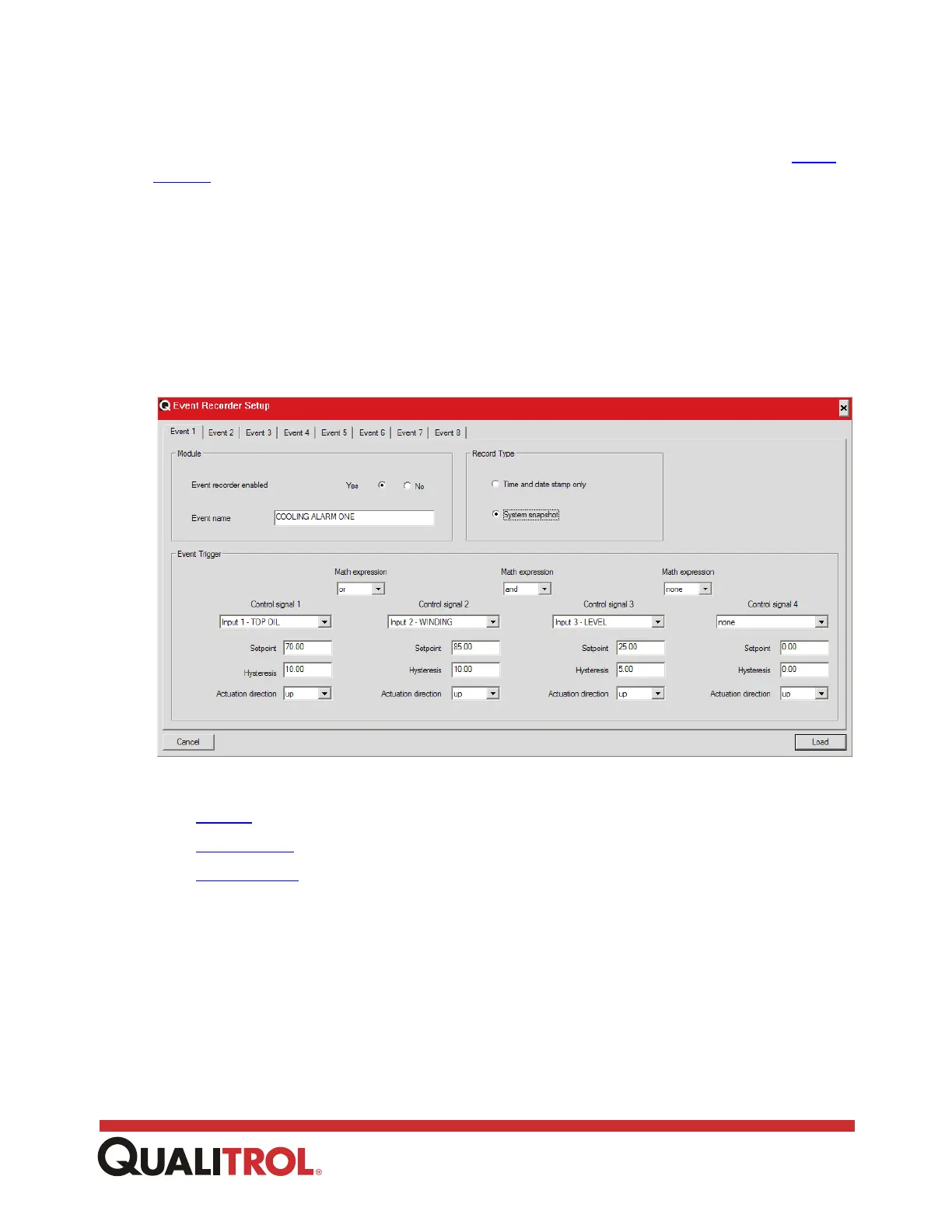Event Recorder
The Event Recorder Setup window opens when you click [Event Recorder] from the Setup
window.
The Event Recorder can log up to eight user-selectable events. Once an event has
occurred, or if conditions have cleared an event, the event recorder automatically provides a
time stamp and stores the specific event. In addition, if you select the System Snapshot, all
enabled input values and relay statuses are also logged with the specific event.
Other events that are automatically time stamped are:
• system power up
• memory erase
• whenever the remote software is used on the Event Recorder Setup window
More Information
• Module
• Record Type
• Event Trigger