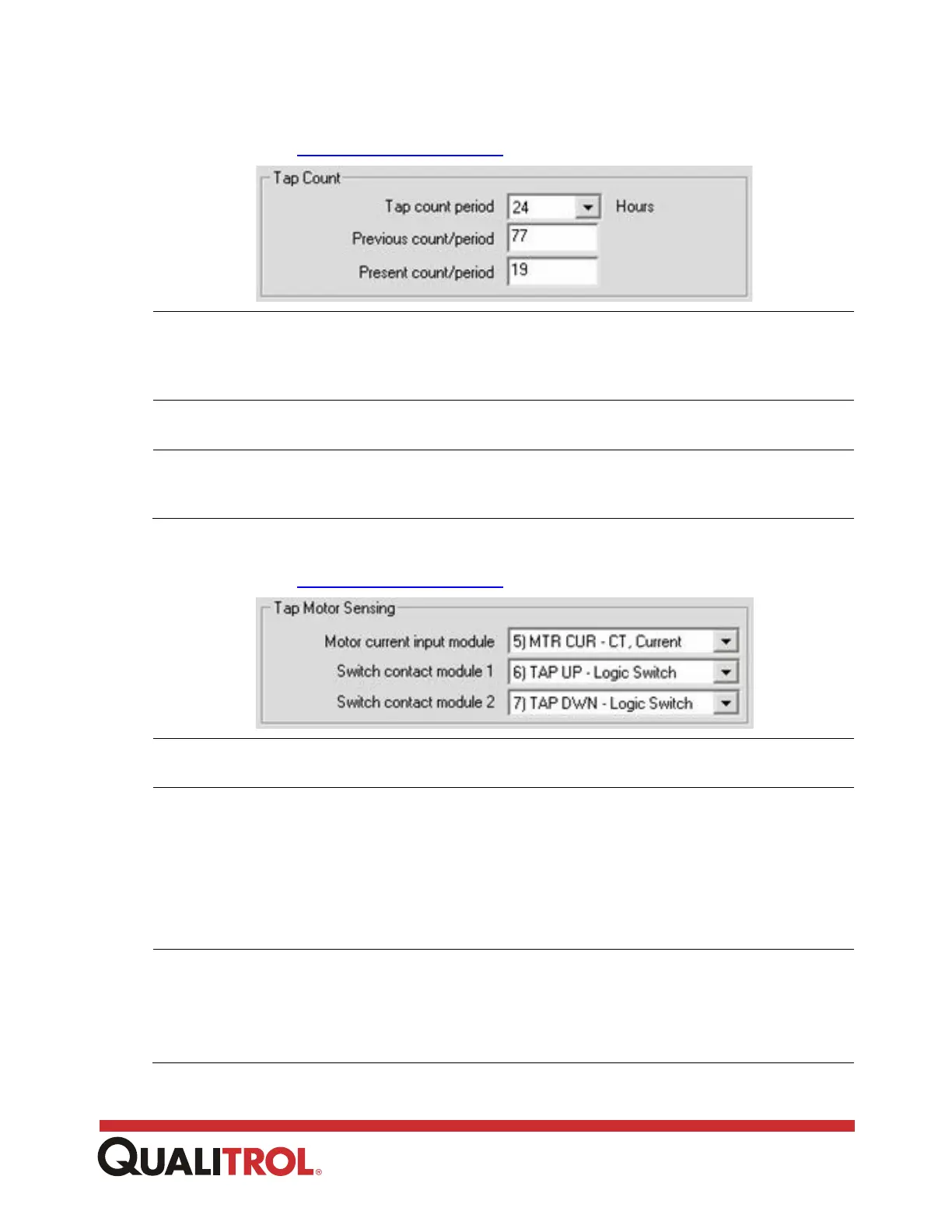Tap Count
This section of the LTC Monitor Setup window includes the fields described below.
Allows you to select the number of hours within which you want to count
the total number of taps. This is a good indication of how much activity
the tap changer detects within a limited period of time. This is selectable
from 1 - 24 hours.
Displays the number of tap counts that occurred during the previous tap
count period.
Displays the number of tap counts that have occurred during the present
tap count period. Upon completion of this tap count period, the present
count becomes the previous count, and a new present count begins.
Tap Motor Sensing
This section of the LTC Monitor Setup window includes the fields described below.
Motor current
input module
Allows you to select an installed position of the input module, which
measures the motor current of the tap position changer.
Allows you to select the installed position of the switch closure input
module, which detects when the tap changer motor actuates. This is only
if the 509 ITM installation uses a switch or relay contact for the actuation
detection.
Important: If only one switch closure input module is used to detect
motor actuations, you must select it in this field and not in
the Switch contact module 2 field.
Allows you to select the installed position of a second switch closure
input module, which detects when the tap changer motor actuates. This
only occurs if the 509ITM installation uses two switch closure input
modules for the actuation detection (as in an up relay and a down relay).
This is an input module from 1 - 8, matching its location in the 509ITM.