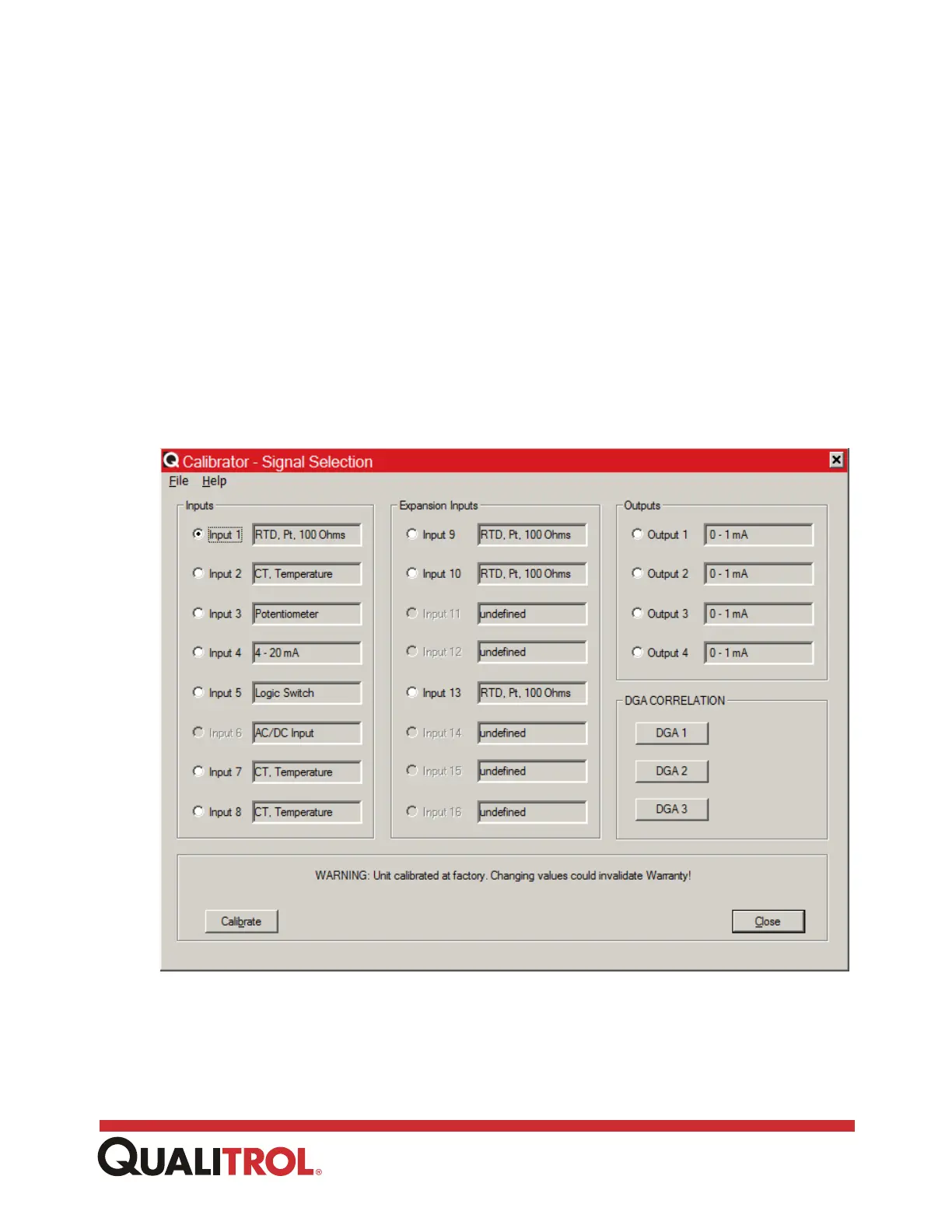When you click [End Simulation]:
The field signals reconnect to the input of the 509ITM. The 509ITM responds immediately to
the actual field signals.
Note: If you make no changes to any of the input signals for more than 3 minutes, the
simulation ends automatically. Whenever any button is pressed, the 3-minute timer
resets.
Using the Factory Calibrator Tool (Advanced users only)
The Factory Calibrator tool allows you to calibrate most inputs. When you first enter the
Calibrator - Signal Selection window, the Input 1 channel is selected by default.
Important: All channels, except for the Potentiometer and Tap Position Input modules,
are calibrated at the factory. Under normal operation, they will not need to be
calibrated again. Qualitrol recommends having a separate password for this
tool to prevent accidental loss of calibration.