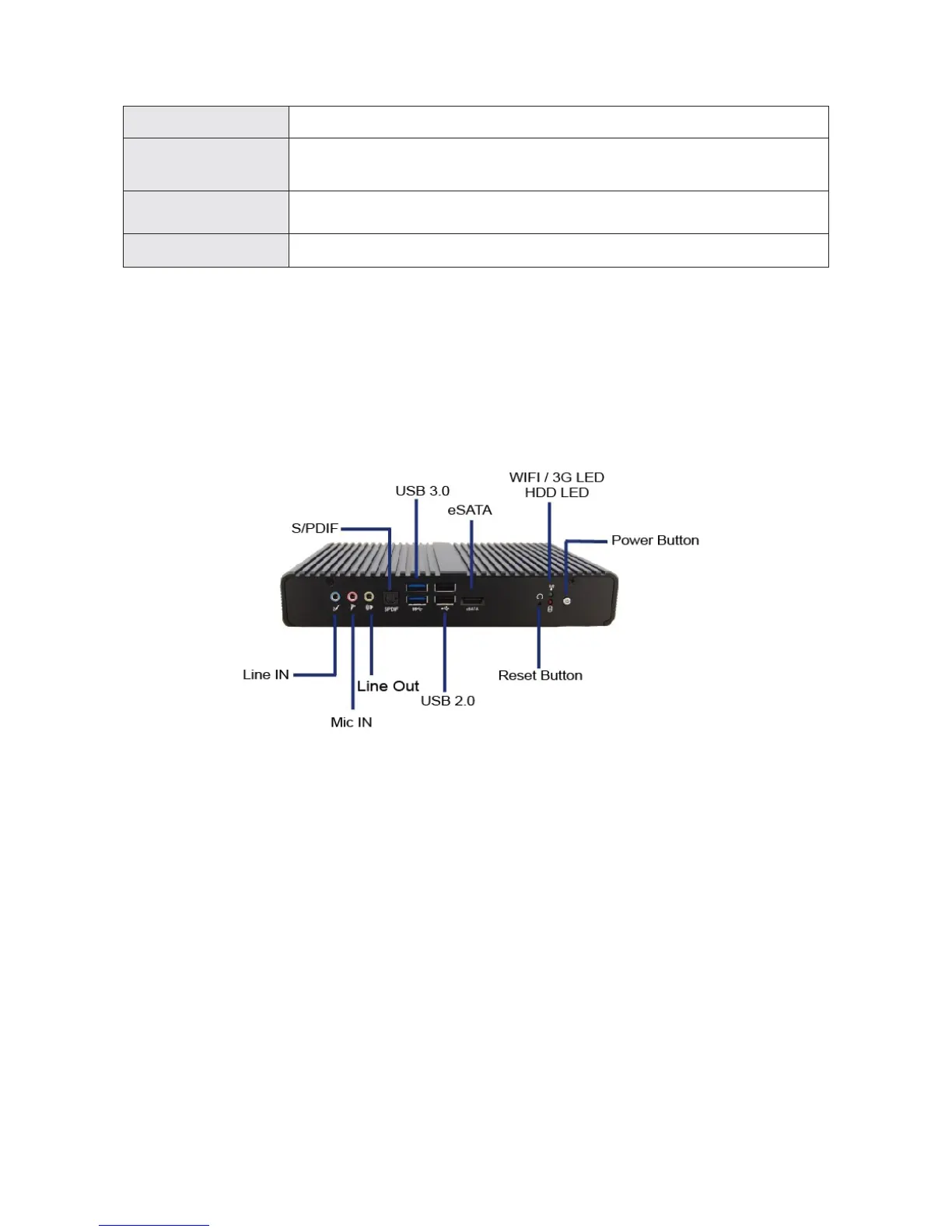Chapter 1
Output: 90W, +19VDC/ 4.74A output
Temperature /
Humidity
Operating: 0°C ~ 50°C / 32°F ~ 122°F, 0% ~ 90%, non-condensing
Storage: -20°C ~ 80°C / -4°F ~ 176°F, 0% ~ 90%, non-condensing
Mounting
VESA mount
Certifications
CE, FCC Class A
Table 1 QDSP-6000 Series Specification
System tour
Refer to the figures below to identify the components of the system.
Front Panel
Figure 1 Front Panel
Power Switch (with Power LED)
The power push button allows powering ON and OFF the system.
Clear CMOS Button
To clear the CMOS, use the tip of a pen to press the button briefly (for less than
three seconds).
HDD LED ( Red )
The hard disk LED blinks when data is being written into or read from the HDD.
WiFi LED ( Green )
When the data is Transferring, the WiFi LED will blink.
