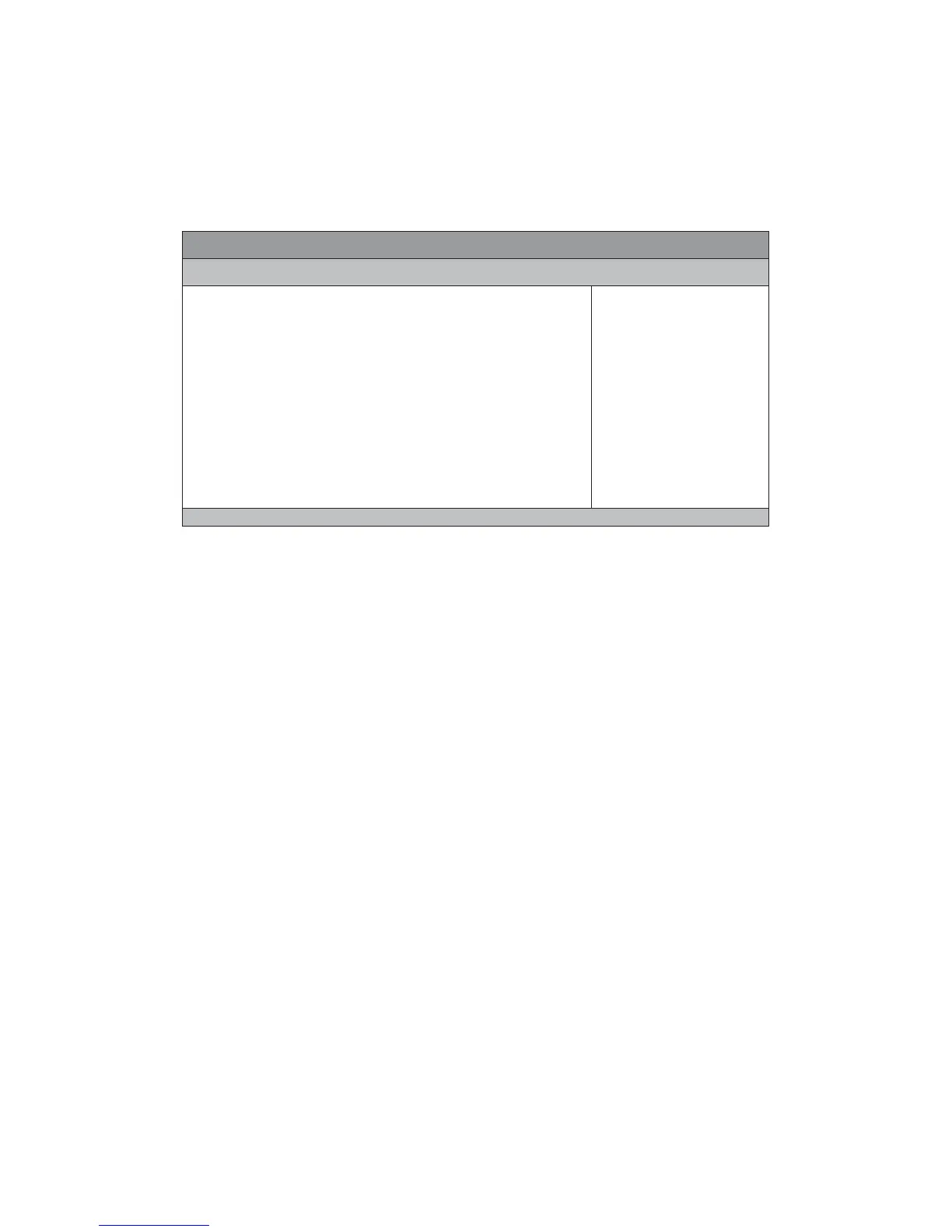Chapter 3
Boot Menu
Table 18 Boot Menu
BIOS SETUP UTILITY
Main Advanced Boot Security Save & Exit
Boot Configuration
ÆÅSelect Screen
ĹĻ6HOHFW,WHP
Enter: Select
+- Change Opt.
F1: General Help
F2: Previous Values
F3: Optimized Defaults
F4 Save & Exit
ESC Exit
Full Screen LOGO Display [Disabled]
Setup Prompt Timeout 1
Bootup NumLock State [On]
CSM Support
Boot Option Filter
[Enabled]
[Legacy only]
Option Boot Priorties
Version 2.15.1234. Copyright (C) 2012, American Megatrends, Inc.
Full Screen LOGO Display
Options: Disabled, Enabled
Bootup Numlock State
Options: On, Off
CSM Support
Options: Disabled, Enabled
Option Boot Filter
Options: UEFI and Legacy, Legacy only, UEFI only
