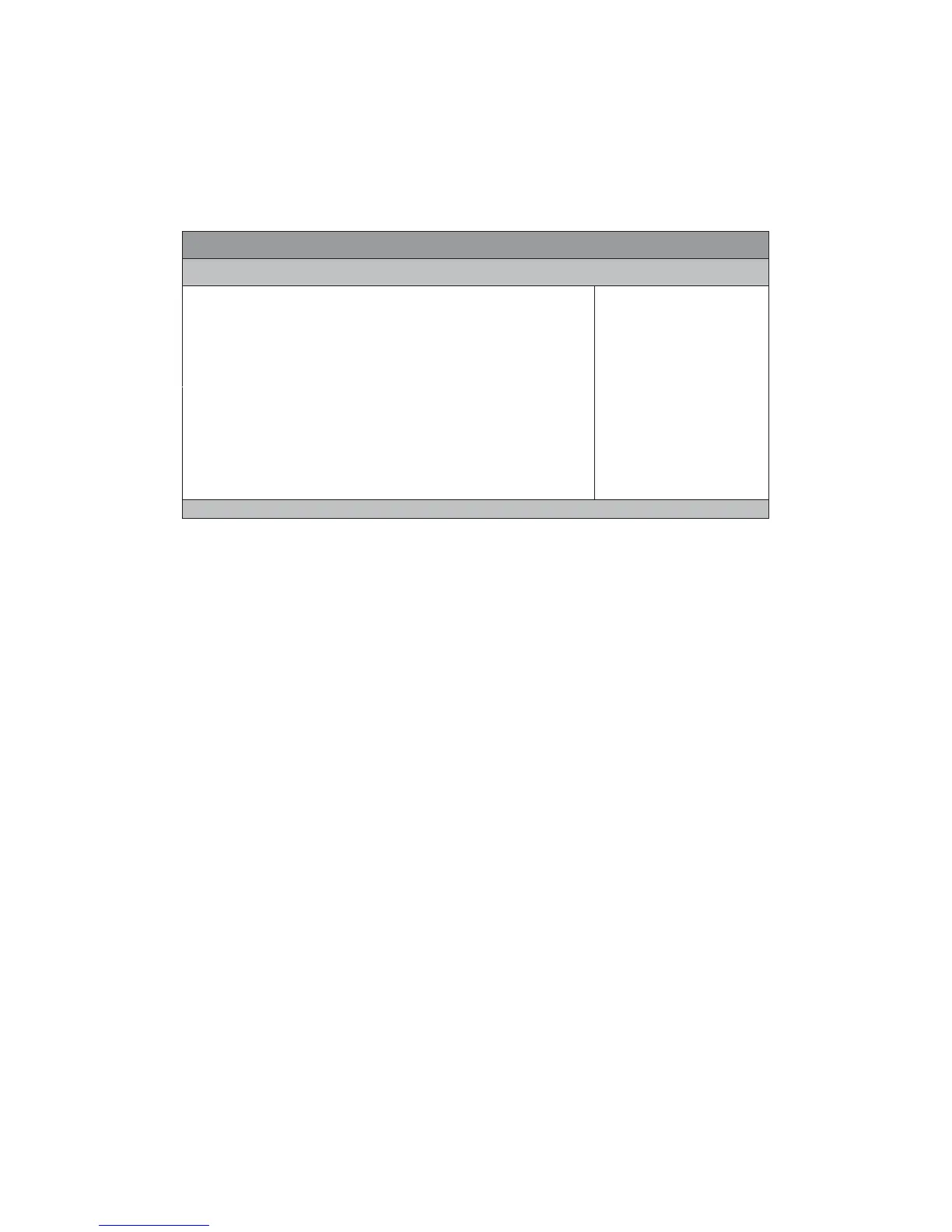Chapter 3
Advanced Menu
Table 7 Advanced Menu
BIOS SETUP UTILITY
Main Advanced Boot Security Server Mgmt Save & Exit
Onboard LAN1 Controller [Enabled]
ÆÅSelect Screen
ĹĻ6HOHFW,WHP
Enter: Select
+- Change Opt.
F1: General Help
F2: Previous Values
F3: Optimized Defaults
F4 Save & Exit
ESC Exit
Onboard LAN1 Boot [Disabled]
Onboard LAN2 Controller [Enabled]
Onboard LAN2 Boot [Disabled]
Audio Controller [Enabled]
> Display Configuration
> Super IO Configuration
> CPU Advanced Configuration
> SATA Configuration
> USB Configuration
> Intel(R) Rapid Start Technology
> H/W Monitor
Version 2.15.1234. Copyright (C) 2012, American Megatrends, Inc.
Onboard LAN 1 Controller
Options: Disabled, Enabled
Onboard LAN 1 Boot
Options: Disabled, Enabled
Onboard LAN 2 Controller
Options: Disabled, Enabled
Onboard LAN 2 Boot
Options: Disabled, Enabled
Audio Controller
Options: Disabled, Enabled
