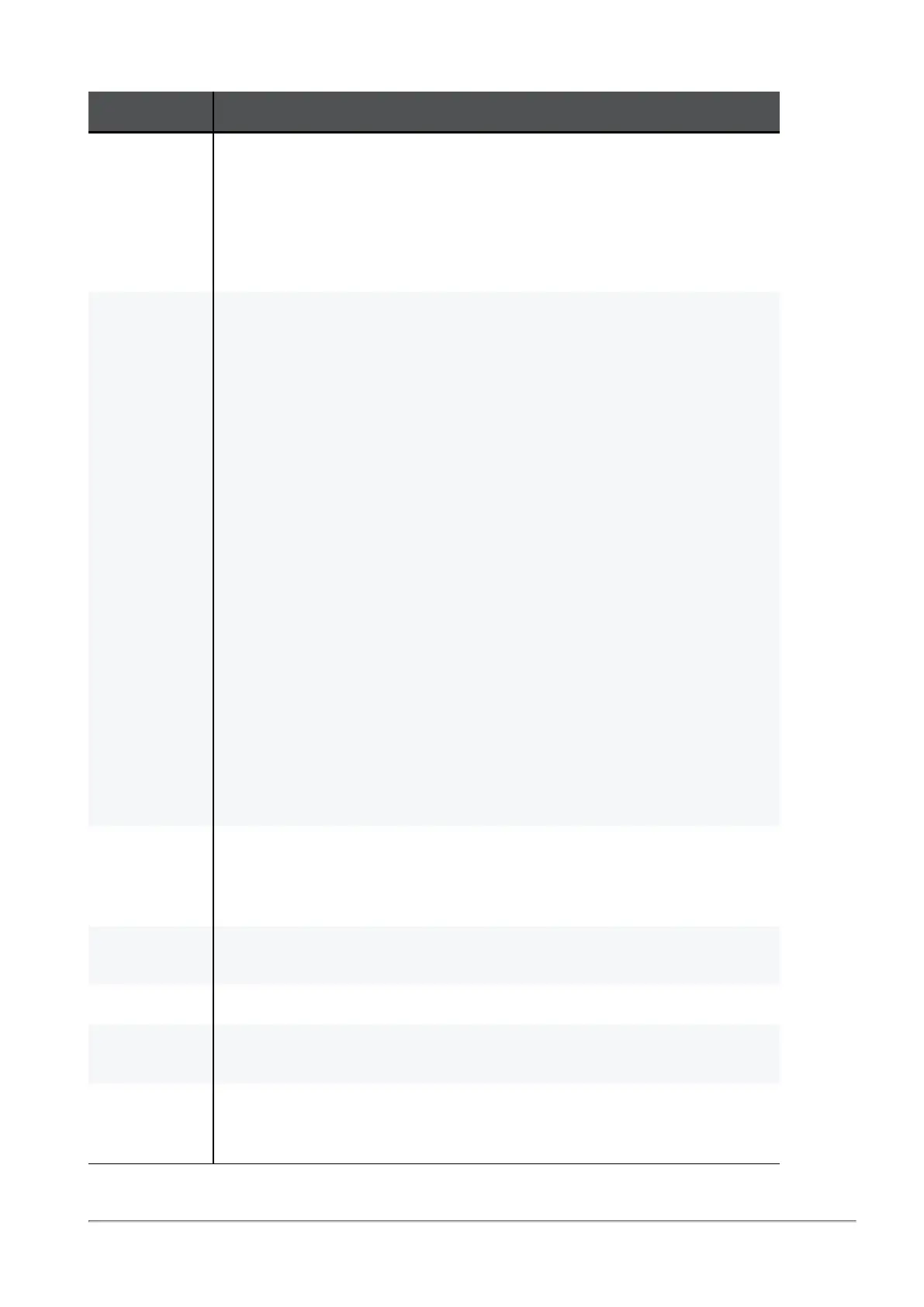Advanced Settings
Quantum Spark 1500, 1600 and 1800 Appliance Series R80.20.40 Locally Managed Administration Guide | 137
NAT Attribute Description
ARP manual
file merge
Indicates, when automatic ARP detection is enabled, to use the ARP
definitions in a local file with higher priority. Manual proxy ARP configuration
is required for manual Static NAT rules. If a manual ARP configuration is
defined in the local.arp file and Automatic ARP configuration is enabled,
both definitions are maintained. If there is a conflict between the definitions
(the same NAT IP address appears in both), then the manual configuration is
used.
Multiple
parameters -
IP Pool NAT
An IP Pool is a range of IP addresses (an Address Range, a network or a
group of one of these objects) routable to the gateway. When a connection is
opened to a server, the gateway substitutes an IP address from the IP Pool
for the source IP address. Reply packets from the server return to the
gateway, which restores the original source IP address and forwards the
packets to the source.
When using IP Pool NAT, select an existing IP address range object. It must
be previously defined in the Users & Objects > Networks Objects page.
The IP Pool NAT mechanism allocates IP addresses from this range.
n
Use IP Pool NAT for VPN clients connections - Applies to
connections from VPN remote access clients to the gateway.
n
Use IP Pool NAT for gateway to gateway connections - Applies to
site to site VPN connections.
n
Prefer IP Pool NAT over Hide NAT - Specifies that IP Pool NAT has
priority over Hide NAT, if both match the same connection. Hide NAT
is only applied if the IP pool is used up.
n
Reuse IP addresses from the Pool for different destinations - Select
this option to reuse IP addresses from the Pool for different
destinations.
n
Unused addresses interval - Configure in minutes the time interval it
takes for unused addresses to return to the IP addresses pool.
n
Address exhaustion tracking - Specifies the type of log to issue if the
IP Pool is exhausted.
n
Address allocation and release tracking - Specifies whether to log
each allocation and release of an IP address from the IP Pool.
Automatic
ARP detection
When internal devices in the local network are defined using static NAT, the
appliance must make sure packets to the static NAT IP address reach it.
This option enables the appliance to automatically respond to ARP requests
for those IP addresses.
Increase hide
capacity
Indicates if hide-NAT capacity is given additional space.
NAT enable Indicates if the device's NAT capabilities are enabled.
NAT cache
expiration
Indicates the expiration time in minutes for NAT cache entries.
NAT cache
number of
entries
Indicates the maximum number of NAT cache entries.
Table: NAT Attributes
