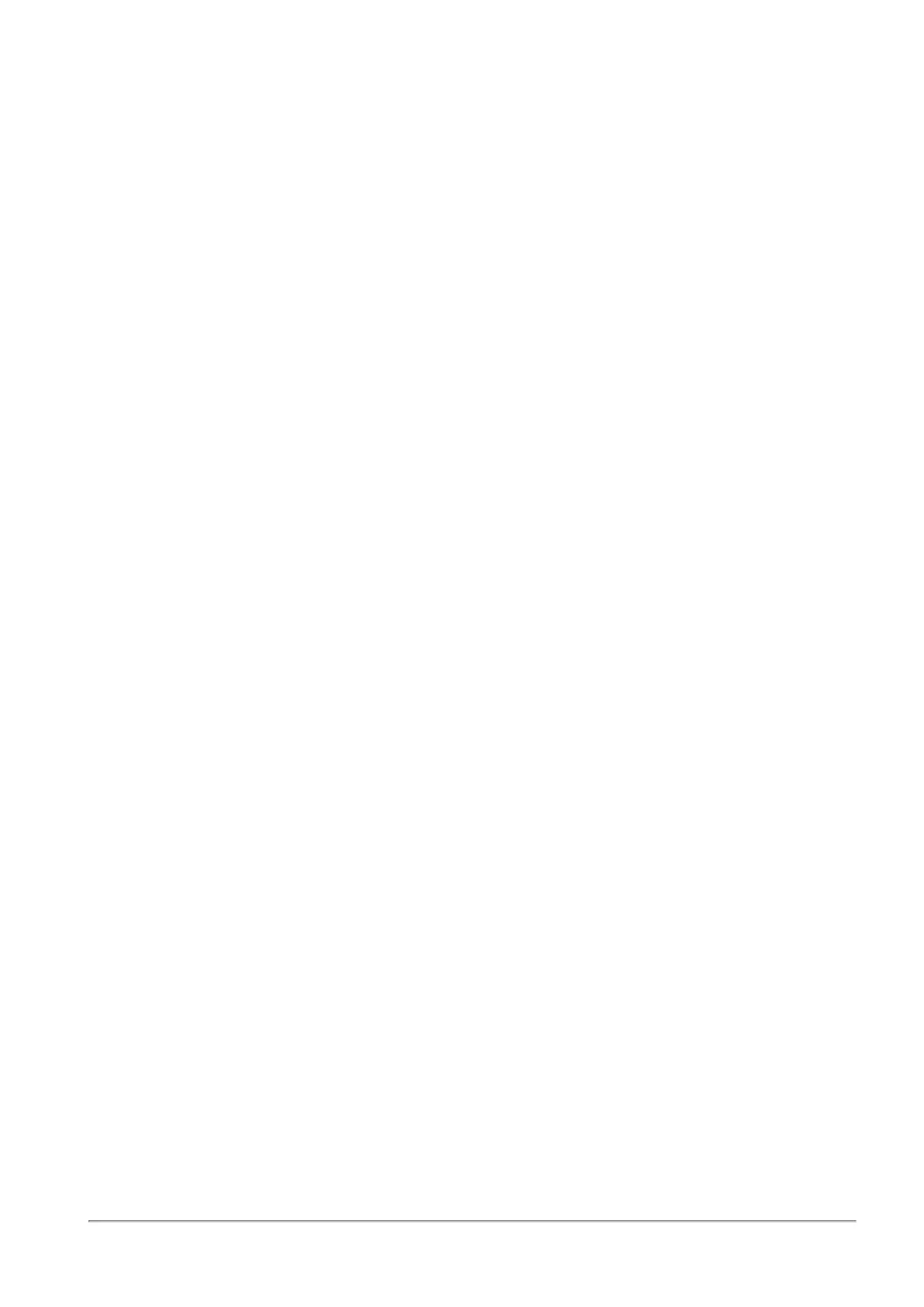Configuring the Proxy Server
Quantum Spark 1500, 1600 and 1800 Appliance Series R80.20.40 Locally Managed Administration Guide | 99
Configuring the Proxy Server
In the Device > Proxy page, you can configure a proxy server to use to connect to the Check Point update
and license servers.
To configure a proxy server:
1. Select Use a proxy server.
2. Enter a Host name or IP address.
3. Enter a Port.
4. Click Apply.
