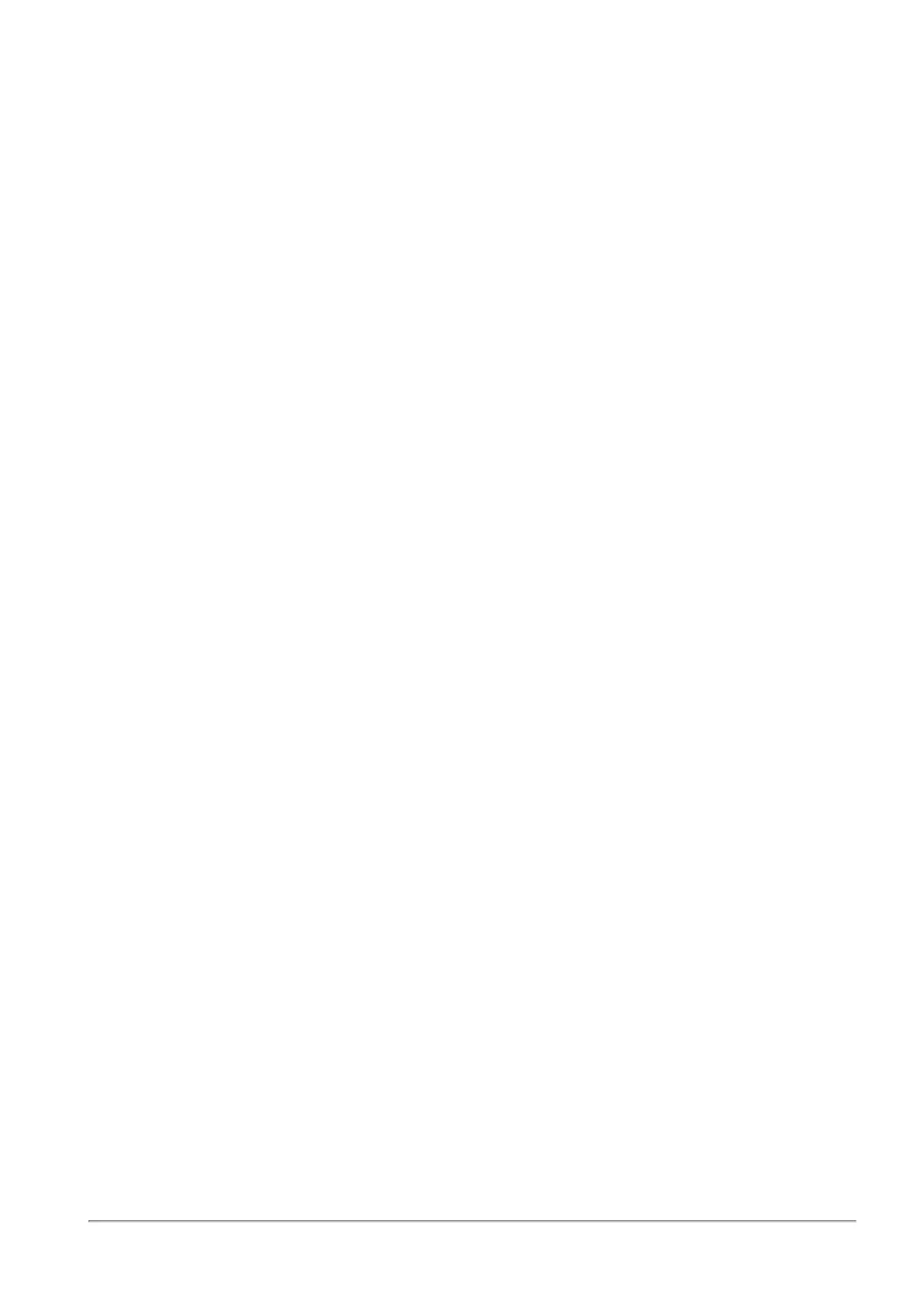Viewing Active Connections
Quantum Spark 1500, 1600 and 1800 Appliance Series R80.20.40 Locally Managed Administration Guide | 284
Viewing Active Connections
The Logs & Monitoring > Connections page shows a list of all active connections.
The list shows these fields:
n
Protocol
n
Source Address
n
Source Port
n
Destination Address
n
Destination Port
To filter the list:
In the Type to filter box, enter the filter criteria.
The list is filtered.
To refresh the list:
Click the Refresh link.
