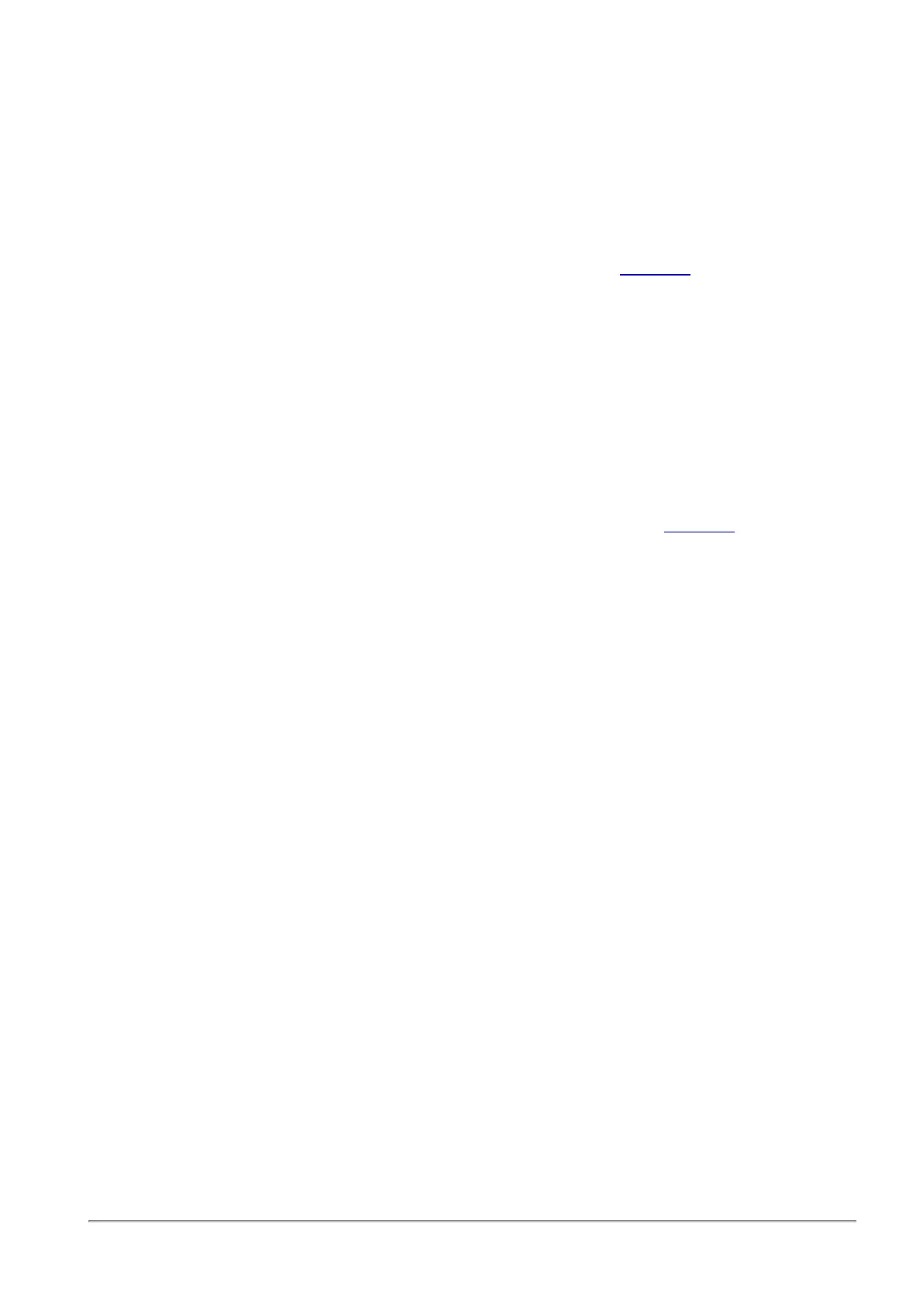Configuring Threat Prevention Policy Exceptions
Quantum Spark 1500, 1600 and 1800 Appliance Series R80.20.40 Locally Managed Administration Guide | 203
a. Click Edit.
b. Select Allow me to view attack statistics in my User Center Account.
c. Click Apply.
4. Optional: In the Threat Prevention Policy section, select the attribute Allow IP address information
in attack statistics.
a. Click Edit.
b. Select Allow IP address information in attack statistics (see sk164332 - section "De-
obfuscate the real IP of the victim").
c. Click Apply.
To enable the Infinity SOC feature in Gaia Clish, run these commands:
1. Allow the appliance to send data to Check Point:
set privacy-settings advanced-settings customer-consent true
2. Allow viewing attack statistics in your User Center Account:
set threat-prevention policy advanced-settings allow-attack-stats true
3. Optional: Enable the real IP address information in the attack reports (see sk164332 - section "De-
obfuscate the real IP of the victim"):
set threat-prevention policy advanced-settings allow-ipaddr-in-stats true
