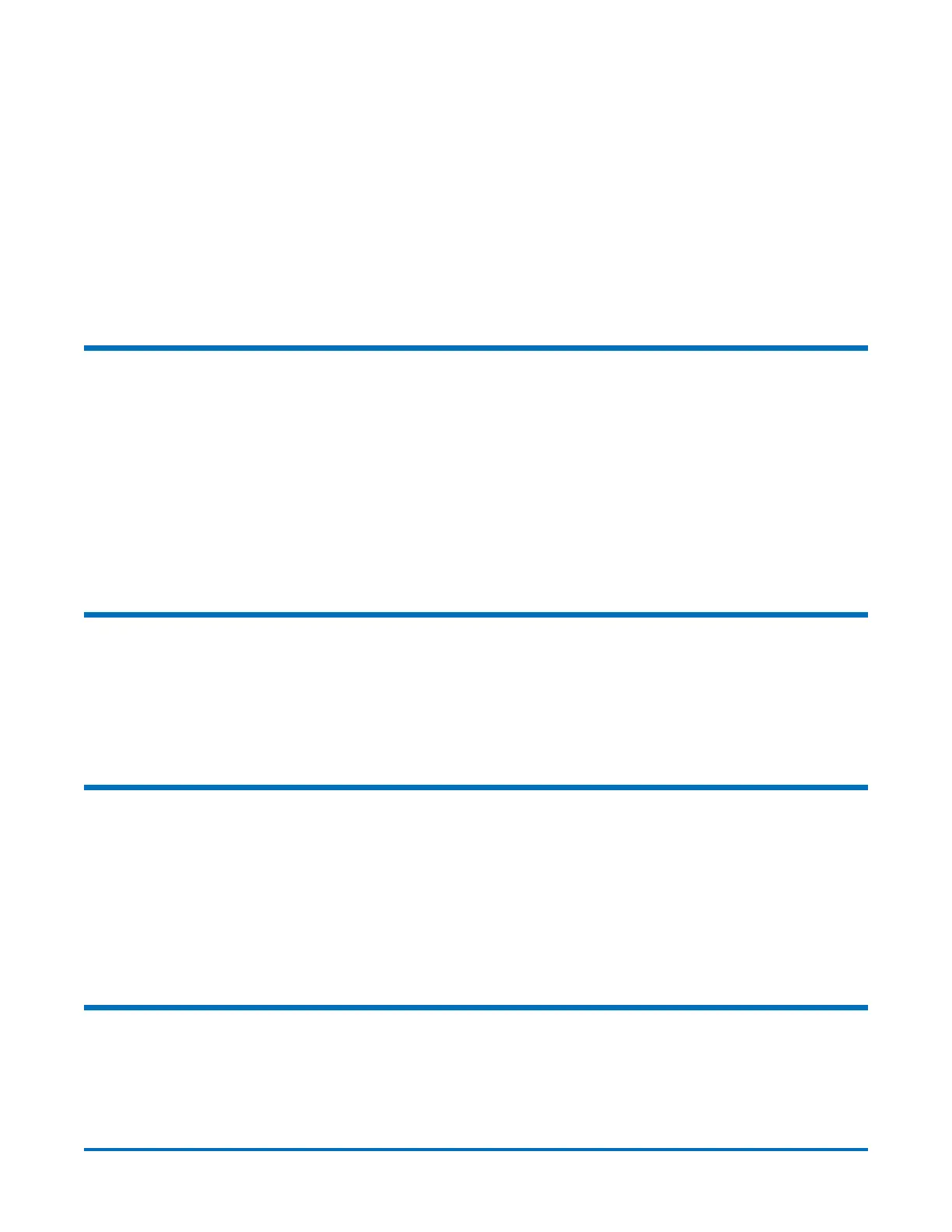Quantum DXi-Series Command Line Interface (CLI) Guide
6-67081-05 Rev B
April 2012
Contents vii
Getting Storage Slot Status. . . . . . . . . . . . . . . . . . . . . . . . . . . . . . . . . . . . . . . 95
Getting the VTL Logical View Status . . . . . . . . . . . . . . . . . . . . . . . . . . . . . . . . 95
Getting the Common Component Status . . . . . . . . . . . . . . . . . . . . . . . . . . . . 95
Getting Storage Array Status. . . . . . . . . . . . . . . . . . . . . . . . . . . . . . . . . . . . . . 96
Getting Hardware System Component Status . . . . . . . . . . . . . . . . . . . . . . . . . 96
Getting System Board Status. . . . . . . . . . . . . . . . . . . . . . . . . . . . . . . . . . . . . . 96
Getting Network Port Status . . . . . . . . . . . . . . . . . . . . . . . . . . . . . . . . . . . . . . 96
Getting Detailed Storage Array Status. . . . . . . . . . . . . . . . . . . . . . . . . . . . . . . 96
Getting System Memory Usage Statistics . . . . . . . . . . . . . . . . . . . . . . . . . . . . 96
Alert CLI Commands 97
Deleting an Administration Alert. . . . . . . . . . . . . . . . . . . . . . . . . . . . . . . . . . . 97
Deleting All Administration Alerts . . . . . . . . . . . . . . . . . . . . . . . . . . . . . . . . . . 97
Editing the Service Ticket Analysis. . . . . . . . . . . . . . . . . . . . . . . . . . . . . . . . . . 97
Listing the Administration Alerts. . . . . . . . . . . . . . . . . . . . . . . . . . . . . . . . . . . 97
Listing the Service Tickets . . . . . . . . . . . . . . . . . . . . . . . . . . . . . . . . . . . . . . . . 97
Sending the Service Ticket Analysis . . . . . . . . . . . . . . . . . . . . . . . . . . . . . . . . . 97
Showing the Service Ticket Analysis . . . . . . . . . . . . . . . . . . . . . . . . . . . . . . . . 98
Showing the Service Ticket Details . . . . . . . . . . . . . . . . . . . . . . . . . . . . . . . . . 98
Closing All Service Tickets . . . . . . . . . . . . . . . . . . . . . . . . . . . . . . . . . . . . . . . . 98
Analyzer CLI Commands 98
Analyzing the Network . . . . . . . . . . . . . . . . . . . . . . . . . . . . . . . . . . . . . . . . . . 98
Enabling or Disabling the NetServer to Perform a Network Analysis . . . . . . . . 98
Performing a Disk Analysis on the System. . . . . . . . . . . . . . . . . . . . . . . . . . . . 98
Displaying the NetServer Status . . . . . . . . . . . . . . . . . . . . . . . . . . . . . . . . . . . 99
Displaying the Last Run Result of the Disk/Network Analysis. . . . . . . . . . . . . . 99
Health Check CLI Commands 99
Starting a Health Check. . . . . . . . . . . . . . . . . . . . . . . . . . . . . . . . . . . . . . . . . . 99
Stopping a Health Check. . . . . . . . . . . . . . . . . . . . . . . . . . . . . . . . . . . . . . . . . 99
Scheduling a Health Check . . . . . . . . . . . . . . . . . . . . . . . . . . . . . . . . . . . . . . . 99
Listing the Health Check Status. . . . . . . . . . . . . . . . . . . . . . . . . . . . . . . . . . . 100
Editing the Health Check. . . . . . . . . . . . . . . . . . . . . . . . . . . . . . . . . . . . . . . . 100
Getting the General Status of System Health Checks . . . . . . . . . . . . . . . . . . 100
Getting the Health Check Schedule . . . . . . . . . . . . . . . . . . . . . . . . . . . . . . . . 101
CLI Error Codes 102