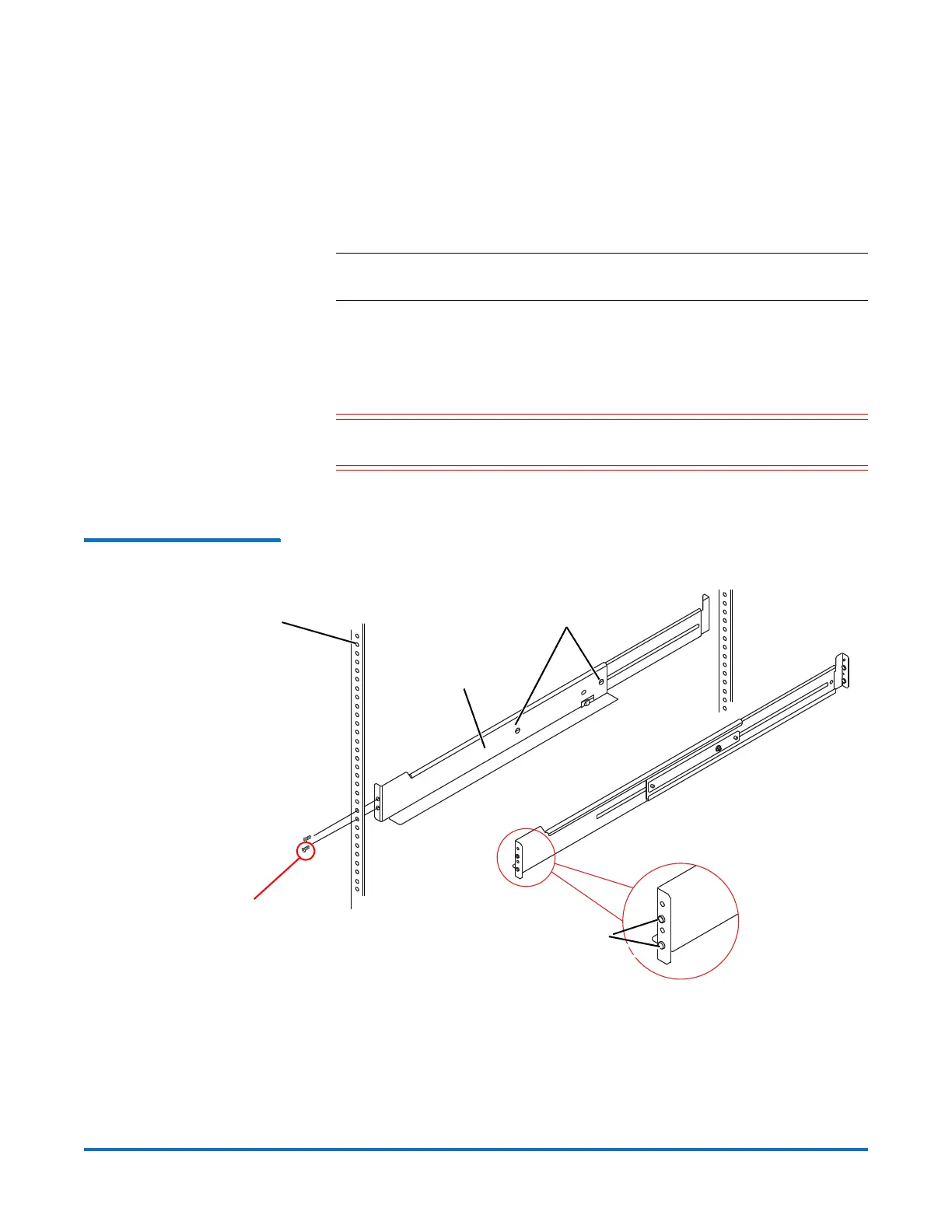Quantum DXi6802 and DXi690x: Rack Mount Rails Replacement
6-68446-01
April 2016
10 Replacing the DXi6802 Array or Expansion Module Rails
2 Make sure that the adjustment screws on the support rail are loose.
3 Place the support rail inside the cabinet and extend the support rail until the
flanges on the support rail touch the inside of the cabinet.
4 Insert one M5 screw through the front of the cabinet and screw into the top
captured nut in the support rail. Add a large washer between each M5
screw and the mounting rail bracket.
Note: Only insert the top screw on the front of the rail at this time. Do
not
insert the bottom screw yet.
5 Insert two M5 screws through the rear of the cabinet and screw into the
captured nuts in the rear flange in the mounting rail. Add a large washer
between each M5 screw and the mounting rail bracket.
6 Tighten the adjustment screws on the mounting rail.
Caution: Do not over tighten the screws. You can strip the threads on
the mounting rails if the hex screws are over-tightened.
7 Repeat this procedure for the second mounting rail.
Figure 9 Installing the Array or
Expansion Module Rails
Rack mounting holes Adjustment screws
Mounting rail
Spacers
Insert the bottom front
screw AFTER installing the
module to secure the
module in place
