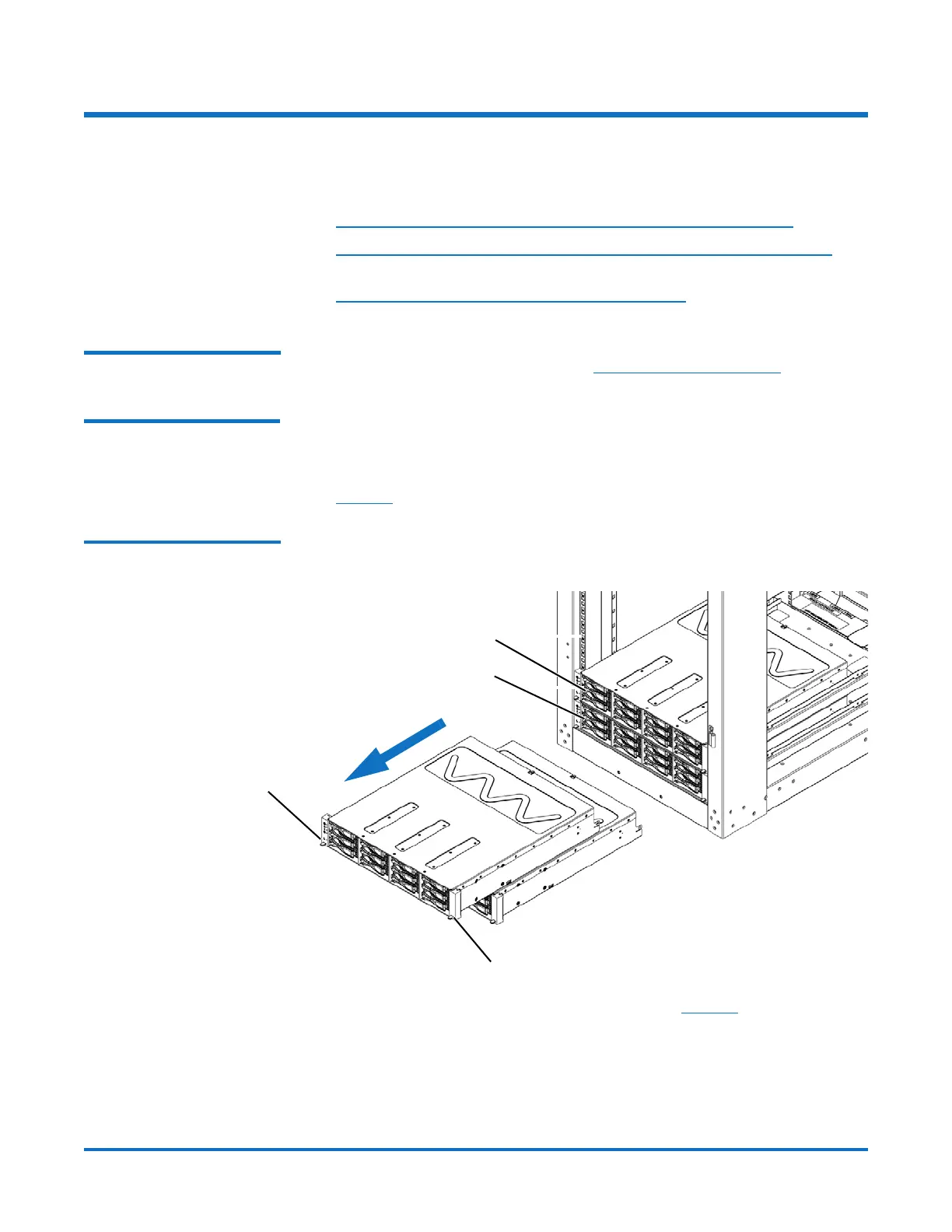Quantum DXi6802 and DXi690x: Rack Mount Rails Replacement
6-68446-01
April 2016
8 Replacing the DXi6802 Array or Expansion Module Rails
Replacing the DXi6802 Array or Expansion Module Rails
Follow the steps below to replace the DXi6802 Array or Expansion Module rails:
1 Removing the DXi6802 Array or Expansion Module from the Rack on page 8
2 Installing the DXi6802 Array or Expansion Module Rack Mounting Rails on
page 9
3 Installing the DXi6802 Array or Expansion Module on page 11
Removing the DXi6802
Array or Expansion
Module from the Rack
1 Shut down the DXi6802 system (see Shutting Down the System on page 2).
2 Remove all power and SAS cables from the rear of the Array or Expansion
Module. Make sure to label the cables so they can be easily identified when
they are re-connected to the module after the replacement procedure is
complete.
3 Remove the end caps from each side of the Array or Expansion Module (see
Figure 7).
Figure 7 Removing the Array
or Expansion Module
4 Remove the bottom front screw on each rail (see Figure 8).
End cap tabs
Expansion Module
End cap tabs
Array Module
