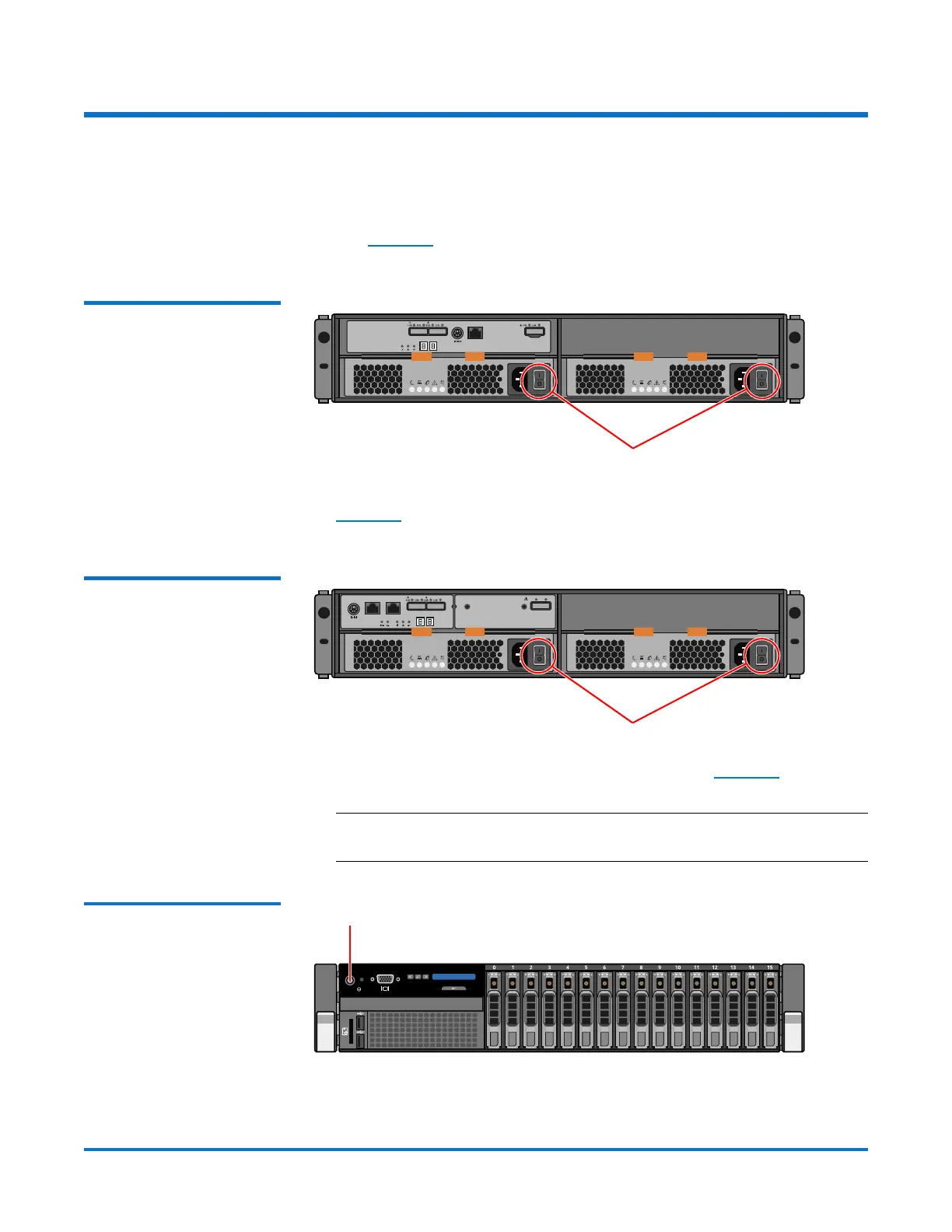Quantum DXi6802 and DXi690x: Rack Mount Rails Replacement
6-68446-01
April 2016
Turning On the System 17
Turning On the System
To turn on the DXi6802 or DXi690x system:
1 Turn on both power switches on the back of each Expansion Module (EBOD)
(see
Figure 15). Wait until the seven segment display on the rear of the
module displays 00 (approximately 1 minute).
Figure 15 Turning On the
Expansion Modules (EBODs)
2 Turn on both power switches on the back of each Array Module (RBOD) (see
Figure 16). Wait until the seven segment display on the rear of the module
displays 99 (approximately 3 minutes).
Figure 16 Turning On the
Array Modules (RBODs)
3 Press the power button on the front of the Node (see Figure 17). Wait for
the system to boot before attempting to log on.
Note: The system can take approximately 30 minutes to start up,
depending on the amount of installed storage capacity.
Figure 17 Turning on the Node
ID/Diag
Port 1
Power switches
Expansion Module (rear view)
Port 1 Port 2
ID/Diag
Lnk Lnk
Power switches
Array Module (rear view)
Power button
Node (front view)
