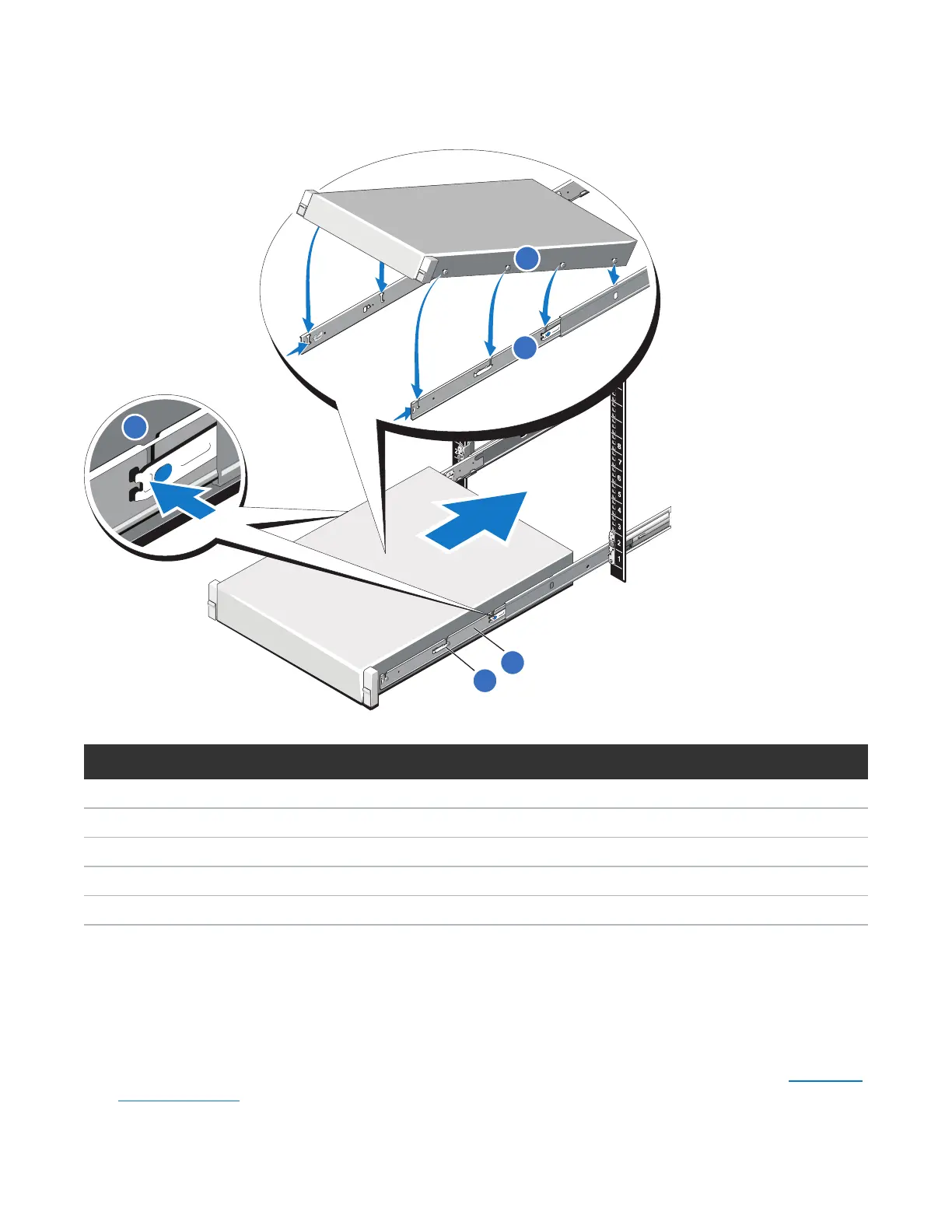Installing the DXi6900 System in the Rack
Quantum DXi6900 Installation Guide 40
Figure 28: Node Installation
Item Description
1 Rear rail standoffs
2 Rear rail J-slots
3 Slide-release lock button
4 Lock lever
5 Inner slide rails
Cabling the DXi6900
Follow these steps to cable the DXi6900:
1. Connect each Array module (RBOD) to the DXi6900 Node.
For DXi6900 G1 configurations, use the provided 2m mini-SAS HD to mini-SAS cables (see Figure 29
on the next page).