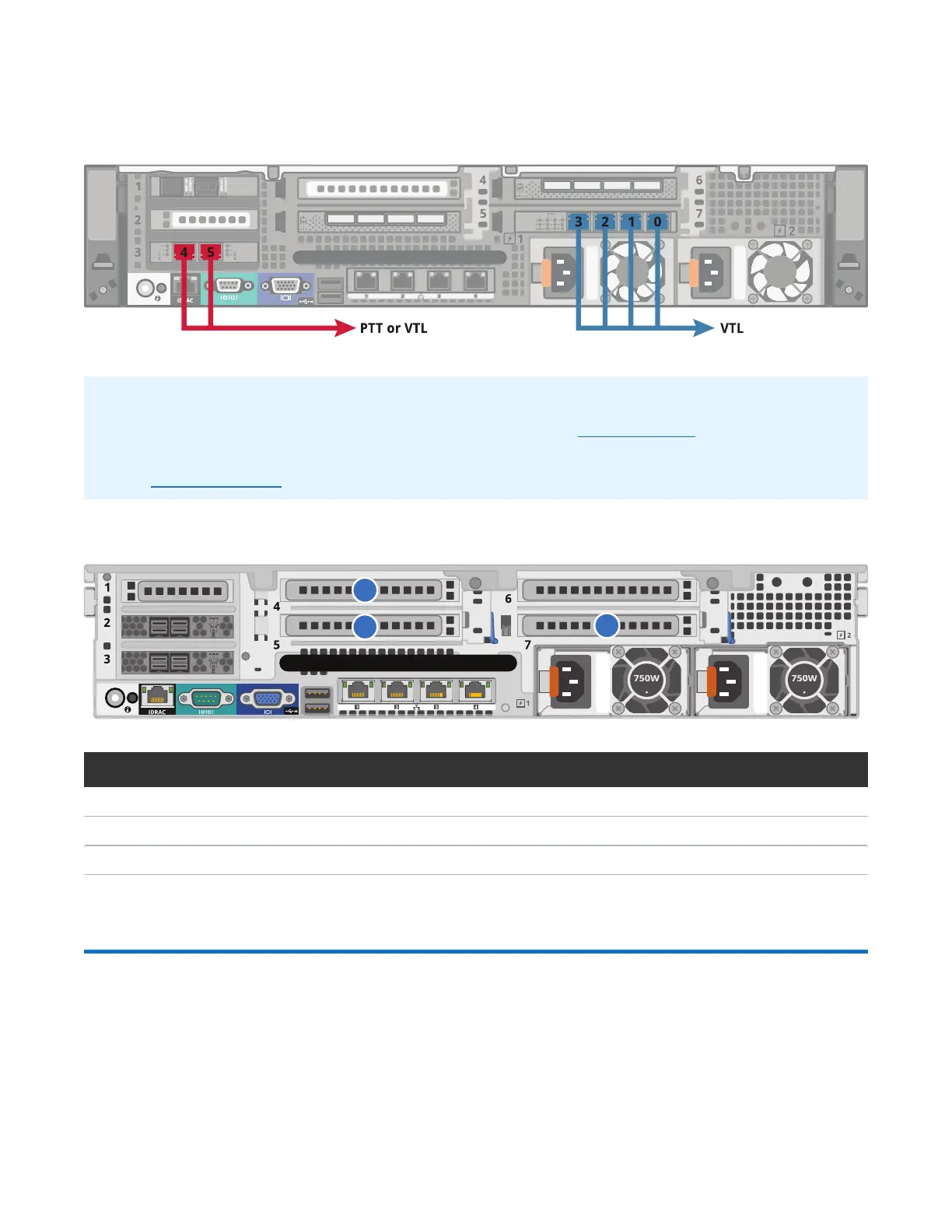Initializing the Storage Arrays and Software
Quantum DXi6900 Installation Guide 47
Figure 35: DXi6900 G1 Fibre Channel Cabling
DXi6900 G2 - Fibre Channel Cables
l Connect Fibre Channel cables to each Fibre Channel port (see Figure 36 below). If there is a port
cover on the port, remove it before connecting a cable.
l See Table 2 on page 9 for DXi6900 G2 Fibre Channel configuration options.
Figure 36: DXi6900 G2 Fibre Channel Cabling
Item Description
1 To PTT or VTL (optional)
2 To PTT or VTL (optional)
3 To PTT or VTL (optional)
Initializing the Storage Arrays and Software
The DXi6900 is not operational until you add the storage arrays to the system and initialize them, and
initialize the software, using the Pick to Order (PTO) configuration tools on the Service Menu.
To initialize the storage arrays and software, use the following procedures: