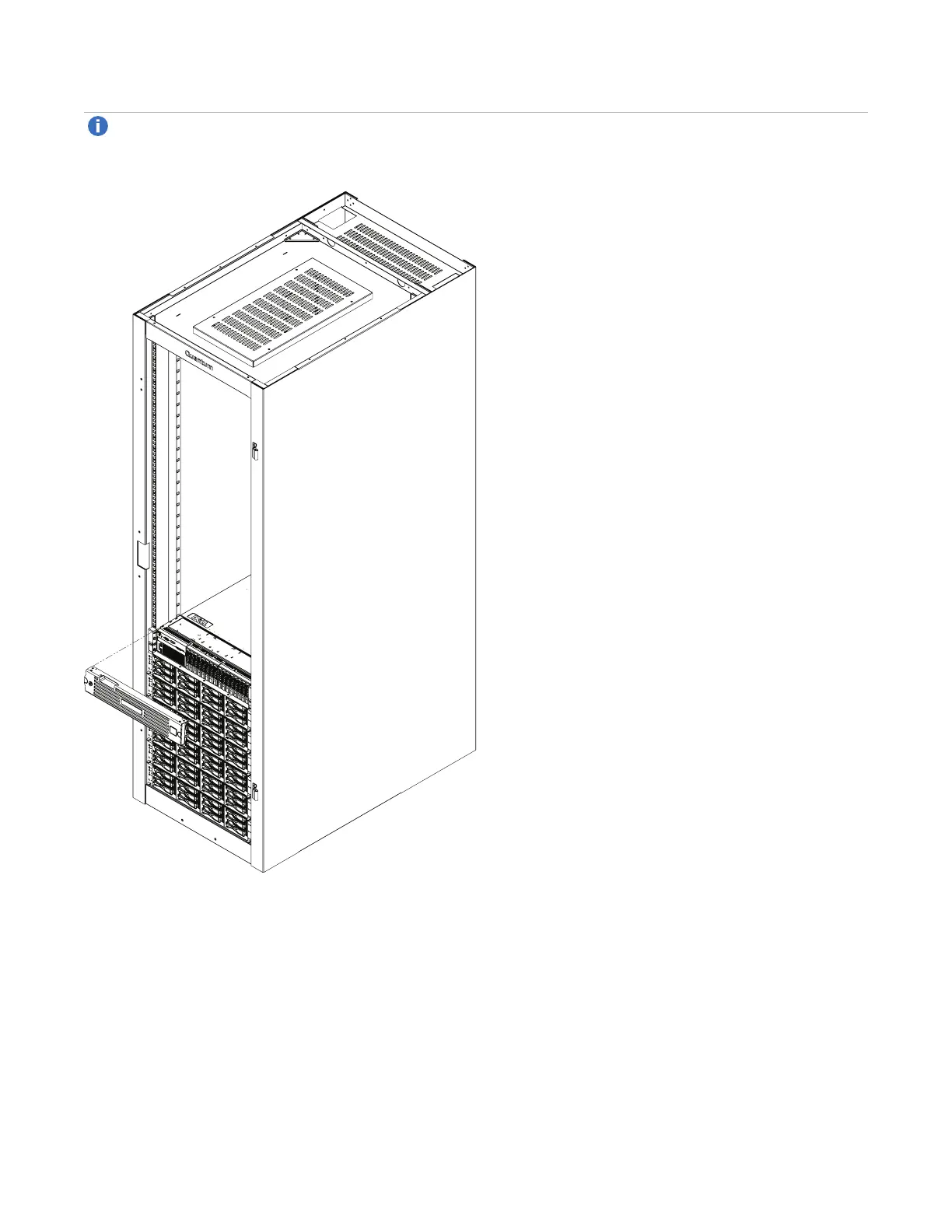Performing Initial Configuration
Quantum DXi6900 Installation Guide 75
Note: To remove the bezel, lift the latch on the left side of the bezel.
Figure 67: Installing the Front Bezel
Installing the Capacity License
A 17 TB storage capacity license is pre-installed on the DXi6900 at the factory. For 34 TB and larger
configurations, you must install a license to enable the additional purchased capacity.
Locate the Storage Capacity License Certificate that was included with the system, and then complete the
following procedure:
