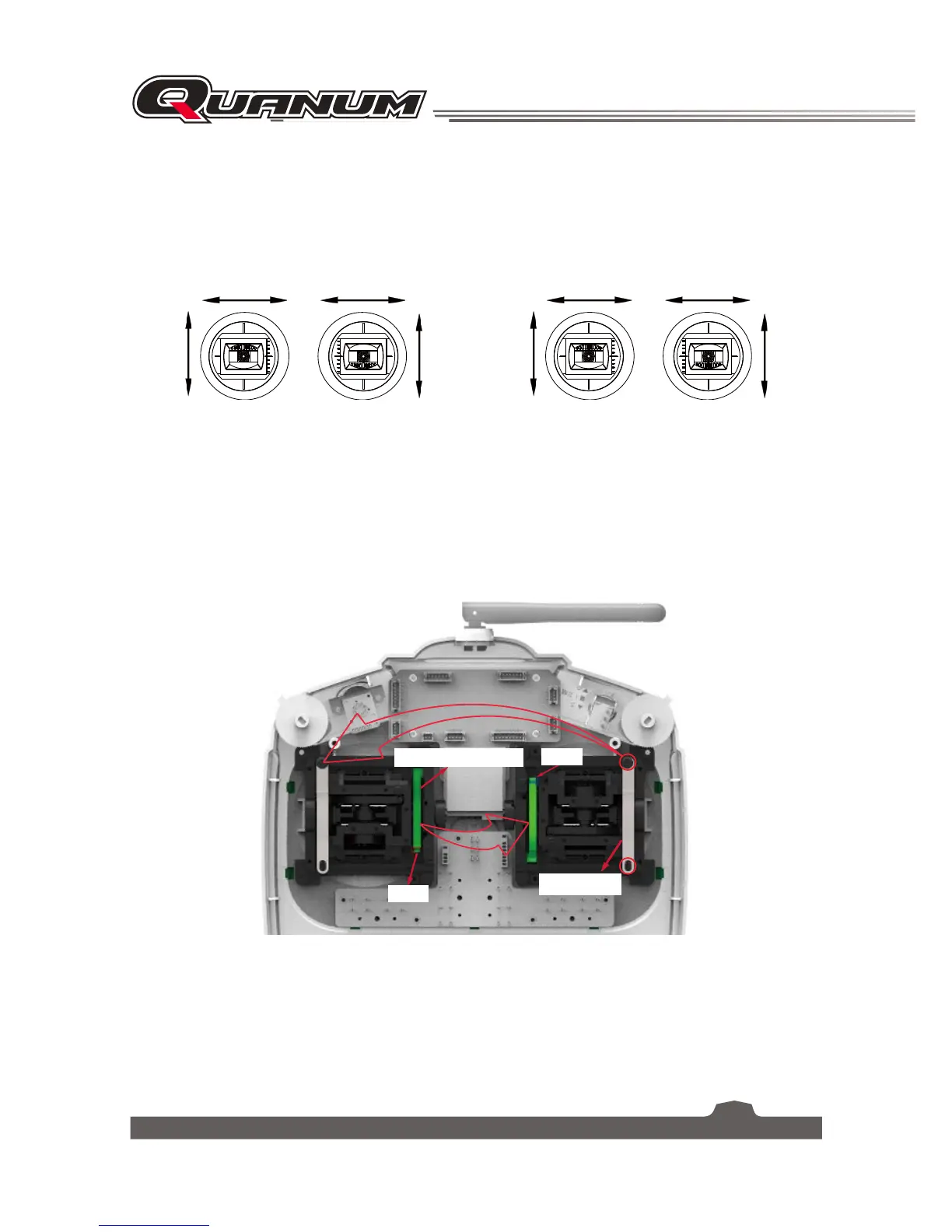13
4.4 Switching the Stick Modes
There are two sticks on the transmitter and two preset modes for the functions of the sticks. Usually the
stick with the self centring feature on both axis will be mapped to the Elevator, while the other to the
Throttle.
The functions of the sticks in respective modes are shown below:
Mode 1 Mode 2
You can switch the stick modes to suit your operation habit. To switch the sticks:
1. Take the battery out from the transmitter. Loosen the four screws that hold the rear cover. Keep the
screws properly.
2. Unhook the spring with tweezers and then take out the potentiometer presser. Turn the potentiometer
presser around and install it to the other side of the seat. Hook one end of the spring to the seat and
the other end to the potentiometer presser.
3. Loosen the two screws that hold the throttle plate, and then take out the throttle plate. Then intall the
throttle plate to the other side of the seat, and tighten the screws.
• Note:
Do not install the potentiometer presser and the throttle plate to the same side of the seat.
:NXUZZRKVRGZK
9VXOTM
6UZKTZOUSKZKXVXKYYKX
9VXOTM
4. Re-assemble the rear cover of the transmitter, and tighten the screws.
5. Move the left stick to the top left cornor and the right stick to the top right corner, and slide the
power switch up to the ON position simultaneously. The status indicator starts to flash.
• Note:
If the throttle function is switched to the left stick, the transmitter beeps. If the function is
switched to the right stick, the transmitter does not beep.
6. Slide the power switch down to the OFF position.
