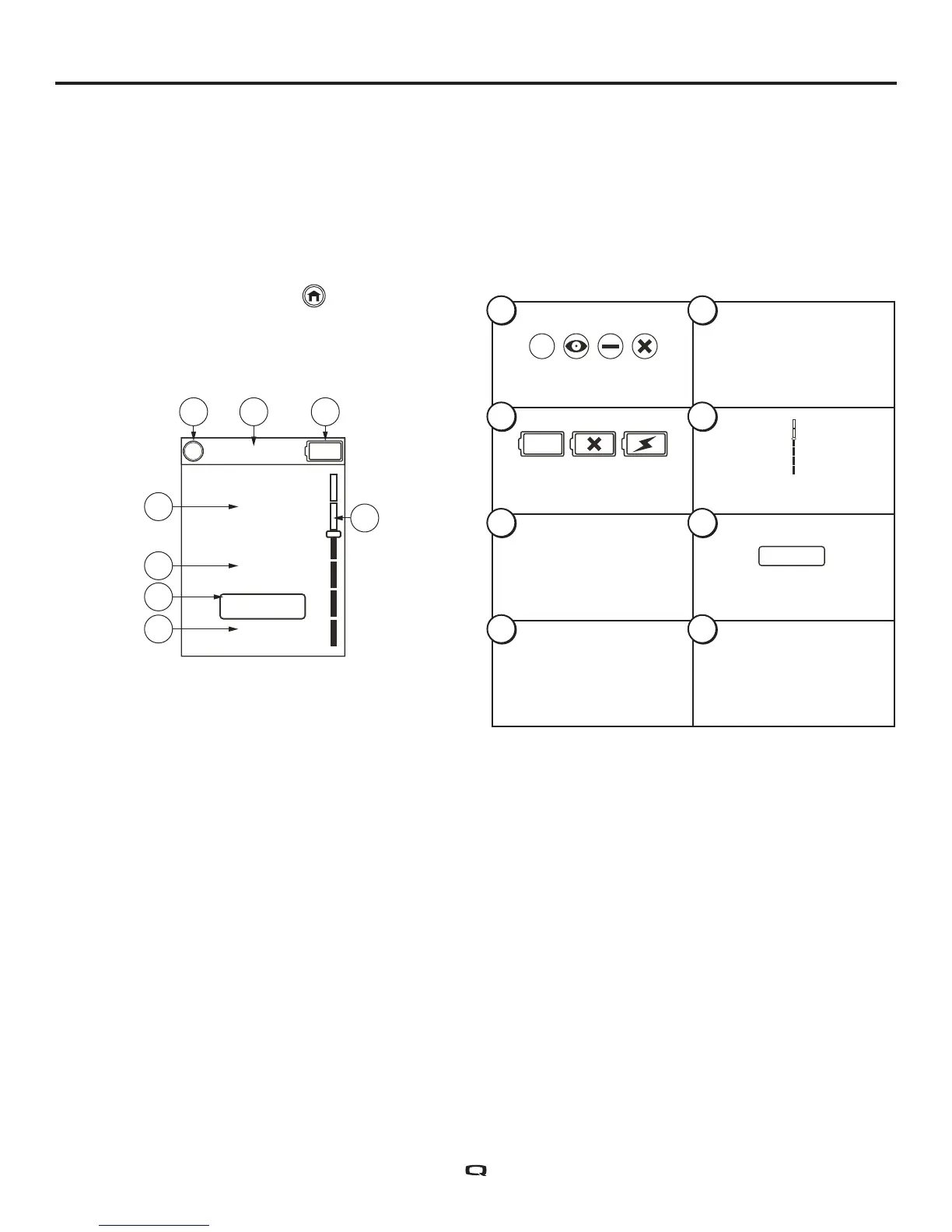Drive Screen
The LCD provides the current time in either 12- or 24-hour clock format, the current profile, drive
operation, the speed adjustment setting, and the trip odometer, or the overall odometer reading.
Drive/Function Inhibit status is depicted as a green light at the top left of the screen. Actuator adjustment
will affect the inhibit status. As your seat and/or back angle increases, a red light will indicate full drive
lockout. If your power chair is equipped with a seat lift, a yellow light will indicate speed reduction as the
seat is elevated. To return your power chair to green status, reverse operation.
1 2
3
4
5 6
7
8
To access the Drive Screen
1. Push the Home Scree button.
2. Push the joystick up for "Drive Screen."
1 3
4
2
5
6
7
8
Inhibit Status Indicator
Mileage Indicator
Battery Indicator
Speed Indicator
Time Indicator
Latch Indicator
Percentage of Full Speed
of Drive Indicator
Drive Indicator
