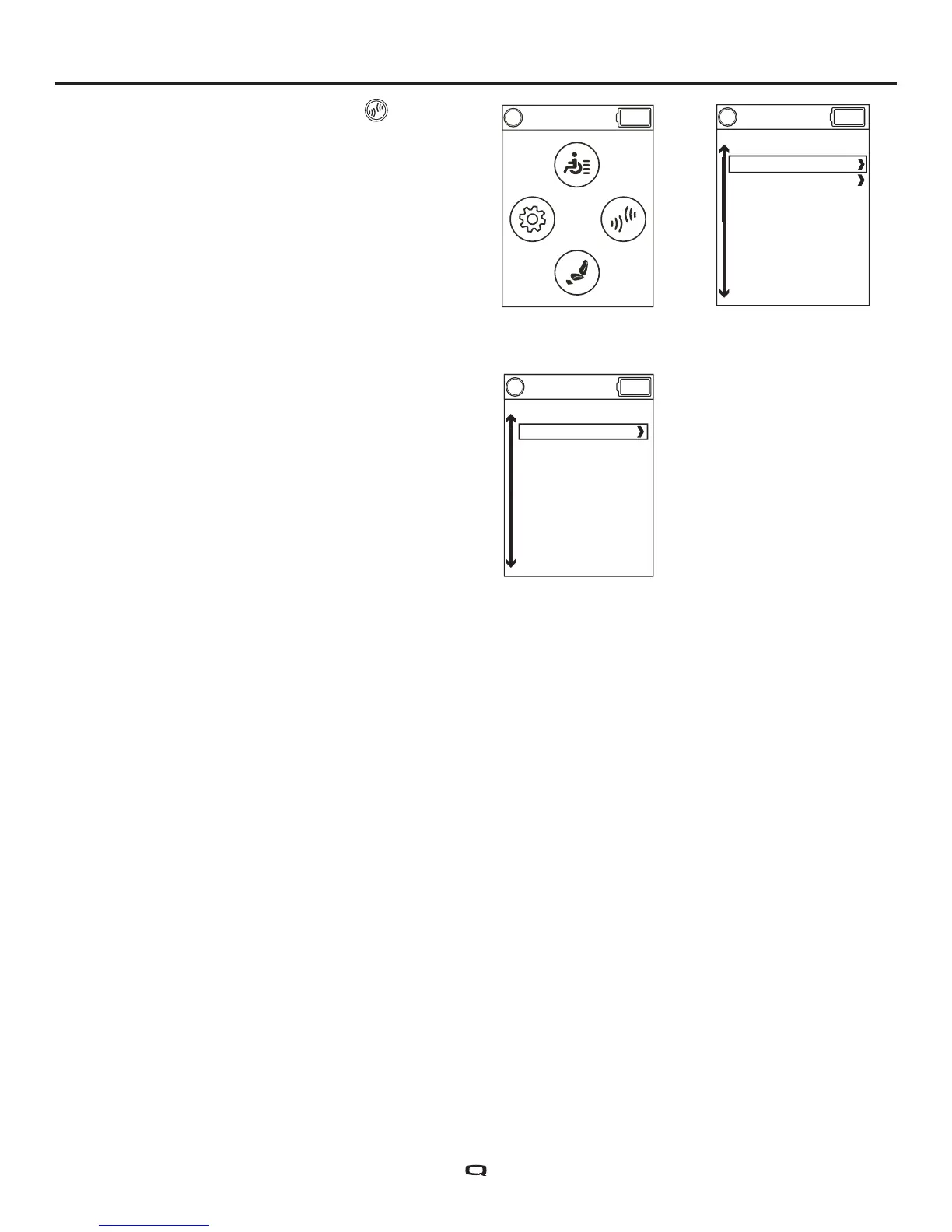Bluetooth Functions
To activate the Bluetooth function:
The Q-Logic 3 hand control is equipped with
built-in Bluetooth that allows you to connect to
a computer, smartphone or tablet.
Push the On/Off and Mode Select Lever up once
to power on the chair and controller.
1. Push the home button to access the home
screen.
2. Push the joystick to the right to access the
Environmental Functions menu.
3. Use the joystick to highlight the Bluetooth
function you wish to enable, then push the
joystick to the right to select that function.
4. Once in the Bluetooth function the input of
the chair can be used to navigate through the
connected device.
5. Press the home button to return to the home
screen.
Home Screen
Bluetooth
Bluetooth
