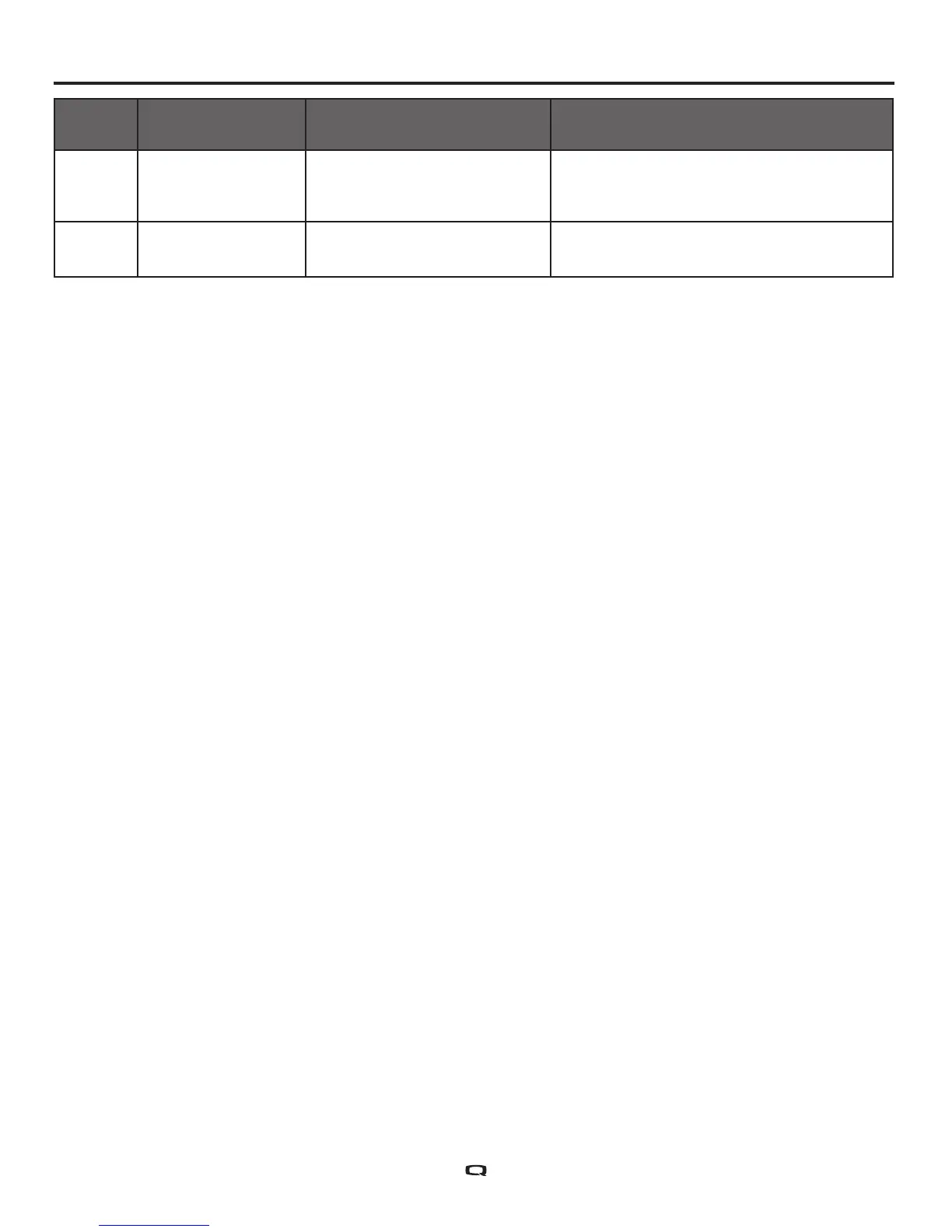Error
Code
Popup
Text
Description
(programming device)
Help text
(programming device)
46 Bluetooth not working Defect: Bluetooth not working Bluetooth error detected. Please reboot system.
1. Turn power off.
2. Wait 5 seconds
3. Turn power on
47 Suspension lock not
engaged - Seek level
ground
Defect: Suspension lock not
engaged - Seek level ground
Suspension lock not engaged
1. Seek level ground
2. Check suspension lock mechanism
Care and Maintenance
Refer to your power chair owner's manual for proper cleaning and disposal instructions.
Temperature
Some of the parts of your power chair are susceptible to extreme changes in temperature. Always keep
your power chair between the temperatures of 18°F (-8°C) and 122°F (50°C).
Warranty
Refer to your power chair owner's manual for specific information on controller warranty.
