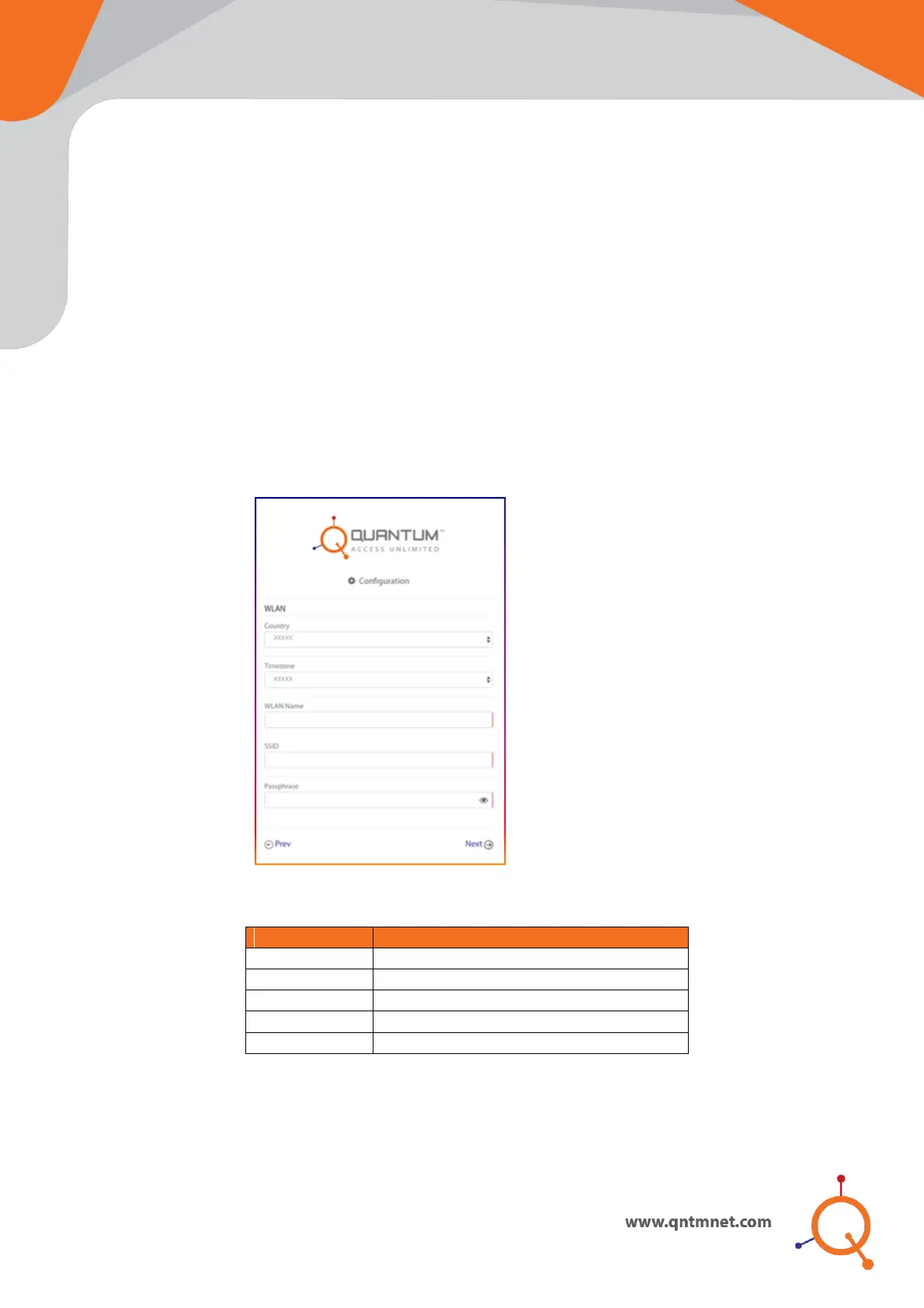Step 5 - Access Point Quick Setup in Cloud Controlled Mode
Select “Management Mode” as “Cloud Controlled”, enter Quantum RUDDER
login credentials and click “NEXT”. (If you do not have an account on Quantum
RUDDER, please refer Step 6)
Select Cloud Controller site, where Access Point’s needs to be added and click
“Next”.
User can select Access Point’s Operation Mode as Bridge or Router.
Bridge
I. Select Operation Mode as Bridge and click Next.
a. Configure WLAN (SSID) parameters, click Next and review the
Configuration Summary.
Figure 9
b. If a site has predefined wireless network in Quantum RUDDER, the
device would import settings and redirect to Configuration Summary.
Define name for the network
Define visible wireless network name
Configure passphrase for SSID
