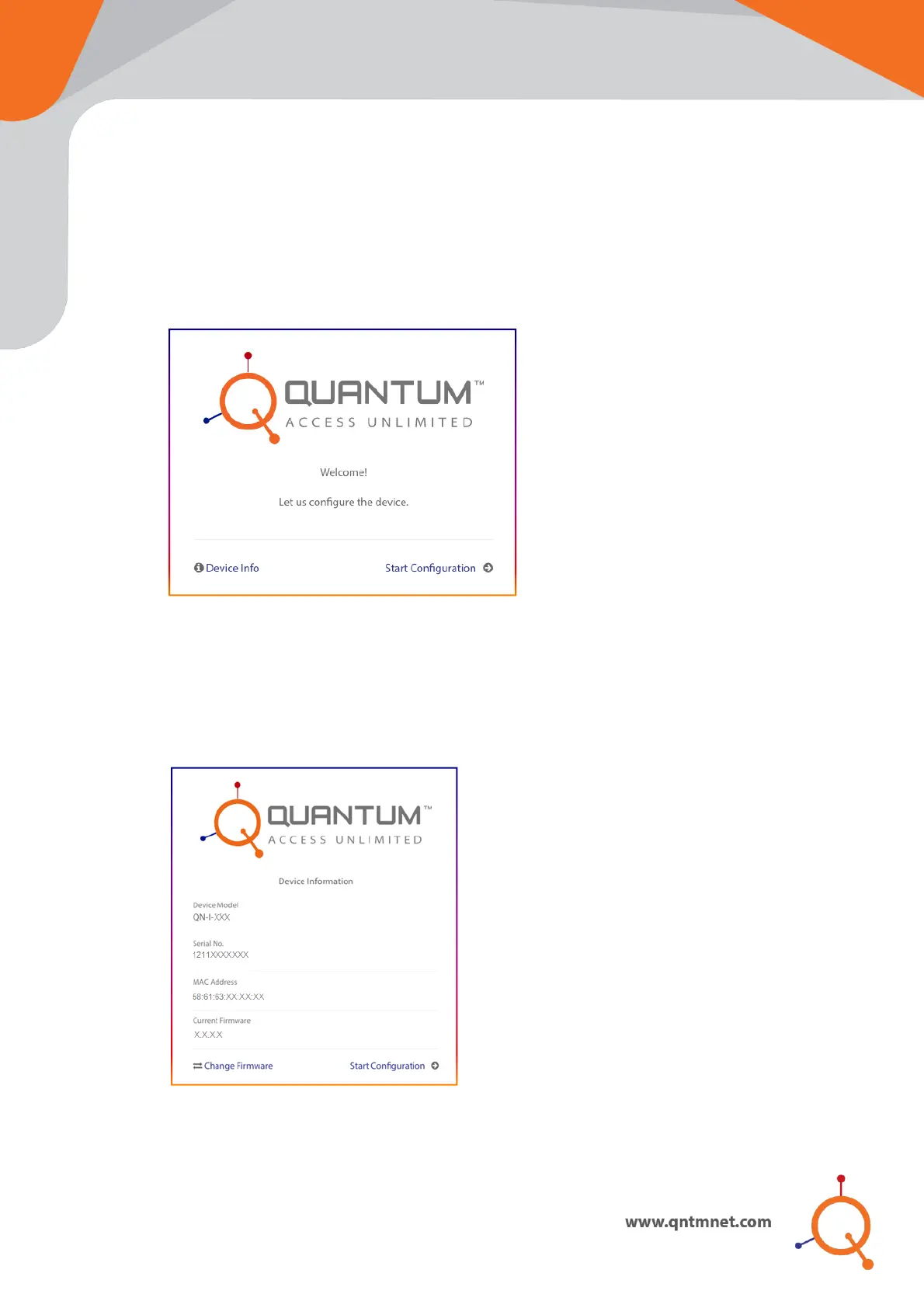Step 1 - Basic Setup
Connect WAN port of the Access Point to network with internet access.
You should see a new wireless network with SSID QN_XX:XX (where XX:XX are last
four digits of Access Point MAC Address).
Connect to QN_XX:XX SSID and browse Access Point’s default IP “169.254.1.1”.
You should be greeted with welcome message.
Figure 1
Step 2 - Check Device Info / Change Firmware
Click Device Info to view information about device MAC Address, Serial Number and
Current Firmware.
Figure 2
