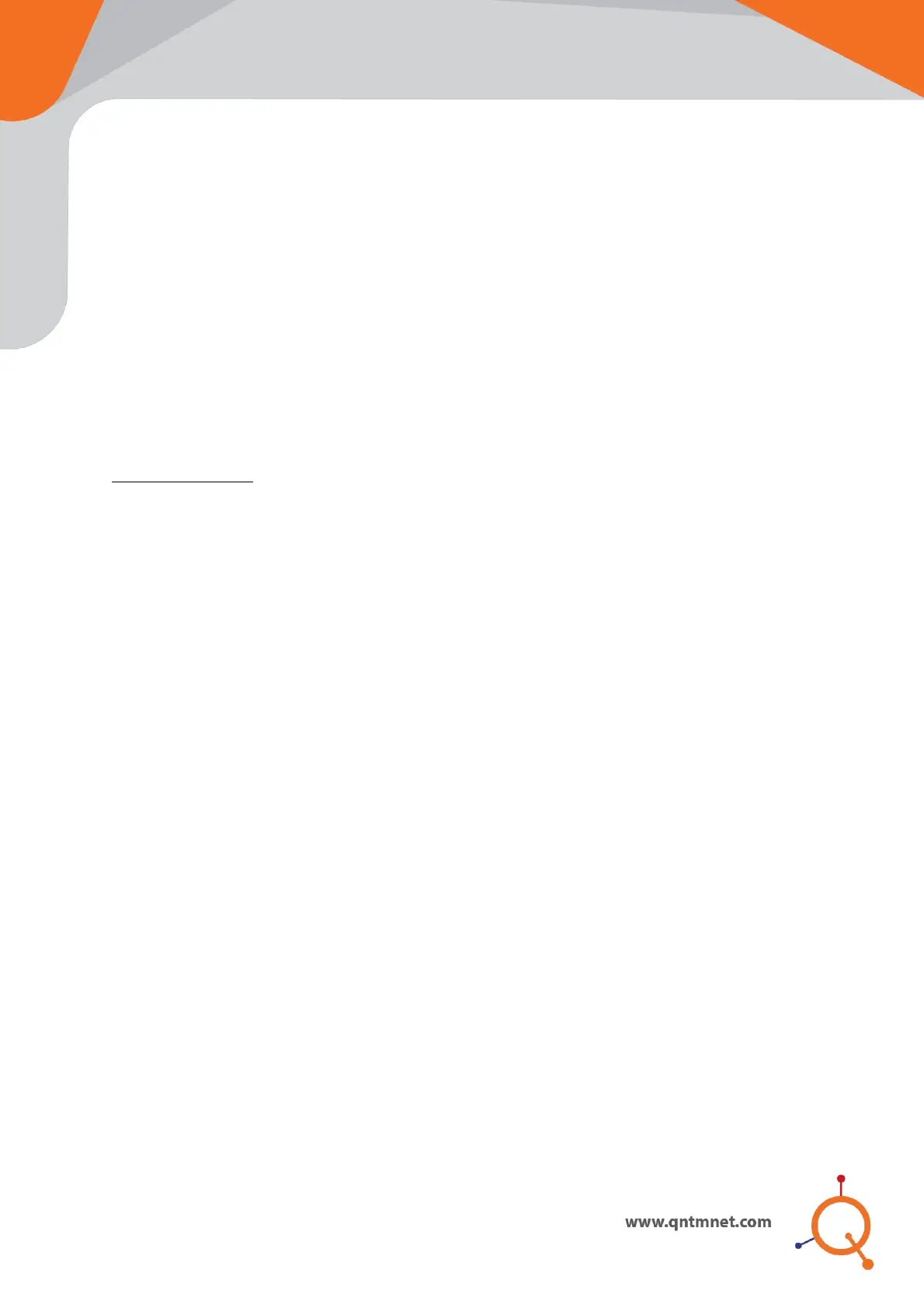Reset Access Point to Factory Defaults
o Power on the Access Point
o Push the reset button on back panel and hold it for 10 seconds.
o Access Point would restart with factory defaults
Access Point Default Login Detail
User Name: As Defined while creating account
Password: Auto Generated
Password will be sent to registered email on Quantum RUDDER.
If you encounter problems while installing or using this product, please browse
www.qntmnet.com for:
Direct contact to the support center.
Frequently Asked Questions (FAQ)
Download area for the latest software, user documentation and product updates.
